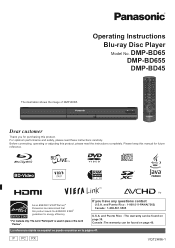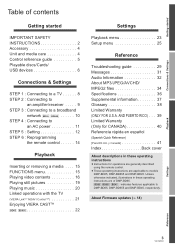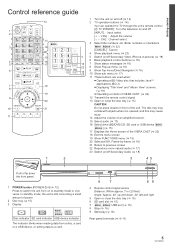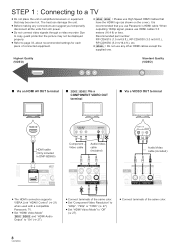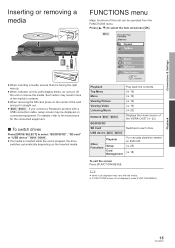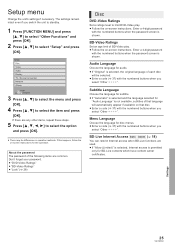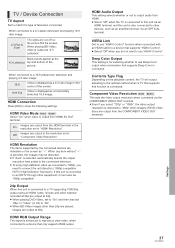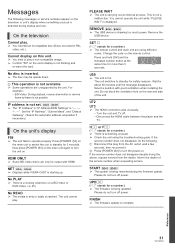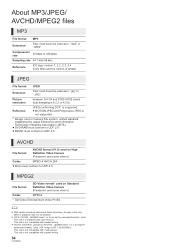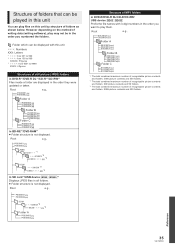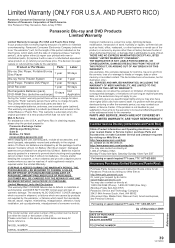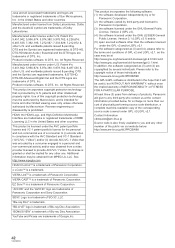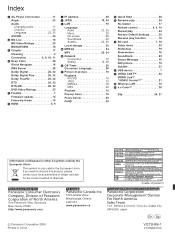Panasonic DMPBD655 Support Question
Find answers below for this question about Panasonic DMPBD655.Need a Panasonic DMPBD655 manual? We have 1 online manual for this item!
Question posted by markydee on January 23rd, 2023
Dmp-bd^%% Panasonic Blu Ray Player Plays Dvds, Cannot Read Blu Ray Discs
The person who posted this question about this Panasonic product did not include a detailed explanation. Please use the "Request More Information" button to the right if more details would help you to answer this question.
Current Answers
Answer #1: Posted by MercedesAMG on January 23rd, 2023 5:40 PM
If your Panasonic DMPBD655 Blu-ray player is able to play DVDs but cannot read Blu-ray discs, there could be a few potential causes for this issue. One possible cause could be a dirty or scratched disc. Make sure the disc is clean and free of scratches before trying to play it again. Another potential cause could be an issue with the disc drive or the player's firmware. Check to see if there are any updates available for the player's firmware and install them if necessary. If the problem persists, it may be necessary to have the player serviced or repaired by a professional.
Please respond to my effort to provide you with the best possible solution by using the "Acceptable Solution" and/or the "Helpful" buttons when the answer has proven to be helpful. Please feel free to submit further info for your question, if a solution was not provided. I appreciate the opportunity to serve you!
Answer #2: Posted by SonuKumar on January 23rd, 2023 6:49 PM
https://www.manualslib.com/manual/117182/Panasonic-Dmp-Bd45-Operating-Manual-English-Spanish.html?page=29#manual
follow these troubleshooting guide
Please respond to my effort to provide you with the best possible solution by using the "Acceptable Solution" and/or the "Helpful" buttons when the answer has proven to be helpful.
Regards,
Sonu
Your search handyman for all e-support needs!!
Related Panasonic DMPBD655 Manual Pages
Similar Questions
No Signal Getting To Receiver And Tv... But Disc Is 'playing'; Checked Connectio
not even getting the blue, Blu-ray screen - no function menu pop-up... no out put at all. Tried conn...
not even getting the blue, Blu-ray screen - no function menu pop-up... no out put at all. Tried conn...
(Posted by mundihamilton 12 years ago)
Will Not Play Dvd
Afterinserting disc comes up with message"Can not read.Please check disc."Will not playDVD format,bu...
Afterinserting disc comes up with message"Can not read.Please check disc."Will not playDVD format,bu...
(Posted by horhutzs 12 years ago)
How Do We Get Proper Audio When We Play Dvd?
Panasonic SC-BT300 blu ray disc home theater sound system
Panasonic SC-BT300 blu ray disc home theater sound system
(Posted by newview 12 years ago)
Firmware
After installing firmware 1.60 in a panasonic DMP-BD655p-k dvd player it does not connect to the int...
After installing firmware 1.60 in a panasonic DMP-BD655p-k dvd player it does not connect to the int...
(Posted by rruiz447 12 years ago)
Dmp-bd655 Will Not Wirelessly Connect To Lan
Hello, my DMP-BD655 will not wirelessly connect to LAN, keeps asking for DY-WL10 LAN USB adapter. Wh...
Hello, my DMP-BD655 will not wirelessly connect to LAN, keeps asking for DY-WL10 LAN USB adapter. Wh...
(Posted by renesvoboda 12 years ago)