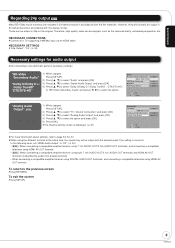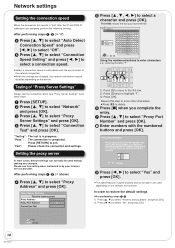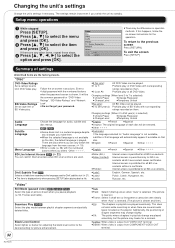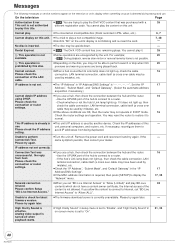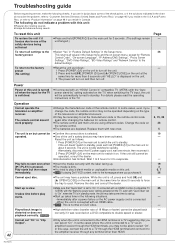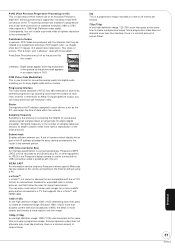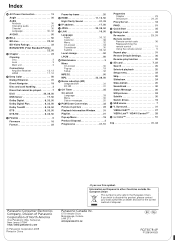Panasonic DMP BD80 Support Question
Find answers below for this question about Panasonic DMP BD80 - Blu-Ray Disc Player.Need a Panasonic DMP BD80 manual? We have 2 online manuals for this item!
Question posted by baustyn on April 27th, 2012
How Do I Setup The Blu Ray To My Network? Lan Style
I have a connection but I cannot connect to the internet
Current Answers
Related Panasonic DMP BD80 Manual Pages
Similar Questions
External Cooling Missing Or Not On Back Of Blu-ray
I noticed an circle opening on the back of my blu-ray,hence is an opening for a cooling fan and woul...
I noticed an circle opening on the back of my blu-ray,hence is an opening for a cooling fan and woul...
(Posted by mlray0393 9 years ago)
Blu-ray Player Malfunction.
My blu-Ray player will not play blue Ray discs but it will play normal DVDs. I have updated the soft...
My blu-Ray player will not play blue Ray discs but it will play normal DVDs. I have updated the soft...
(Posted by aandrus06 12 years ago)
Why Want My Panasonic Dmp-bd60 Play Blu-rays The Laser Is Good.
it will pay a blu-ray if it goes stright to movie. but if it goes to menu screen you can not select ...
it will pay a blu-ray if it goes stright to movie. but if it goes to menu screen you can not select ...
(Posted by ezmon301 12 years ago)
2d Blu Ray Discs Always In Zoom Mode
My SCBTT350 does not play 2-D Blu Ray discs properly - nor does it play regular DVDs properly. The s...
My SCBTT350 does not play 2-D Blu Ray discs properly - nor does it play regular DVDs properly. The s...
(Posted by jollygood55 12 years ago)
Dmp-bd35k Blue Ray Disc Player
my player will not play dvds it displays u73 on front screen
my player will not play dvds it displays u73 on front screen
(Posted by dougperry 13 years ago)