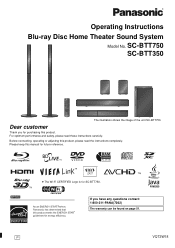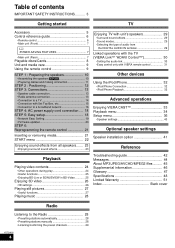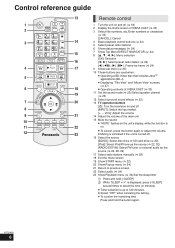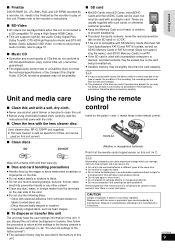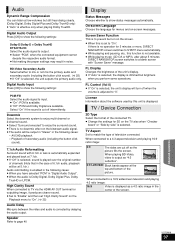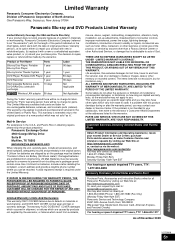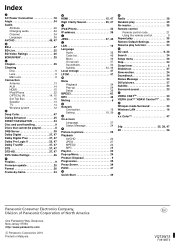Panasonic SCBTT350 Support Question
Find answers below for this question about Panasonic SCBTT350 - 3D BLU-RAY HOME THEATRE.Need a Panasonic SCBTT350 manual? We have 1 online manual for this item!
Question posted by jollygood55 on June 18th, 2011
2d Blu Ray Discs Always In Zoom Mode
My SCBTT350 does not play 2-D Blu Ray discs properly - nor does it play regular DVDs properly. The screen is always stretched to where I am losing 10% of the content on both sides. How would I fix this? I tried different setups, doesn't help
Current Answers
Related Panasonic SCBTT350 Manual Pages
Similar Questions
Dmp-bd^%% Panasonic Blu Ray Player Plays Dvds, Cannot Read Blu Ray Discs
(Posted by markydee 1 year ago)
My Panasonic Sc-bt203 Won't Read Blu Ray Disc
(Posted by rg742FCA 10 years ago)
Surround Sound Only Works When Playing
Blu Ray
(Posted by jmrcakes 10 years ago)
Where Can L Get Firmware Updates For Panasonic Sabtt350 - 3d Blu-ray Home Theatr
(Posted by lawani 11 years ago)