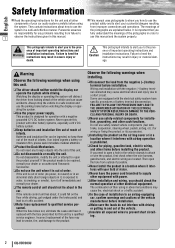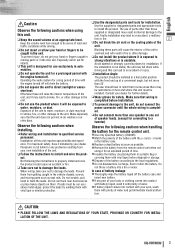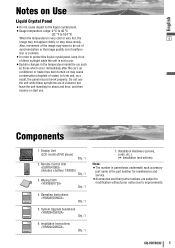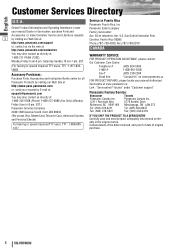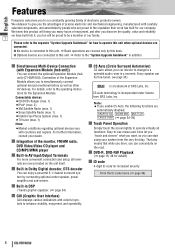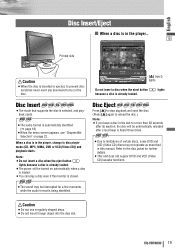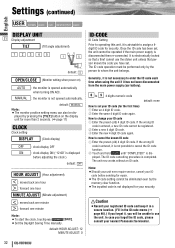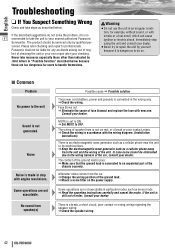Panasonic CQVD7003U - 7" Wide Screen Touch-Panel LCD Monitor/DVD Video Receiver Support and Manuals
Get Help and Manuals for this Panasonic item

Free Panasonic CQVD7003U manuals!
Problems with Panasonic CQVD7003U?
Ask a Question
Most Recent Panasonic CQVD7003U Questions
I I need the wiring harness that fits in the back of the Panasonic cqvd7003
Panasonic CQVD7003U Videos
Popular Panasonic CQVD7003U Manual Pages
Panasonic CQVD7003U Reviews
We have not received any reviews for Panasonic yet.