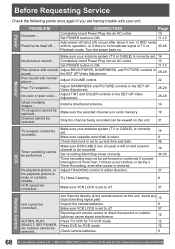Panasonic PVDF2704 - MONITOR/DVD COMBO Support and Manuals
Get Help and Manuals for this Panasonic item

View All Support Options Below
Free Panasonic PVDF2704 manuals!
Problems with Panasonic PVDF2704?
Ask a Question
Free Panasonic PVDF2704 manuals!
Problems with Panasonic PVDF2704?
Ask a Question
Most Recent Panasonic PVDF2704 Questions
How To Unlock Panasonic Tv Models# Pv-df2004/pv-df2704
how to unlock Panasonic tv model number Pv-DF2004/PV-2704
how to unlock Panasonic tv model number Pv-DF2004/PV-2704
(Posted by shakeisha5 11 years ago)
Popular Panasonic PVDF2704 Manual Pages
Panasonic PVDF2704 Reviews
We have not received any reviews for Panasonic yet.