Panasonic PVDF2004 - MONITOR/DVD COMBO Support and Manuals
Get Help and Manuals for this Panasonic item
This item is in your list!

View All Support Options Below
Free Panasonic PVDF2004 manuals!
Problems with Panasonic PVDF2004?
Ask a Question
Free Panasonic PVDF2004 manuals!
Problems with Panasonic PVDF2004?
Ask a Question
Popular Panasonic PVDF2004 Manual Pages
PVDF2004 User Guide - Page 1


...guidelines for use with models PV-DF2004 and PV-DF2704. Illustrations in this manual. Disc Operation
Information
LSQT0776 A Please read carefully. Spanish Quick Use Guide is included. (Guía para rápida consulta en español está incluida.)
This operating instruction book is designed for energy efficiency. PV-DF2004/PV-DF2704
• Initial Setup and Connection Procedures...
PVDF2004 User Guide - Page 2


... serial number is on the tag located on the back of Purchase
Dealer Purchased From __________
Dealer Address
Dealer Phone No
Model No
Serial No
Accessories
Safety Precaution
Be sure to hands, always hold unit by VCR cassette opening.
■ PV-DF2704 only
Always grasp bottom and front of unit as shown for replacement parts.
PVDF2004 User Guide - Page 6
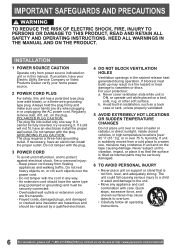
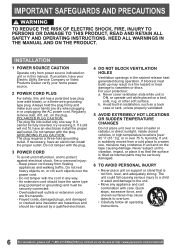
...instructions.
6
For assistance, please call : 1-800-211-PANA(7262) or, contact us via the web at:http://www.panasonic.com/contactinfo INSTALLATION
1 POWER SOURCE CAUTION
Operate only from power source indicated on support... be replaced by ...Service Company or Video Products Dealer verify your protection: a. Regularly remove dust, dirt, etc. Avoid built-in installation, such as internal parts...
PVDF2004 User Guide - Page 7


...SERVICING
After unit is serviced or repaired, request that could be done as wax, adhesive tape, etc. NATIONAL ELECTRICAL CODE
POWER SERVICE GROUNDING ELECTRODE SYSTEM (NEC ART 250, PART H)
SERVICE
1 DO NOT SERVICE PRODUCT YOURSELF
If, after carefully following detailed operating instructions...safety check be fatal. Exposure to the INSTALLATION section of these power
sources should it ...
PVDF2004 User Guide - Page 8


... clock back one hour.
• If your area does not observe Daylight Saving Time, select DST : OFF (see "Manual Clock Setting" on the remote or unit.
To clear message from screen, press PLAY on page 20).
• Keep these time changes in a cool, dark place.
Mishandling of batteries can cause electrolyte leakage which can...
PVDF2004 User Guide - Page 12


... TRACKING
UP/DOWN
INPUT 14' (PV-DF2004-K
only)
Adjusts volume. Begins playback.
Lights up when the On Timer is detected. (DVD only)
12 For assistance, please call : 1-800-211-PANA(7262) or, contact us via the web at:http://www.panasonic.com/contactinfo
FAST
Fast forwards tape and searches
18
FORWARD/ next scene. ON...
PVDF2004 User Guide - Page 18
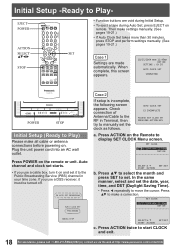
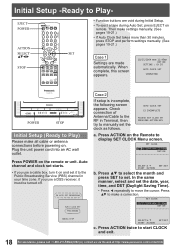
... web at:http://www.panasonic.com/contactinfo Press ACTION on remote.
Press ▲▼ to make settings manually. (See pages 19-21.)
• If Auto Clock Set takes more than 30 minutes, press STOP and perform settings manually. (See pages 19-21.)
SET
Case 1
10/25/2004 MON 11:45AM
Settings are void during Initial Setup.
• To eject a tape...
PVDF2004 User Guide - Page 20
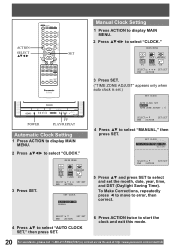
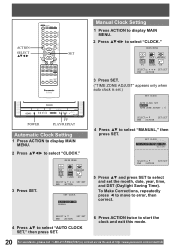
... to error, then correct.
To Make Corrections, repeatedly press ◄ to move to start the clock and exit this mode.
20 For assistance, please call : 1-800-211-PANA(7262) or, contact us via the web at:http://www.panasonic.com/contactinfo DVD LOCK LANGUAGE
TV CLOCK CH
SELECT:
SET:SET
END :ACTION
SET CLOCK
AUTO CLOCK SET MANUAL
SELECT:
SET:SET...
PVDF2004 User Guide - Page 21
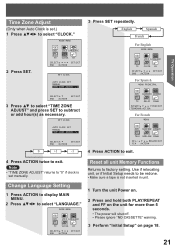
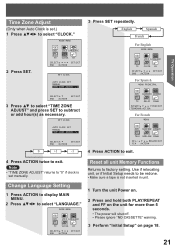
... unit for more than 5 seconds.
• The power will shut off. • Please ignore "NO CASSETTE" warning.
3 Perform "Initial Setup" on page 18.
21
DVD LOCK LANGUAGE
TV CLOCK CH
SELECT:
SET:SET
END :ACTION
SET CLOCK
AUTO CLOCK SET MANUAL TIME ZONE ADJUST : 0
SELECT:
SET:SET
END :ACTION
3 Press ▲▼ to select "TIME ZONE ADJUST" and press...
PVDF2004 User Guide - Page 22


... TV
CAPTION INPUT SELECT :TUNER SET UP VIDEO/AUDIO DVD VOL ADJUST :+2
SELECT:
SET:SET
END :ACTION
4 Press ACTION twice to select "TUNER", "LINE 1", or "LINE 2."
The display will change as follows.
Using the CH/VOL Button
Select desired channel: Press CH ▲▼ or NUMBER keys.
Notes
• The diagram at :http://www.panasonic...
PVDF2004 User Guide - Page 30


...TV/VCR NUMBER keys
SET PLAY FF/SLOW+
SPEED
Insert a CH STOP / PLAY / REC REC
tape ▲▼ EJECT REPEAT
Indicator
If a remote control...record tab (see "Manual Tracking
Control" on page 37....panasonic.com/contactinfo c. c. b. Slow Motion picture a. Press FF/SLOW+ (increases
speed) or REW/SLOW- (decreases speed) in Still mode. Notes • These features work when pressed, press the TV...
PVDF2004 User Guide - Page 62
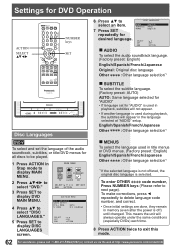
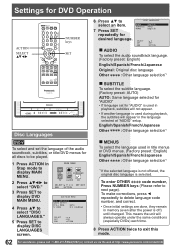
...setup. This means the unit will always operate under the same conditions (especially DVDs) each time.
8 Press ACTION twice to
next page). MAIN MENU
DVD LOCK LANGUAGE
TV CLOCK CH
SELECT:
SET:SET...repeatedly to delete language code
number, and correct.
• Once initial settings are done, they remain... for "AUDIO" • If language set the language of the audio soundtrack, subtitles...
PVDF2004 User Guide - Page 68
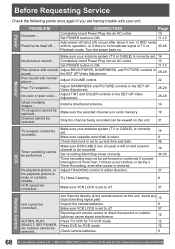
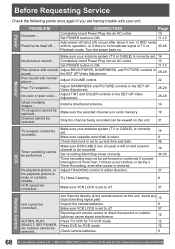
... TRACKING control in the SET UP Video Adjustment.
28-29
Ghost (multiple) images...
Aim Remote directly at :http://www.panasonic.com/contactinfo Adjust TINT and COLOR controls in ...remote batteries.
8
Make sure VCR LOCK is restored. Before Requesting Service
Check the following points once again if you are having trouble with your antenna system (TV or CABLE) is set . Power
PROBLEM...
PVDF2004 User Guide - Page 79
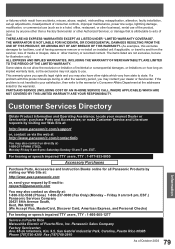
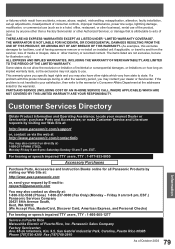
... mishandling, misapplication, alteration, faulty installation, set-up adjustments, misadjustment of consumer controls, improper maintenance, power line surge, lightning damage, modification, or commercial use (such as in a hotel, office, restaurant, or other business), rental use of the product, service by E-mail to 8 pm, EST.) Panasonic Services Company 20421 84th Avenue South, Kent...
PVDF2004 User Guide - Page 82
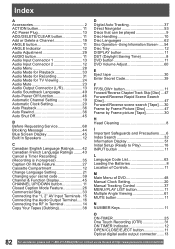
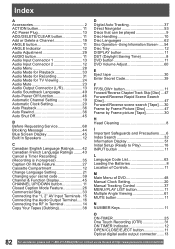
... Frame picture [Tape 30
H Head Cleaning 8
I Important Safeguards and Precautions ...... 6 Index Search 32 Information Display 51 Initial Setup (Ready to Play 18 INPUT button 11
L Language Code List 63 Loading the Batteries 8 Location of Controls 11
M Main Menu of DVD 48 Manual Clock Setting 20 Manual Tracking Control 37 MENU/PLAY LIST button 11 Multiple Angle Viewing 61 MUTE...
Panasonic PVDF2004 Reviews
Do you have an experience with the Panasonic PVDF2004 that you would like to share?
Earn 750 points for your review!
We have not received any reviews for Panasonic yet.
Earn 750 points for your review!
