Panasonic PVDM2792 - MONITOR/DVD COMBO Support and Manuals
Get Help and Manuals for this Panasonic item
This item is in your list!

View All Support Options Below
Free Panasonic PVDM2792 manuals!
Problems with Panasonic PVDM2792?
Ask a Question
Free Panasonic PVDM2792 manuals!
Problems with Panasonic PVDM2792?
Ask a Question
Popular Panasonic PVDM2792 Manual Pages
PVDM2792 User Guide - Page 1


... manual.
Spanish Quick Use Guide is included. (Guía para rápida consulta en español está incluida.)
For assistance, please call : 1-800-211-PANA(7262) or send e-mail to 17. Initial Setup Basic Operation TV Operation Timer Operation Advanced Operation For Your Information
LSQT0520A
TV/DVD/VCR Combination
Operating Instructions
Model No. PV-DM2792
• Initial Setup...
PVDM2792 User Guide - Page 2
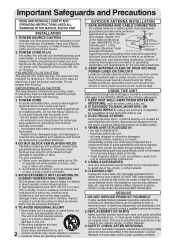
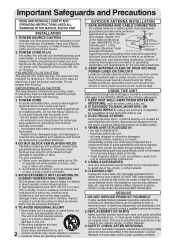
... AND
OPERATING INSTRUCTIONS. liquid has spilled into outlet one , moisture may be fatal. HEED ALL
WARNINGS IN THE MANUAL AND ON UNIT
INSTALLATION
1 POWER SOURCE...qualified service technician.
2 REPLACEMENT OF PARTS Make sure the service technician uses only parts specified by a qualified service technician before use of the
ELECTRIC SERVICE EQUIPMENT
Canadian Electrical Code)
...
PVDM2792 User Guide - Page 4


...Address
Dealer Phone No. PV-DM2792
Serial No.
SELF-DEMO Mode
Screw driver To record again. Tape Speed Setting
SP (Standard...properly, it will bring you and your unit. Model No.
Please fill in this unit.
Record ...: consumerproducts@panasonic.com
Cover the hole with manganese batteries.
Accessories
Remote Control LSSQ0302
Batteries 2 "AA"
Battery replacement caution
&#...
PVDM2792 User Guide - Page 5


... On-Screen Displays 53 - 55 DVD Lock Feature 56
For Your Information
TV / VCR DVD
Before Requesting Service 60, 61 Warning and Instruction Displays 62 Spanish Quick Use Guide / Guía para rápida consulta 65 - 71 Index 72, 73 Limited Warranty 74 Customer Services Directory 75 Settings for DVD Operation 57 - 59 Language Code List 63
5
PVDM2792 User Guide - Page 6


... key on the remote control or CH on the remote or unit. To remove screen, press PLAY on the unit until the picture clears up. Manual Tracking Control (to reduce picture noise) Use during Playback and Slow Motion mode to : consumerproducts@panasonic.com
NV-TCL30PT is detected.
Information (Unit, Cassette, Disc)
Head Cleaning
Specifications
Playing older or...
PVDM2792 User Guide - Page 13
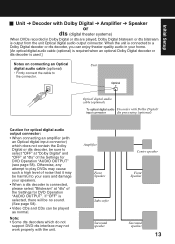
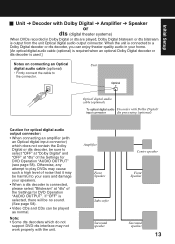
... Operation "AUDIO OUTPUT".
Note: • Some dts decoders which does not contain the Dolby Digital or dts decoder, be sure to
the connector. Otherwise, any attempt to play DVDs may cause such a high level of the Settings for DVD Operation "AUDIO OUTPUT" (see page 58). Initial Setup
I Unit ➔ Decoder with the unit.
PVDM2792 User Guide - Page 14


... Play) Press on the remote for TV-VCR mode.
1 Plug the unit power cord into an AC wall outlet. 2 Press Power* on the remote or unit.
When setup is done, this screen appears. Initial Setup (Ready to Play)
Please make all cable or antenna connections before powering on and set starts. Initial Setup (Ready to : consumerproducts@panasonic.com
PVDM2792 User Guide - Page 15


... month and press SET to CABLE System Installer This reminder is not inserted in the unit. Note to set. Manual Clock Set
UTO CLOCK SET was made in particular, specifies that the cable ground shall be connected to the grounding system of the building, as close to display SET CLOCK Menu screen.
Initial Setup
portant: If a remote control button does...
PVDM2792 User Guide - Page 16


... to : consumerproducts@panasonic.com M A I N MENU
DVD TV
LOCK LANGUAGE
531 CLOCK CH
SELECT :
SET : SET
END : ACT I ON
3) Press to select "ANTENNA," then press SET to set your antenna system ("TV" or "CABLE").
4) Press to select "AUTO SET," then press SET.
• After Channel Auto Set is finished, Clock Auto Set will be performed.
(If clock is set manually, Clock Auto Set will not...
PVDM2792 User Guide - Page 17


... move to error, then correct.
5) Press ACTION twice to
select "CLOCK."
Initial Setup
4) Press and press SET to exit.
CHANNEL 08 ADDED
AUTO CLOCK SET MANUAL T I ME ZONE ADJUST : +1
SELECT : SET : END : ACT I ON
4)Press ACTION twice to select and set .)
1) Press
to start the clock and exit this mode. Time Zone Adjust
*Important:
If a remote control button does...
PVDM2792 User Guide - Page 22


...digits. VOL + / VOL -
Audio Mute
Press MUTE to
select a channel. TV Operation
*Important:
If a remote control button does not work when pressed, press the button on
the remote and try the button again.
1 Press POWER* on the remote... again to : consumerproducts@panasonic.com
Phones
Connect an earphone (not supplied) or headphones (not supplied) to the Phones Jack.
22
For assistance...
PVDM2792 User Guide - Page 28


... SET to : consumerproducts@panasonic.com Hold down CH or for FM stations in your favorite radio station.
For assistance, please call : 1-800-211-PANA(7262) or send e-mail to display SET UP TV screen. FM Radio
FM Radio is done correctly (see FM Radio Setup).
1 Press ACTION to display MAIN MENU.
2
28
M A I N MENU
DVD TV
LOCK...
PVDM2792 User Guide - Page 60


......
Before Requesting Service
Check the following points once again if you are having trouble with no operation, or if there is no broadcast signal in TV or Playback mode. No color or poor color...
Power
No power... Remote Control
Unit cannot be controlled... Correction
• Completely insert Power Plug into an AC outlet. • Set POWER button...
PVDM2792 User Guide - Page 71


... 44 Audio Mode for TV Viewing 23 Audio Mute 22 Audio / Video In Jack 10 Audio Output Connector (L/R 11 Auto Operation Functions 37
B Batteries 4 Before Requesting Service 60, 61 Before Using 4 Blocking Message 43 Blue Screen Display 27 Broadcast Types 23
C Cable Box Brand Code Number 33 Cable Box Universal Remote Control Feature 32 Cassette...
PVDM2792 User Guide - Page 74


... having someone remove or re-install an installed unit if applicable, or travel to and from the servicer, loss of February 2002
75 This warranty gives you specific legal rights and you may contact your dealer or Servicenter.
Saturday-Sunday 9 am -5 pm; Accessory Purchases:
1-800-332-5368 (Customer Orders Only) Panasonic Services Company 20421 84th Avenue...
Panasonic PVDM2792 Reviews
Do you have an experience with the Panasonic PVDM2792 that you would like to share?
Earn 750 points for your review!
We have not received any reviews for Panasonic yet.
Earn 750 points for your review!
