Panasonic PVDM2092 - MONITOR/DVD COMBO Support and Manuals
Get Help and Manuals for this Panasonic item
This item is in your list!

View All Support Options Below
Free Panasonic PVDM2092 manuals!
Problems with Panasonic PVDM2092?
Ask a Question
Free Panasonic PVDM2092 manuals!
Problems with Panasonic PVDM2092?
Ask a Question
Popular Panasonic PVDM2092 Manual Pages
PVDM2092 User Guide - Page 1


... this manual. Please save this product or product model meets the ENERGY STAR guidelines for energy efficiency. Spanish Quick Use Guide is included. (Guía para rápida consulta en español está incluida.) For assistance, please call : 1-800-211-PANA(7262) or send e-mail : consumerproducts@panasonic.com Please read these instructions carefully...
PVDM2092 User Guide - Page 2


... object on support or stand that is serviced or repaired, request that could fall . Do not tamper with the plug. When installing
antenna, absolutely never touch power lines, circuits or
other hazards. 6 CLEANING UNIT Unplug unit. unit emits smoke, odours, or noises. Unplug unit and contact a qualified service technician.
2 REPLACEMENT OF PARTS Make sure the service technician uses...
PVDM2092 User Guide - Page 4
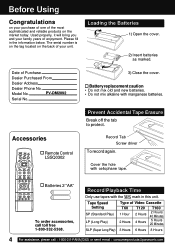
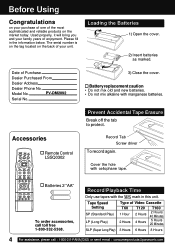
... market today.
Record Tab Screw driver
To record again.
Batteries 2 "AA"
To order accessories, call : 1-800-211-PANA(7262) or send e-mail : consumerproducts@panasonic.com
Model No.
Date of Video Cassette
... information below. Tape Speed Setting
SP (Standard Play)
LP (Long Play)
Type of Purchase
Dealer Purchased From
Dealer Address
Dealer Phone No.
Please fill in...
PVDM2092 User Guide - Page 5


...Information (Unit, Cassette, Disc 6 - 7 Location of Controls 8 - 11 Connections 11 - 13 Initial Setup 14, 15 Reset Language, Channels, Clock, Time Zone Adjust 16, 17
Basic Operation
TV / VCR DVD... Your Information
DVD
Settings for DVD Operation 58 - 60 Language Code List 61
TV / VCR
Before Requesting Service 62, 63 Warning and Instruction Displays 64 Spanish Quick Use Guide / Guí...
PVDM2092 User Guide - Page 6


...color
DST : ON ➛ Sets clock ahead one hour.
single-...
Manual...digital output: Optical connector
Pickup:
Wavelength:
655 nm (DVD)
V-Lock Control
790 nm (Video CD/CD)
In Still mode, the 3 or 6 number key on the remote control or CH on the remote or
END : PLAY
u• nUist.e "dry" type head cleaning cassette only.
(Part No. Laser power: CLASS II
Note : Designs and specifications...
PVDM2092 User Guide - Page 12
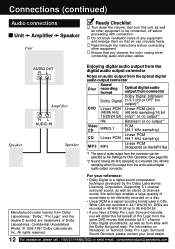
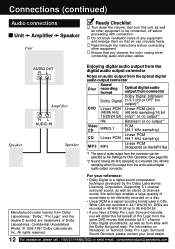
...decoder, you observe the color coding when connecting audio and video cables. Confidential Unpublished Works. © 1992-1997 Dolby Laboratories, Inc. Supporting 5.1-channel surround sound, as...information on Panasonic or Technics Dolby Pro Logic Surround Sound Decoders please contact your reference:
• Dolby Digital is a digital sound compression technique developed by the Settings for ...
PVDM2092 User Guide - Page 13


...support DVD-dts Interface may not work properly with an Optical digital input connector) which does not contain the Dolby Digital or dts decoder, be sure to select "OFF" at "Dolby Digital" and "OFF" at "dts" of the Settings... to the connector. Initial Setup
I Unit ➛ Dolby Digital Decoder ➛ Amplifier ➛ Speaker or
Unit ➛ dts (digital theater systems) Decoder ➛...
PVDM2092 User Guide - Page 14


... screen appears, set the clock using MANUAL CLOCK SET procedure on and auto channel and clock set it to the Public Broadcasting Service (PBS) channel in your time zone. AUTO CLOCK SET I S I NCOMPLETE
PLEASE SET CLOCK BY PRESSING ACT I ON KEY
14 For assistance, please call : 1-800-211-PANA(7262) or send e-mail : consumerproducts@panasonic.com
Initial Setup (Ready...
PVDM2092 User Guide - Page 15


... moving unit to a new location, or if a mistake was incomplete, manually set . Initial Setup
*Important: If a remote control button does not work when pressed, press the button on page 14.
3 Press ACTION twice to start CLOCK and exit.
Manual Clock Set
If AUTO CLOCK SET was made in particular, specifies that the cable ground shall be...
PVDM2092 User Guide - Page 16
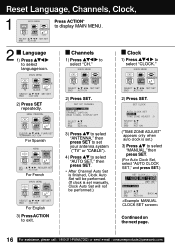
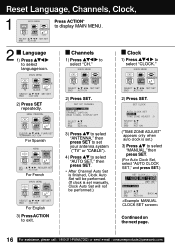
...(7262) or send e-mail : consumerproducts@panasonic.com
Channels
1) Press
to select language icon. SET CLOCK
AUTO CLOCK SET MANUAL T I ME ZONE ADJUST : 0
SELECT : SET : SET END : ACT I ON
("TIME ZONE ADJUST" appears only when auto clock is set .)
3) Press to select "MANUAL," then press SET.
(For Auto Clock Set, select "AUTO CLOCK SET," and press SET.)
SET CLOCK
2 / 6/2002 WED 12:00PM...
PVDM2092 User Guide - Page 17


... 08 DELE TED
17 Time Zone Adjust
(Only when Auto Clock is set the month, date, year, time, and DST (Daylight Saving Time). To Make Corrections, repeatedly press to move to error, then correct.
5) Press ACTION twice to select and set manually.
Initial Setup
4) Press and press SET to start the clock and exit this mode.
PVDM2092 User Guide - Page 20


...digit number 1 ••• 1 2 digit number 12 ••• 10➛1➛2 3 digit...guides to place into disc tray.
• Hold disc by pressing OPEN/CLOSE.
Use 1 3"(8 cm) or 2 2 5" (12 cm) disc.
3 Press PLAY to step 4.
T I TLE MENU Dogs Castles Dogs Lovers Birds of the world
Press
or
number key(s) (see
below) to select title
and press SET...@panasonic.com...
PVDM2092 User Guide - Page 62


...in the SET UP Video Adjustment. (P. 47)
• Adjust TINT and COLOR controls in the SET UP Video Adjustment. (P. 47)
• Install a ...Service
Check the following points once again if you are having trouble with your antenna system (TV or CABLE), is correctly set. (P. 11)
• Make sure cassette record tab is intact. (P. 4)
• Check that clock is set...panasonic.com
Power
No power...
PVDM2092 User Guide - Page 73


..., abuse, neglect, mishandling, misapplication, alteration, faulty installation, set-up adjustments, misadjustment of consumer controls, improper maintenance, power line surge, lightning damage, modification, or commercial use (such as in a hotel, office, restaurant, or other business), rental use of the product, service by visiting our Web Site. If a problem with this excludes damages for lost...
PVDM2092 User Guide - Page 74


...Services Directory 73
D DISPLAY / ENTER button 8, 27, 32 DSS Brand Code... Cassette, Disc) ........ 6 - 7 Initial Setup 14
Index Search 34 Indicators on the Front ...ON-TIMER with Alarm 26 P Phones 22
Playback 18 PLAY button 8,...Code 40 Selecting Input Mode 19 SELECT / SET button 8, 16
Sleep Timer 26 Slow Motion 18
Spanish Quick Use Guide 65 - 71 Special VCR Features 38, 39 Specifications...
Panasonic PVDM2092 Reviews
Do you have an experience with the Panasonic PVDM2092 that you would like to share?
Earn 750 points for your review!
We have not received any reviews for Panasonic yet.
Earn 750 points for your review!
