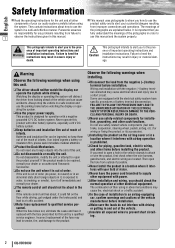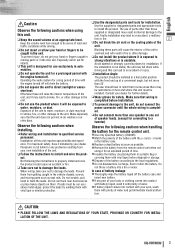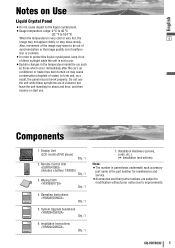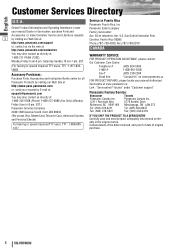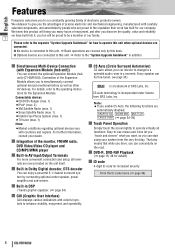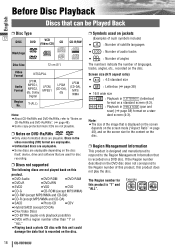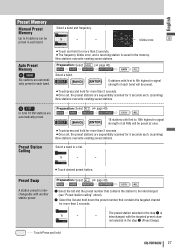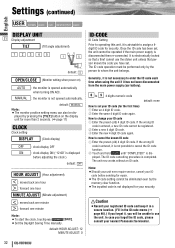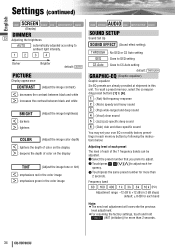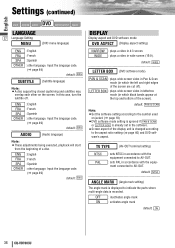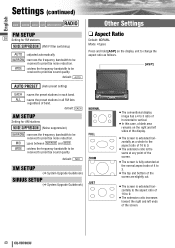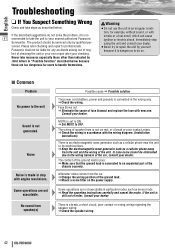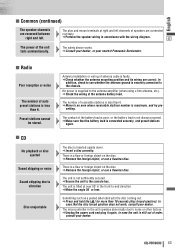Panasonic CQVD7003U Support Question
Find answers below for this question about Panasonic CQVD7003U - 7" Wide Screen Touch-Panel LCD Monitor/DVD Video Receiver.Need a Panasonic CQVD7003U manual? We have 1 online manual for this item!
Question posted by bandnforever1 on December 12th, 2020
I Need A New Plug For Back Of The Panasonic Cq Vd7003u
I I need the wiring harness that fits in the back of the Panasonic cqvd7003
Current Answers
Answer #1: Posted by waelsaidani1 on December 13th, 2020 12:44 AM
Please refer here for the wirring diagram: https://www.manualslib.com/manual/889684/Panasonic-Cq-Vd7003u.html
Related Panasonic CQVD7003U Manual Pages
Similar Questions
Where's The Fuse For Cq-vd7003u
(Posted by manknw 9 years ago)
How To Fix The Monitor For A Panasonic Cq-vd7003u
(Posted by shazgwhela 9 years ago)
Where Do I Hook My Amp To A Cq-vd7003u
(Posted by fothiwa 9 years ago)
How To Reset Code For Panasonic Cq-vd7003u
(Posted by sreesze 10 years ago)
Where Can I Get The Harness For Panasonic Cq-vd7003u
(Posted by geech2282kh 11 years ago)