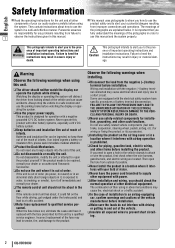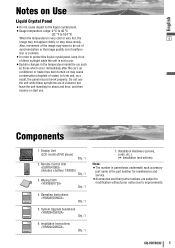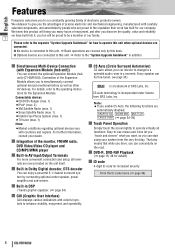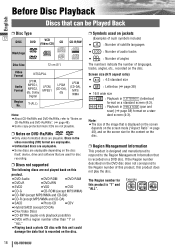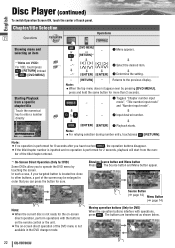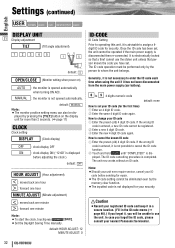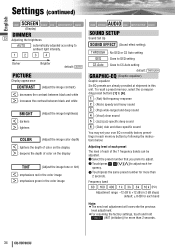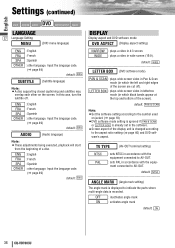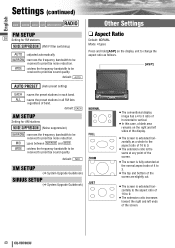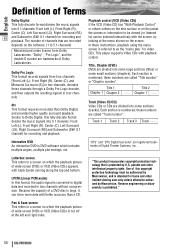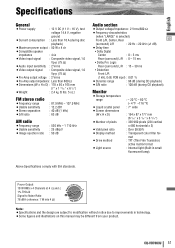Panasonic CQVD7003U Support Question
Find answers below for this question about Panasonic CQVD7003U - 7" Wide Screen Touch-Panel LCD Monitor/DVD Video Receiver.Need a Panasonic CQVD7003U manual? We have 1 online manual for this item!
Question posted by manknw on August 16th, 2014
Where's The Fuse For Cq-vd7003u
The person who posted this question about this Panasonic product did not include a detailed explanation. Please use the "Request More Information" button to the right if more details would help you to answer this question.
Current Answers
Related Panasonic CQVD7003U Manual Pages
Similar Questions
I Need A New Plug For Back Of The Panasonic Cq Vd7003u
I I need the wiring harness that fits in the back of the Panasonic cqvd7003
I I need the wiring harness that fits in the back of the Panasonic cqvd7003
(Posted by bandnforever1 3 years ago)
How To Fix The Monitor For A Panasonic Cq-vd7003u
(Posted by shazgwhela 9 years ago)
Where Do I Hook My Amp To A Cq-vd7003u
(Posted by fothiwa 9 years ago)
How To Reset Code For Panasonic Cq-vd7003u
(Posted by sreesze 10 years ago)
Where Can I Get The Harness For Panasonic Cq-vd7003u
(Posted by geech2282kh 11 years ago)