Panasonic TC22LR30 - LCD TV/DVD RAM COMBO Support and Manuals
Get Help and Manuals for this Panasonic item
This item is in your list!

View All Support Options Below
Free Panasonic TC22LR30 manuals!
Problems with Panasonic TC22LR30?
Ask a Question
Free Panasonic TC22LR30 manuals!
Problems with Panasonic TC22LR30?
Ask a Question
Popular Panasonic TC22LR30 Manual Pages
TC22LR30 User Guide - Page 1


TC-22LR30
• Initial Setup and Connection Procedures are on recording conditions. MULTI FORMAT PLAYBACK
* Ability to connect, operate, or adjust this manual. Please read these instructions carefully before attempting to play back may depend on page 21. Spanish Quick Use Guide is included. (Guía para rápida consulta en español está incluida...
TC22LR30 User Guide - Page 3
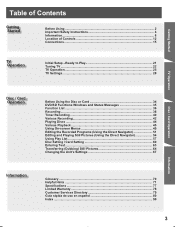
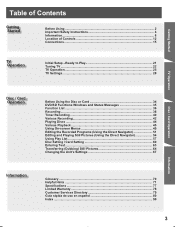
...Instructions 4 Information...8 Location of Controls 12 Connections...15
TV Operation
Initial Setup -Ready to Play 21 Tuning TV ...22 TV Operation ...25 TV Settings......Setting / Card Setting 60 Entering Text...63 Transferring (Dubbing) Still Pictures 64 Changing the Unit's Settings 67
Information
Glossary ...70 Helpful Hints ...71 Specifications ...77 Limited Warranty 78 Customer Services...
TC22LR30 User Guide - Page 4


...ELECTRICAL CODE
ANTENNA LEAD IN WIRE
ANTENNA DISCHARGE UNIT (NEC SECTION 810-20)
GROUNDING CONDUCTORS (NEC SECTION 810-21)
GROUND CLAMPS
POWER SERVICE GROUNDING ELECTRODE SYSTEM (NEC ART 250, PART ...:http://www.panasonic.com/contactinfo Use a dry cloth for your outlet, consult an electrician for replacement of the polarized or groundingtype plug. Important Safety Instructions
The lightning ...
TC22LR30 User Guide - Page 7


...model number and serial number of your set , please read these instructions. For assistance, please call : 1-800-211-PANA (7262)
or send e-mail to : consumerproducts@panasonic.com or visit us at www.panasonic... in a particular installation. Portions of Gemstar Development Corporation. HDMI, the HDMI logo and High-Definition Multimedia Interface are designed to Part 15 of enjoyment from...
TC22LR30 User Guide - Page 8


... Video Disc, etc. DTS Digital Surround: Connect this mark. Store...panasonic.com/contactinfo
Information
Information (Unit)
Loading the Batteries
1 Open the cover.
2 Insert batteries as marked.
Information (Disc)
Play-only discs
Disc type DVD-Audio
Disc Logo
Instructions
High fidelity music discs • Played on DVD-Audio)
• DVD-Video with this unit to "Manual Clock Setting...
TC22LR30 User Guide - Page 11


... displayed.
• Still pictures created or edited on a computer may not be displayed on a digital camera.
* Design rule for them to LOCK : erase/edit not possible.
2 Move switch back ... played back. However, these operating instructions
SD Memory Card SD
MultiMediaCard
• Use a genuine SD Memory Card or MultiMediaCard. (We recommended using a Panasonic SD card.)
• You cannot...
TC22LR30 User Guide - Page 17


... Select the audio setting in the digital form.
0%4 4"-5
Attach just beside the connector. The HDMI terminal supports both video and audio information. When audio signal input is digital
Set Top Box
The ...IN terminals for availability details.
17 You can display highdefinition pictures on Panasonic website (www.panasonic.com).
Notes: • If the external device has DVI output...
TC22LR30 User Guide - Page 19


... regarding output settings of Dolby Digital,
dts, and PCM.
• CDs can be played as from titles with the unit.
• Avoid bending/ twisting the optical digital cable when ...support DVD-dts Interface may cause such a high level of sound data to be efficiently recorded on Panasonic or Technics Dolby Pro Logic Surround Sound Decoders please contact your reference: • Dolby Digital...
TC22LR30 User Guide - Page 21


...-screen language, and automatically tunes in the SETUP menu. (p. 23)
If the unit couldn't set the clock automatically
Set the time manually. (Refer to "Manual Clock Setting" on page 24.)
Antenna system and VCR Plus+ guide channel settings all the channels it to start
Auto Channel Setting. TV Operation
Top view
POWER
Initial Setup (Ready to Play)
After plugging the...
TC22LR30 User Guide - Page 68


...setting returns to record input as is selected. Does not work regardless of hours for recording in the play DVD-Video content on input picture from a video tape. Audio Language
● Enter a code...Enter a 4-digit password with the NUMBER keys when the password screen is performed with ... us via the web at:http://www.panasonic.com/contactinfo Also, playback position may change...instructions.
TC22LR30 User Guide - Page 70


...home printer.
DPOF (Digital Print Order Format) DPOF is a method of coding digital signals developed by setting writing protection or ...DIGITAL AUDIO OUT terminal. MP3 (MPEG Audio Layer 3) An audio compression method that can listen at :http://www.panasonic...the world.
Formatting erases irrevocably all recordings on digital cameras etc., the data will be multichannel audio. Finalize...
TC22LR30 User Guide - Page 71


...ERROR HAS OCCURRED PLEASE PRESS ENTER. Press POWER to operate properly. Wait for about 30 minutes for some other reason.
-
• No space left on the disc you inserted. The unit is upside down. Helpful Hints
Warning and Instruction...when installing the... SETTING TO...program was not completed for the service number to disappear. → ...disc cannot be a problem with this unit can...
TC22LR30 User Guide - Page 72


... parts...http://www.panasonic.com/...Service
Check the following points once again if you are having trouble with new ones. • Point the Remote Control at the Remote Control sensor on the main unit. • Remove obstacles between the Remote Control and main unit.
• Make sure your antenna system (TV or CABLE) is correctly set.
Replace...PROBLEM
CORRECTION • Insert the AC power ...
TC22LR30 User Guide - Page 77
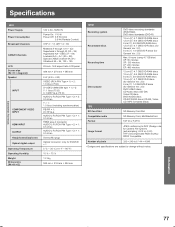
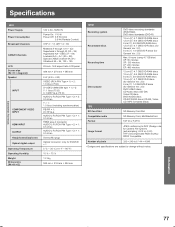
...
SD Memory Card, MultiMediaCard
FAT12 or FAT16
Image format
JPEG conforming to DCF (Design rule for Camera File system) (sub sampling; 4:2:2 or 4:2:0) TIFF (Uncompressed RGB chunky) DPOF Compatible
Number of pixels
320 × 240 to 6 144 × 4 096
• Designs and specifications are subject to change without notice. Information
Connection Terminals
77
TC22LR30 User Guide - Page 90


... 59 Clock Settings 23 Auto Clock Setting 23 Manual Clock Setting 23 Time Zone... lists 57 Customer Services Directory 79
D
Disc setting/Card setting 60 Disc Name ...17 HDMI Input connector 14
I
Important Safety Instructions 4 Information (Card 11
Card Handling 11 SD... Setup (Ready to Play 21 Input Label 28 Inserting/Removing the Card 34 Inserting a Disc 34 Installation 2
L
Language Code ...
Panasonic TC22LR30 Reviews
Do you have an experience with the Panasonic TC22LR30 that you would like to share?
Earn 750 points for your review!
We have not received any reviews for Panasonic yet.
Earn 750 points for your review!
