Panasonic PVDF2735 - TV/DVD/VCR COMBO Support and Manuals
Get Help and Manuals for this Panasonic item
This item is in your list!

View All Support Options Below
Free Panasonic PVDF2735 manuals!
Problems with Panasonic PVDF2735?
Ask a Question
Free Panasonic PVDF2735 manuals!
Problems with Panasonic PVDF2735?
Ask a Question
Most Recent Panasonic PVDF2735 Questions
Popular Panasonic PVDF2735 Manual Pages
PVDF2035 User Guide - Page 1


PV-DF2035/PV-DF2735
• Connection and Initial Setup Procedures are on recording conditions. Please save this manual show the PV-DF2735. Disc Operation
Information
LSQT0905 A Getting Started TV Operation
VCR Operation TV/VCR Operation
TV / DVD / VCR Combination Operating Instructions
Models No. Spanish Quick Use Guide is included. (Guía para rápida consulta en español ...
PVDF2035 User Guide - Page 2


...replacement parts.
WARNING
Never pick unit up by Macrovision, and is on the tag located on the back of your purchase of one of enjoyment. Use of this copyright protection technology must be authorized by VCR cassette opening.
■ PV-DF2735...Address Dealer Phone No Model No Serial No
U.S.
...contact us via the web at:http://www.panasonic.com/contactinfo Used properly, it will bring...
PVDF2035 User Guide - Page 3


... the dealer or an experienced radio/TV technician for use those tapes with...operated in accordance with any problems.
3 It is recommended... TO OPERATE THE UNIT CORRECTLY AS INSTRUCTED.
Therefore, it should be determined by...BACK) NO USER-SERVICEABLE PARTS INSIDE REFER SERVICING TO QUALIFIED SERVICE PERSONNEL
This symbol... AND DO NOT ATTEMPT TO REPAIR THE UNIT YOURSELF. ATTENTION: ...
PVDF2035 User Guide - Page 4


... must be replaced by the ...Code, ANSI/NFPA 70 (in Canada, part 1 of the Canadian Electrical Code) provides information regarding proper grounding of the mast and supporting structure, grounding of unauthorized substitutes may result in the manual. When installing antenna, absolutely never touch power lines,
ELECTRIC SERVICE..., disconnect all operating instructions. unit was dropped ...
PVDF2035 User Guide - Page 5


... Operation ...36 DVD-RAM Operation...40 Disc Operation -Using Information Screen 42 Special Disc Operation ...45 Settings for DVD Operation 48
Warning and Instruction Displays 52 Glossary ...52 Before Requesting Service 53 Guía rápida de uso en español 54 Limited Warranty ...60 Customer Services Directory 61 Specifications ...62 Index ...63
5
Information
PVDF2035 User Guide - Page 6


... these operating instructions
DVD-Video
DVD-R*1 DVD-RAM*2
DVD-V
(DVD-Video)
RAM
Record Tab
Screw driver
To record ... do not meet the technical
specifications of batteries can cause electrolyte ... Daylight Saving Time, select DST : OFF
(see "Manual Clock Setting" on the remote or unit.
heart-shaped), as marked...TO MANUAL
END:PLAY
• Use "dry" type head cleaning cassette only. (Part No...
PVDF2035 User Guide - Page 7


... and finalized* on a Panasonic DVD video recorder are humid... (See above.) Improper disc storage Discs can play discs with these operating instructions. Never use discs with DVD-RAM disc cleaner.
DVD-RAM discs
DVD-...MENU
LOCK LANGUAGE
TV CLOCK CH
SELECT:
SET:SET
END :ACTION
7 and Canada • The region number of the disc, for CDs, etc.
• Some parts of this unit...
PVDF2035 User Guide - Page 9


... or TRACKING UP/
DOWN
STOP: Stops playback.
EJECT: Ejects the tape. REPEAT: Set to previous menu screen. PLAY: Begins playback.
Reduces picture noise during Playback and Slow...Stops playback. Rewinds tape and searches previous scene. Selects a channel. Lights up when the unit is set with 2 front speakers.
2
Audio Input Connector 2
3
Cassette Compartment
4 Disc Tray
5 Phones Jack...
PVDF2035 User Guide - Page 13
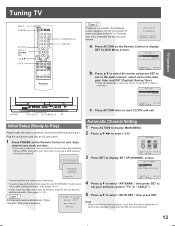
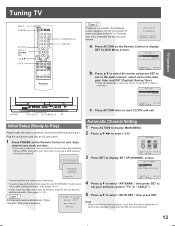
... Service (PBS) channel in Terminal, then try to
set it on the Remote Control or unit. Press ACTION on . AUTO CLOCK SET IS INCOMPLETE
PLEASE SET ...set the clock as follows. Tuning TV
TV Operation
EJECT POWER
ACTION SELECT SET CH ▲▼ STOP
NUMBER Keys ADD/DLT
Case 2
If setup is set start CLOCK and exit. Auto
channel and clock set manually, Clock Auto Set...
PVDF2035 User Guide - Page 14


...
press SET.
SET CLOCK
AUTO CLOCK SET MANUAL
SELECT:
SET:SET
END :ACTION
4 Press ▲▼ to select "CLOCK." MAIN MENU
DVD LOCK LANGUAGE
TV CLOCK CH
SELECT:
SET:SET
END :ACTION
3 Press SET to select "MANUAL," then press SET. SELECT:
SET:SET
END :ACTION
4 Press ▲▼ to display SET CLOCK screen. To Make Corrections, repeatedly press ◄ to move to error, then...
PVDF2035 User Guide - Page 22


...
1 Press ACTION to display MAIN MENU.
2 Press to select "TV." 3 Press SET to end setup.
Audio Menu
1 Perform steps 1 - 5 at :http://www.panasonic.com/contactinfo
MAIN MENU
DVD LOCK LANGUAGE
TV CLOCK CH
SELECT:
SET:SET
END :ACTION
4 Press ▲▼ to select "SET UP VIDEO/AUDIO." 5 Press SET to select desired mode. MOVIE NIGHT
Picture is "AUTO," the...
PVDF2035 User Guide - Page 27


...PLAY REPEAT ON
Note: • To reduce picture noise, see "Manual Tracking Control" on the unit. b.Press PLAY to protect the tape...Set to select "REPEAT OFF." Still (Freeze) picture
a. To turn "OFF"
Repeat above to see pages 42-44.
27...
in Play mode to release.
VCR Operation
Playing VCR
EJECT
ACTION
REW/SLOWSTOP STILL/PAUSE SEARCH AUDIO
TV/VCR
TRACKING NUMBER...
PVDF2035 User Guide - Page 53


....
7
The picture will rotate for specific scenes only (ANGLE Indicator on unit lights up , record tab facing you cannot resolve the problem, please call toll free 1-800-211... 25
TV program cannot be somewhat distorted at 1-800-211-PANA(7262).
Set POWER button to ON. Ghost (multiple) images... Adjust VOLUME control. Adjust SHARPNESS and PICTURE controls in unit's memory. Install a ...
PVDF2035 User Guide - Page 62


...Picture Tube (PV-DF2035) 27 inch, measured diagonally pure flat Picture Tube (PV-DF2735)
4 rotary ...PV-DF2035) Approx. 132 W (PV-DF2735)
Approx. 0.8 W
EIA Standard NTSC color 2 pieces 3 W (PV-DF2035) 2 pieces 5 W (PV-DF2735) 5 °C ~ 35 °C (41 °F ~ 95 °F) 10 % ~ 75 % 28 kg (61.7 lbs.) (PV-DF2035) 48 kg (105.8 lbs.) (PV-DF2735...8226; Designs and specifications are subject to change ...
PVDF2035 User Guide - Page 63


...Instruction Displays ......... 52 Weak Signal Display Feature 17
Z Zero Search 28 ZOOM/COUNTER RESET button .......... 8
63
Information button 8 RF in Terminal 10
S Safety Precaution 2 Safety Precautions 3 Secret Code 31 SELECT button 8 SET button 8 Set...Vocal selection for TV Viewing 18 Audio...27 Reset all unit Memory Functions............15 RESUME Function 38 Review, Replace or Clear Program...
Panasonic PVDF2735 Reviews
Do you have an experience with the Panasonic PVDF2735 that you would like to share?
Earn 750 points for your review!
We have not received any reviews for Panasonic yet.
Earn 750 points for your review!
