Panasonic PVDF204 - DVD/VCR/TV COM Support and Manuals
Get Help and Manuals for this Panasonic item
This item is in your list!

View All Support Options Below
Free Panasonic PVDF204 manuals!
Problems with Panasonic PVDF204?
Ask a Question
Free Panasonic PVDF204 manuals!
Problems with Panasonic PVDF204?
Ask a Question
Popular Panasonic PVDF204 Manual Pages
PVDF204 User Guide - Page 1
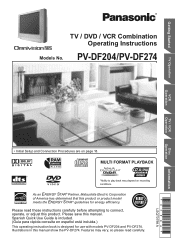
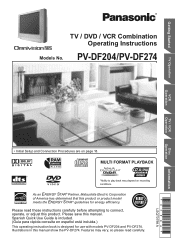
... depend on page 18. Spanish Quick Use Guide is included. (Guía para rápida consulta en español está incluida.)
This operating instruction book is designed for energy efficiency.
Please save this manual show the PV-DF274. Illustrations in this manual.
PV-DF204/PV-DF274
• Initial Setup and Connection Procedures are on recording conditions...
PVDF204 User Guide - Page 2
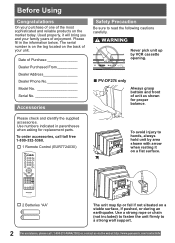
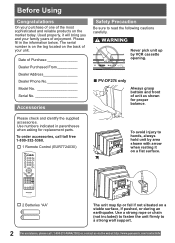
...panasonic.com/contactinfo Before Using
Congratulations
On your purchase of one of your family years of unit as shown for replacement parts. Date of Purchase
Dealer Purchased From __________
Dealer Address
Dealer Phone No
Model... rope or chain (not included) to fasten the unit firmly to a strong wall support.
2
For assistance, please call toll free 1-800-332-5368.
1 Remote Control ...
PVDF204 User Guide - Page 6
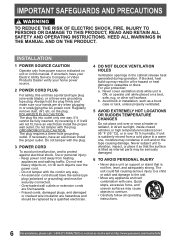
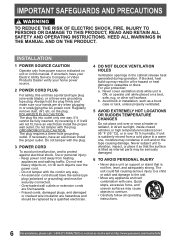
... installation, such as internal parts may result in a fire hazard or heat damage to the unit.
• Move any way. - Do not tamper with care. Never subject unit to overturn.
• Carefully follow all operating instructions.
6
For assistance, please call : 1-800-211-PANA(7262) or, contact us via the web at:http://www.panasonic...
PVDF204 User Guide - Page 7
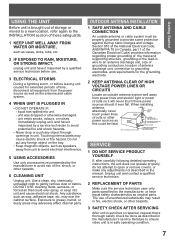
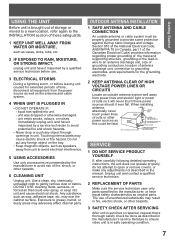
...the manual. NATIONAL ELECTRICAL CODE
POWER SERVICE GROUNDING ELECTRODE SYSTEM (NEC ART 250, PART H)
SERVICE
1 DO NOT SERVICE PRODUCT YOURSELF
If, after carefully following detailed operating instructions, ... or debris. When installing
antenna,
absolutely never touch power lines, circuits or other hazards.
3 SAFETY CHECK AFTER SERVICING
After unit is serviced or repaired, request that could ...
PVDF204 User Guide - Page 8
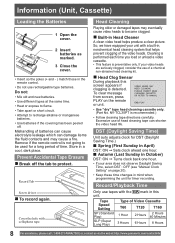
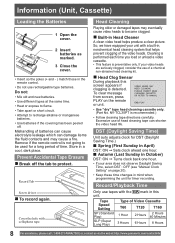
..., If your area does not observe Daylight Saving Time, select DST : OFF (see "Manual Clock Setting" on the remote or unit.
Head Cleaning
Playing older or damaged tapes may cause a fire.... (Part No. Excessive use tapes with the unit. Do not:
• Mix old and new batteries. • Use different types at :http://www.panasonic.com/contactinfo Mishandling of time. Record Tab
Screw driver
To...
PVDF204 User Guide - Page 12
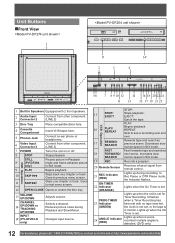
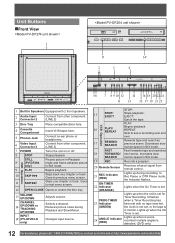
...us via the web at:http://www.panasonic.com/contactinfo Connect an ear phone or headphones.
Skips back one chapter...set , or the tape is in Still mode.
19 REC
Records a program.
20 Remote Sensor
Receives infrared signal from other component. (LINE 2)
3 Disc Tray
Place compatible discs here.
4
Cassette Compartment
5 Phones Jack
6
Video Input Connector 2
7 POWER
8
STOP
STILL 8' (PV...
PVDF204 User Guide - Page 17
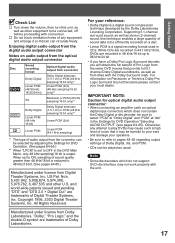
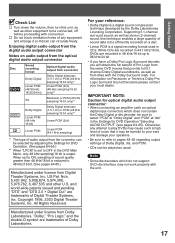
...as usual. Copyright 1996, 2003 Digital Theater Systems, Inc.
For information on Panasonic or Technics Dolby Pro Logic Surround Sound Decoders please contact your reference:
• Dolby... at "dts" in the Settings for optical digital audio output connector:
• When connecting an amplifier (with an optical digital input connector) which do not support DVD-dts Interface may cause ...
PVDF204 User Guide - Page 18
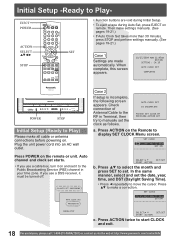
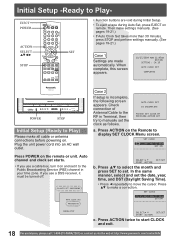
... STOP and perform settings manually. (See pages 19-21.)
SET
Case 1
10/25/2004 MON 11:45AM
Settings are void during Initial Setup.
• To eject a tape during Auto Set, press EJECT on remote.
SET CLOCK
1/ 1/2004 THU 12:00AM DST:ON
Press POWER on .
If you use a DSS receiver, it to the
Public Broadcasting Service (PBS) channel...
PVDF204 User Guide - Page 20
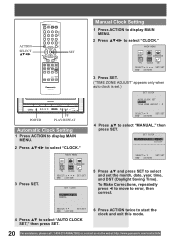
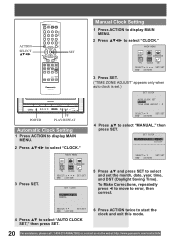
..., please call : 1-800-211-PANA(7262) or, contact us via the web at:http://www.panasonic.com/contactinfo SELECT:
SET:SET
END :ACTION
4 Press ▲▼ to select "AUTO CLOCK SET," then press SET.
6 Press ACTION twice to select "MANUAL," then press SET.
To Make Corrections, repeatedly press ◄ to move to select "CLOCK."
MAIN MENU
3 Press...
PVDF204 User Guide - Page 21


MAIN MENU
2 Press SET.
SET CLOCK
AUTO CLOCK SET MANUAL TIME ZONE ADJUST :+1
SELECT:
SET:SET
END :ACTION
0
+1
-1
3 Press SET repeatedly. Use if relocating unit, or if Initial Setup needs to be redone. • Make sure a tape is set .) 1 Press to exit. English
Spanish
French
For English
MAIN MENU
DVD LOCK LANGUAGE
TV CLOCK CH
SELECT:
SET:SET
END :ACTION
For Spanish...
PVDF204 User Guide - Page 28
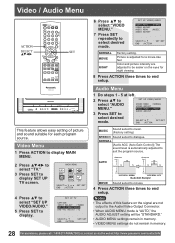
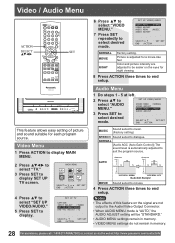
... via the web at left.
2 Press ▲▼ to select "AUDIO MENU."
3 Press SET to display. Video Menu
1 Press ACTION to display MAIN MENU.
2 Press to select "TV."
3 Press SET to end setup.
Audio Menu
1 Do steps 1 - 5 at :http://www.panasonic.com/contactinfo
AUTO
Volume level High
CD
Standard TV
TV
Volume level High...
PVDF204 User Guide - Page 30
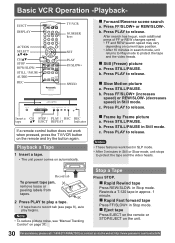
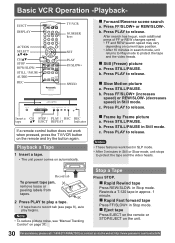
... auto play a tape.
• If tape has no record tab (see "Manual Tracking
Control" on page 37. Stop a Tape
Press STOP.
Still (Freeze) picture...9660; STOP REW/SLOWSTILL / PAUSE AUDIO REC
TV/VCR NUMBER keys
SET PLAY FF/SLOW+
SPEED
Insert a CH STOP / PLAY / REC...211-PANA(7262) or, contact us via the web at:http://www.panasonic.com/contactinfo Press FF/SLOW+ (increases
speed) or REW/SLOW- ...
PVDF204 User Guide - Page 68
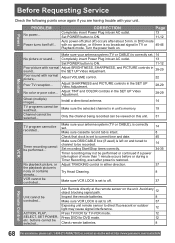
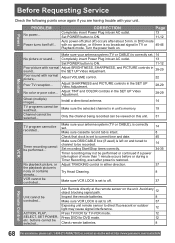
..., SELECT, SET POWER, etc.
Install a directional antenna.
14
TV programs cannot be performed... No playback picture, or the playback picture is intact. Check that clock is set to be recorded... Adjust TRACKING control in the SET UP Video Adjustment.
28-29
No color or poor color...
Aim Remote directly at :http://www.panasonic.com/contactinfo...
PVDF204 User Guide - Page 79
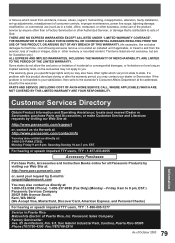
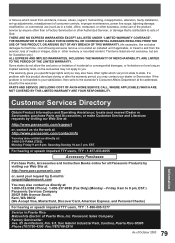
... business), rental use of the product, service by visiting our Web Site at:
http://www.panasonic.com/support
or, contact us via the web at: http://www.panasonic.com/contactinfo
You may also have other rights which result from accidents, misuse, abuse, neglect, mishandling, misapplication, alteration, faulty installation, set-up adjustments, misadjustment of consumer controls, improper...
PVDF204 User Guide - Page 82


... function 46 Automatic Channel Setting 19 Automatic Clock Setting 20 Auto Playback 36 Auto Rewind 36 Auto Shut Off 45
B Before Requesting Service 68 Blocking Message 44 ...51 Initial Setup (Ready to Play 18 INPUT button 11
L Language Code List 63 Loading the Batteries 8 Location of Controls 11
M Main Menu of DVD 48 Manual Clock Setting 20 Manual Tracking ...www.panasonic.com/contactinfo
Panasonic PVDF204 Reviews
Do you have an experience with the Panasonic PVDF204 that you would like to share?
Earn 750 points for your review!
We have not received any reviews for Panasonic yet.
Earn 750 points for your review!
