Panasonic PVDF206M - DVD/VCR/TV COMBO Support and Manuals
Get Help and Manuals for this Panasonic item
This item is in your list!

View All Support Options Below
Free Panasonic PVDF206M manuals!
Problems with Panasonic PVDF206M?
Ask a Question
Free Panasonic PVDF206M manuals!
Problems with Panasonic PVDF206M?
Ask a Question
Popular Panasonic PVDF206M Manual Pages
PVDF2036M User Guide - Page 1
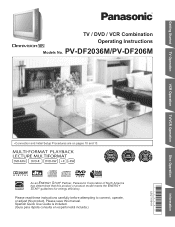
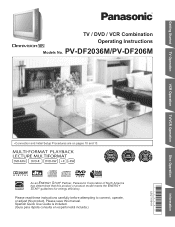
... this manual. Getting Started TV Operation
VCR Operation
TV/VCR Operation
TV / DVD / VCR Combination Operating Instructions
Models No.
Please save this product. As an ENERGY STAR® Partner, Panasonic Corporation of North America has determined that this product or product model meets the ENERGY STAR® guidelines for energy efficiency. Spanish Quick Use Guide is...
PVDF2036M User Guide - Page 2


... for replacement parts. This television receiver provides display of Purchase Dealer Purchased From Dealer Address Dealer Phone No Model No ...Serial No
U.S. To order accessories, call toll free 1-800-332-5368.
1 Remote Control (EUR7724020R)
2 Batteries "AA"
2
For assistance, please call : 1-800-211-PANA(7262) or, contact us via the web at:http://www.panasonic...
PVDF2036M User Guide - Page 4
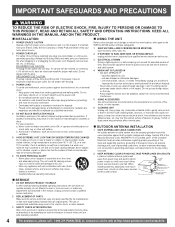
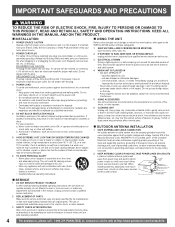
... any adjustments not described in the manual. NATIONAL ELECTRICAL CODE
ANTENNA LEAD IN WIRE
ANTENNA DISCHARGE UNIT (NEC SECTION 810-20)
GROUNDING CONDUCTORS (NEC SECTION 810-21)
GROUND CLAMPS
POWER SERVICE GROUNDING ELECTRODE SYSTEM (NEC ART 250, PART H)
SERVICE
1 DO NOT SERVICE PRODUCT YOURSELF If, after carefully following detailed operating instructions, the unit does not operate properly...
PVDF2036M User Guide - Page 5
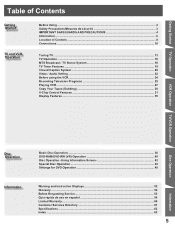
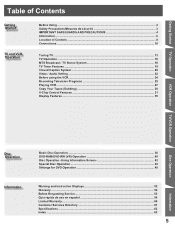
...18 TV Timer Features ...19 Closed Caption System ...20 Video / Audio Setting ...22 Before using the VCR...24 Recording Television Programs 25 Playing VCR ...Settings for DVD Operation 48
Information
Warning and Instruction Displays 52 Glossary ...52 Before Requesting Service 53 Guía rápida de uso en español 54 Limited Warranty ...60 Customer Services Directory 61 Specifications...
PVDF2036M User Guide - Page 6
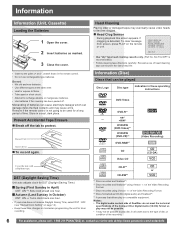
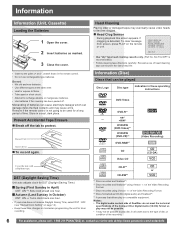
...instructions...types at :http://www.panasonic.com/contactinfo
Information (...DST: ON ➞ Sets clock ahead one hour...MANUAL
END:PLAY
• Use "dry" type head cleaning cassette only. (Part No. Store in mind when programming the unit for timer
recording. Record Tab
Screw driver
To record again. Notes: • The digital audio content side of DualDisc do not meet the technical
specifications...
PVDF2036M User Guide - Page 12
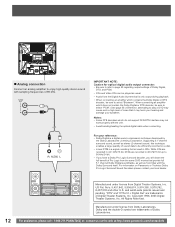
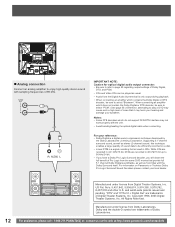
... the Dolby Digital or DTS decoder, be efficiently recorded on Panasonic or Technics Dolby Pro Logic Surround Sound Decoders please contact your local dealer.
12
Manufactured under license from titles with the Dolby Surround mark. US Pat.
While CDs are recorded in 44.1 kHz/16 bit, DVDs are recorded in CDs.
Supporting 5.1-channel...
PVDF2036M User Guide - Page 13
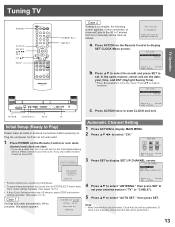
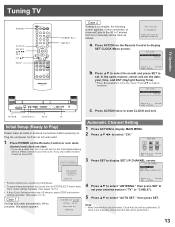
...;▼ to manually set the clock as follows. Press ACTION on . SET CLOCK
1/ 1/2006 SUN 12:00AM DST:ON
SELECT:
SET:SET
START :ACTION
b.
If you use a DSS receiver, it to the Public Broadcasting Service (PBS) channel in Terminal, then try to select "AUTO SET," then press SET. POWER STOP/EJECT
PLAY
FF
Initial Setup (Ready to
set your time...
PVDF2036M User Guide - Page 14


... the web at:http://www.panasonic.com/contactinfo
SET CLOCK
AUTO CLOCK SET MANUAL
SELECT:
SET:SET
END :ACTION
4 Press ▲▼ to select "CLOCK." CHANNEL 08 ADDED
Manual Clock Setting
1 Press ACTION to display MAIN MENU.
2 Press to select "AUTO CLOCK SET," then
press SET.
To Make Corrections, repeatedly press ◄ to move to error, then correct.
6 Press ACTION twice...
PVDF2036M User Guide - Page 15


... be redone. • Make sure a tape and/or disc is set manually time zone does not appear.
Note: • If set .)
1 Press ACTION to display MAIN MENU. 2 Press to display SET CLOCK screen. Use if relocating unit, or if Initial Setup needs to subtract or add hour(s) as necessary. MAIN MENU
DVD LOCK LANGUAGE
TV...
PVDF2036M User Guide - Page 36


...4 Place disc into tray. Basic Disc Operation
OPEN / CLOSE
POWER DISPLAY
SELECT SET
10 REW / SLOWSTOP STILL / PAUSE SKIP- Ι◄◄
AUDIO
DVD...SET to eject the disc.
36
For assistance, please call : 1-800-211-PANA(7262) or, contact us via the web at:http://www.panasonic.com/contactinfo May include multiple camera angles, stories, etc.
*2 Video CD with printed side up and use guides...
PVDF2036M User Guide - Page 47
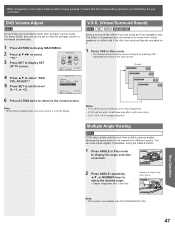
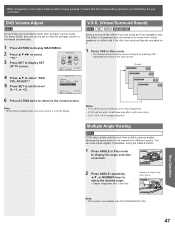
...ACTION to display MAIN MENU.
2 Press to select
"TV."
3 Press SET to display the angle selection
on-screen.
Notes: • Turn off if...Angle Viewing
DVD-V
DVDs may contain scenes shot from multiple camera angles allowing the same scene to come from different angles...1 Press ANGLE in Dolby Digital.
ANGLE:2/2
SELECT :ANGLE
Note: • This function not available with some discs....
PVDF2036M User Guide - Page 52
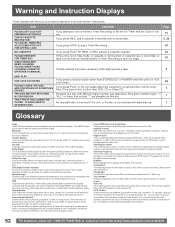
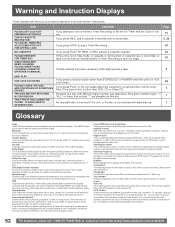
... shot from a stained or scratched disc in DVD mode. Regional Code This is a copyright protection measure unique to set or review a Timer Recording or set the On-Timer and the Clock is at :http://www.panasonic.com/contactinfo This unit also supports Video CDs with Dolby Digital 2-channel discs.
52
For assistance, please call : 1-800-211...
PVDF2036M User Guide - Page 53
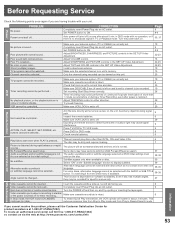
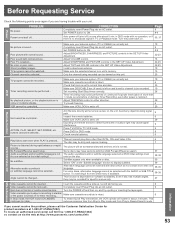
...Service
Check the following points once again if you are having trouble with normal picture...
Power
No power... CORRECTION
Completely insert Power Plug into an AC outlet.
Poor sound with your unit. Channel cannot be done... Adjust BRIGHTNESS, SHARPNESS, and PICTURE controls in TV or Playback mode.
ACTION, PLAY, SELECT, SET...http://www.panasonic.com/...resolve the problem, please...
PVDF2036M User Guide - Page 61
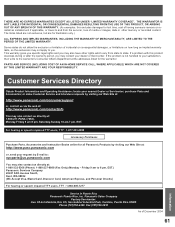
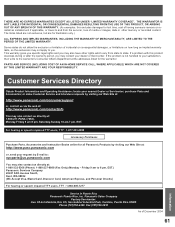
...specific legal rights and you may also contact us directly at: 1-800-332-5368 (Phone) 1-800-237-9080 (Fax Only) (Monday - If the problem is not handled to your dealer or Servicenter. purchase Parts and Accessories;
Panasonic... time, cost of having someone remove or reinstall an installed unit if applicable, or travel to and from the servicer, loss of media or images, data or other rights...
PVDF2036M User Guide - Page 63
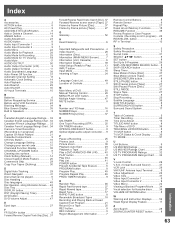
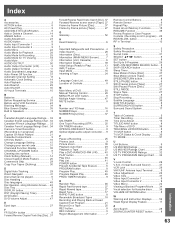
...Setting 15 Changing your secret code 31 Channel & Function Display 35 CHANNEL UP/DOWN button 8 Cleaning disc surface 7 Clock Setting (Manual 14 Closed Caption Mode Feature 20 Commercial Skip 29 Copy Your Tapes (Dubbing 30
D Digital...15 RESUME Function 38 Review, Replace or Clear Program Contents :(...Instruction Displays ......... 52 Weak Signal Display Feature 17
Z Zero Search 28...
Panasonic PVDF206M Reviews
Do you have an experience with the Panasonic PVDF206M that you would like to share?
Earn 750 points for your review!
We have not received any reviews for Panasonic yet.
Earn 750 points for your review!
