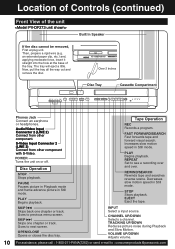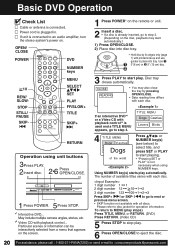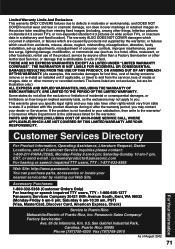Panasonic PVDF203 - DVD/VCR/TV COMBO Support and Manuals
Get Help and Manuals for this Panasonic item

View All Support Options Below
Free Panasonic PVDF203 manuals!
Problems with Panasonic PVDF203?
Ask a Question
Free Panasonic PVDF203 manuals!
Problems with Panasonic PVDF203?
Ask a Question
Most Recent Panasonic PVDF203 Questions
Program My Panasonic Tv Df 203 Without A Remote
can I program my Panasonic TV model number PV DF 203 without a remote I simply want to get it to pic...
can I program my Panasonic TV model number PV DF 203 without a remote I simply want to get it to pic...
(Posted by antps67 6 years ago)
Dvd Message--cannot Play This Type Of Disc--please Inseert Different Type Of Dis
(Posted by msayers44 12 years ago)
Popular Panasonic PVDF203 Manual Pages
Panasonic PVDF203 Reviews
We have not received any reviews for Panasonic yet.