Panasonic AG520VDH - COMB. DVD/VCR/TV Support and Manuals
Get Help and Manuals for this Panasonic item
This item is in your list!

View All Support Options Below
Free Panasonic AG520VDH manuals!
Problems with Panasonic AG520VDH?
Ask a Question
Free Panasonic AG520VDH manuals!
Problems with Panasonic AG520VDH?
Ask a Question
Popular Panasonic AG520VDH Manual Pages
AG520VDH User Guide - Page 1
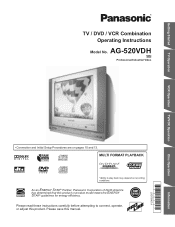
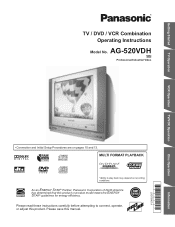
..., operate, or adjust this product. Please read these instructions carefully before attempting to play back may depend on pages 10 and 13.
As an ENERGY STAR® Partner, Panasonic Corporation of North America has determined that this manual.
Please save this product or product model meets the ENERGY STAR® guidelines for energy efficiency...
AG520VDH User Guide - Page 4
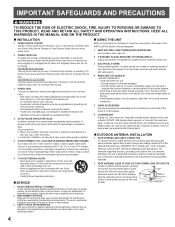
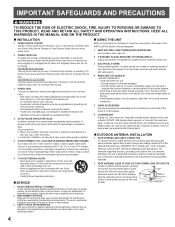
... should have an electrician install the proper outlet. Unplug unit and contact a qualified service technician.
2 REPLACEMENT OF PARTS Make sure the service technician uses only parts specified by the manufacturer,...PRODUCT, READ AND RETAIN ALL SAFETY AND OPERATING INSTRUCTIONS. HEED ALL WARNINGS IN THE MANUAL AND ON THE PRODUCT.
„ INSTALLATION
1 POWER SOURCE CAUTION Operate only from power...
AG520VDH User Guide - Page 5
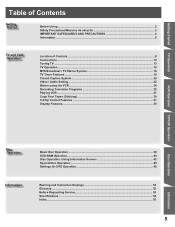
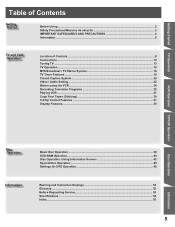
...Broadcast / TV Stereo System 18 TV Timer Features ...19 Closed Caption System ...20 Video / Audio Setting ...22 Before using the VCR...24 Recording Television Programs 25 Playing VCR ...27 Copy Your Tapes (...42 Special Disc Operation ...45 Settings for DVD Operation 48
Warning and Instruction Displays 52 Glossary ...52 Before Requesting Service 53 Specifications ...54 Index ...55
5
Information
AG520VDH User Guide - Page 6
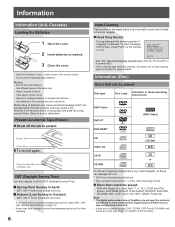
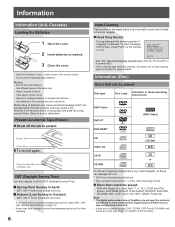
... a fire. Record Tab
Screw driver
„ To record again.
...page 14). • Keep these operating instructions
DVD-Video DVD-R*1
DVD-V
(DVD-...specifications of the Compact Disc Digital Audio (CD-DA) format so may not be used for DST (Daylight Saving Time.)
■ Spring (First Sunday in April)
DST: ON ➞ Sets...MANUAL
END:PLAY
• Use "dry" type head cleaning cassette only. (Part...
AG520VDH User Guide - Page 7
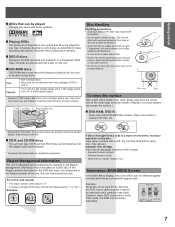
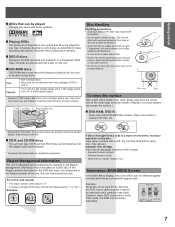
...parts of the disc, for this condition (see right).
heater, radiator, etc.). Getting Started
„ DVDs that can be played
You can play discs with these symbols.
„ Playing DVDs
The producer of these operating instructions. Read the disc's instructions carefully.
„ DVD-R discs
Panasonic... CLOCK CH
SELECT:
SET:SET
END :ACTION
7
...edges as CDDA (digital audio) and finalized*....
AG520VDH User Guide - Page 9
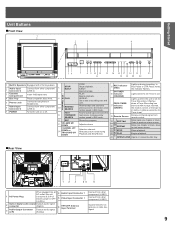
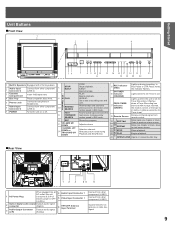
..., this unit consumes 0.8 W of electric power in Still mode. Connect an ear phone or headphones.
Getting Started
DVD Operation VCR Operation
Unit Buttons
„Front View
1
.... It flashes when a Timer Recording has been set . Place compatible discs here. Goes to previous menu screen. Selects a channel.
connector
(Digital)
3
Audio Output Connector (L/R)
Outputs audio signal....
AG520VDH User Guide - Page 12
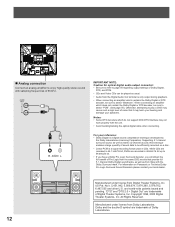
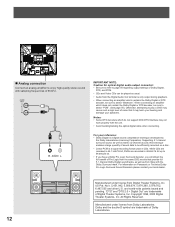
...output settings of Dolby Digital,
DTS, and PCM.
• CDs and Video CDs can be sure to enjoy high-quality stereo sound with sampling frequencies of Digital Theater Systems, Inc.
Supporting 5.1-...which does not contain the Dolby Digital or DTS decoder, be sure to select "PCM". (See page 50.) Otherwise, attempting to be efficiently recorded on Panasonic or Technics Dolby Pro Logic ...
AG520VDH User Guide - Page 13
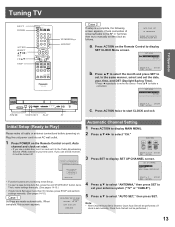
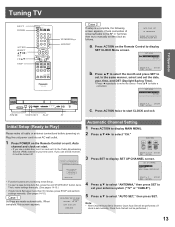
..., turn it to the Public Broadcasting Service (PBS) channel in Terminal, then try to move the cursor.
Press Ÿź to select "CH."
Initial Setup (Ready to display SET UP CHANNEL screen. MAIN MENU
DVD LOCK LANGUAGE
TV CLOCK CH
SELECT:
SET:SET
END :ACTION
3 Press SET to Play)
Please make settings manually. (See pages 14-15.)
•...
AG520VDH User Guide - Page 15
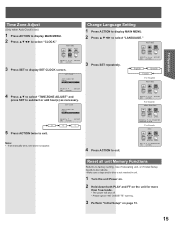
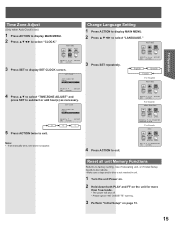
...
For French
MENU
4 Press ACTION to be redone. • Make sure a tape and/or disc is set manually time zone does not appear. Use if relocating unit, or if Initial Setup needs to exit.
MAIN MENU
3 Press SET repeatedly. TV Operation
Time Zone Adjust
(Only when Auto Clock is not inserted in unit.
1 Turn...
AG520VDH User Guide - Page 29
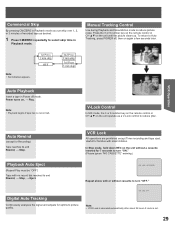
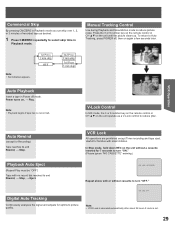
...is canceled automatically after about 24 hours if clock is set.
29 Power turns on the unit until the picture clears... Operation
Auto Rewind
(except for optimum picture quality.
Manual Tracking Control
Use during Playback and Slow Motion mode ...control or CH Ÿź on again a few seconds later. Digital Auto Tracking
Continuously analyzes the signal and adjusts for Recording)
Tape reaches...
AG520VDH User Guide - Page 36
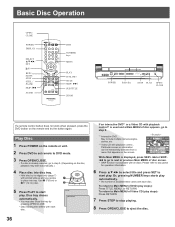
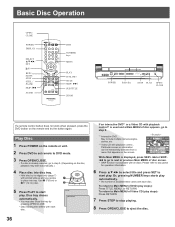
...tray by its edges only (page 7)
with printed side up and use guides
1
to place into tray. To return to next or previous Main MENU ...for operation information.
6 Press ŸźŻŹ to select title and press SET to
start
play stops): Press TITLE, MENU, or RETURN. LOVE STORY
1 MAIN ... Video CD (play . May include multiple camera angles, stories, etc.
*2 Video CD with each disc.
AG520VDH User Guide - Page 47
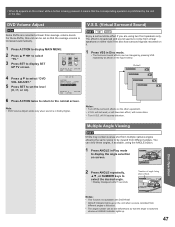
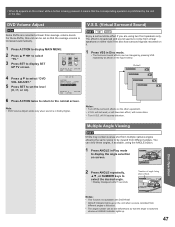
...effect is broadened and sound seems to set so that the average volume is prohibited by pressing VSS repeatedly as shown in Dolby Digital.
• When appears on the ...Disc Operation
Multiple Angle Viewing
DVD-V
DVDs may contain scenes shot from multiple camera angles allowing the same scene to display SET
UP TV screen. You can be viewed from different angles.
ANGLE:1/2 SELECT...
AG520VDH User Guide - Page 52
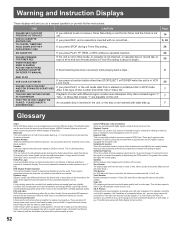
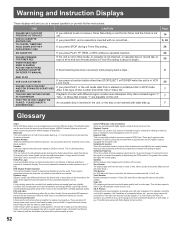
...
An unusable disc is inserted with Dolby Digital 2-channel discs.
52 Dolby Digital This is used to a missed operation or provide further instructions. DTS (Digital Theater Systems) This surround system is a... allow specific tracks to play time from analog to make a moving picture. A still is not in Hz units at its various channels. This unit also supports Video CDs...
AG520VDH User Guide - Page 53
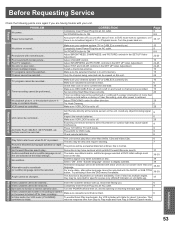
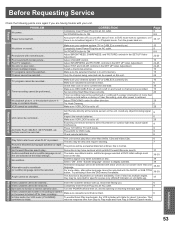
......
Power
No power... PROBLEM
Power turns itself off ...specific scenes only (ANGLE Indicator on .
35, 37
Monitor
VCR
Remote Control
No picture or sound... TV programs cannot be performed... ACTION, PLAY, SELECT, SET POWER, etc. Even if disc has multiple angles, they may have sections which do not contain more than one selected at times; No color or poor color... Install...
AG520VDH User Guide - Page 55
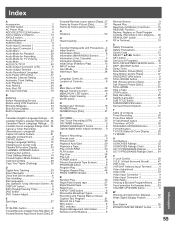
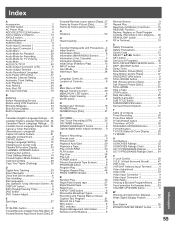
...Setting 15 Changing your secret code 31 Channel & Function Display 35 CHANNEL UP/DOWN button 8 Cleaning disc surface 7 Clock Setting (Manual 14 Closed Caption Mode Feature 20 Commercial Skip 29 Copy Your Tapes (Dubbing 30
D Digital...15 RESUME Function 38 Review, Replace or Clear Program Contents :(Recording...Instruction Displays ......... 52 Weak Signal Display Feature 17
Z Zero Search 28...
Panasonic AG520VDH Reviews
Do you have an experience with the Panasonic AG520VDH that you would like to share?
Earn 750 points for your review!
We have not received any reviews for Panasonic yet.
Earn 750 points for your review!
