Panasonic PVDM2794 - TV/DVD/VCR COMBO Support and Manuals
Get Help and Manuals for this Panasonic item
This item is in your list!

View All Support Options Below
Free Panasonic PVDM2794 manuals!
Problems with Panasonic PVDM2794?
Ask a Question
Free Panasonic PVDM2794 manuals!
Problems with Panasonic PVDM2794?
Ask a Question
Popular Panasonic PVDM2794 Manual Pages
PVDM2794 User Guide - Page 1


... FORMAT PLAYBACK
*Ability to connect, operate, or adjust this product.
As an ENERGY STAR® Partner, Matsushita Electric Corporation
of America has determined that this manual. Please read these instructions carefully before attempting to play back may depend on page 18.
PV-DM2794
• Initial Setup and Connection Procedures are on recording conditions.
PVDM2794 User Guide - Page 4
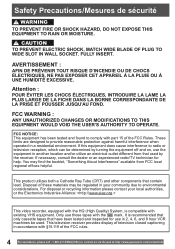
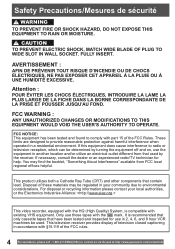
..., contact us via the web at:http://www.panasonic.com/contactinfo
Attention :
POUR ÉVITER LES CHOCS...the FCC Rules. It is compatible with part 15 of these materials may find the booklet...the dealer or an experienced radio/TV technician for use in 2, 4, 6, and 8 ... utilize an electrical outlet different from FCC local regional offices helpful. AVERTISSEMENT :
AFIN DE PRÉ...
PVDM2794 User Guide - Page 7


... openings in the manual. Section 810 of the National Electrical Code, ANSI/NFPA 70 (in Canada, part 1 of the Canadian Electrical Code) provides information regarding proper grounding of the mast and supporting structure, grounding of the lead-in safe operating condition.
7
Unplug unit and contact a qualified service technician.
2 REPLACEMENT OF PARTS
Make sure the service technician uses...
PVDM2794 User Guide - Page 18


... a cable box, turn it on the Remote to manually set it must be turned off. Initial Setup -Ready to start CLOCK and exit.
18 For assistance, please call : 1-800-211-PANA(7262) or, contact us via the web at:http://www.panasonic.com/contactinfo Case 2
If setup is incomplete, the following screen appears.
Press ACTION...
PVDM2794 User Guide - Page 20


..., time, and DST (Daylight Saving Time). DVD LOCK LANGUAGE
TV CLOCK CH
SELECT:
SET:SET
END :ACTION
SET CLOCK
AUTO CLOCK SET MANUAL
SELECT:
SET:SET
END :ACTION
4 Press ▲▼ to select "CLOCK." To Make Corrections, repeatedly press ◄ to move to select "CLOCK." ACTION
SELECT
Manual Clock Setting
1 Press ACTION to display MAIN MENU.
2 Press to error, then correct.
PVDM2794 User Guide - Page 28


... MAIN MENU.
2 Press to select "TV."
3 Press SET to select desired mode.
Audio Menu
1 Do steps 1 - 5 at :http://www.panasonic.com/contactinfo NORMAL
[Audio AGC (Auto Gain Control)] The sound level is automatically adjusted to end setup.
AUTO
Volume level High
CD
Standard TV
TV
Volume level High
CD
Standard TV
TV
Low
Low
AUDIO MENU : NORMAL
AUDIO...
PVDM2794 User Guide - Page 30


...SELECT CH▲▼ STOP REW/SLOWSTILL / PAUSE AUDIO REC
TV/VCR NUMBER keys
SET PLAY FF/SLOW+
SPEED
Insert a CH STOP / PLAY ...-PANA(7262) or, contact us via the web at:http://www.panasonic.com/contactinfo Forward/Reverse scene search a. Still (Freeze) picture a. ...play a tape.
• If tape has no record tab (see "Manual Tracking
Control" on page 37. Eject tape Press EJECT on the remote...
PVDM2794 User Guide - Page 40


... us via the web at:http://www.panasonic.com/contactinfo
X
ADULTS ONLY:
8 Press ACTION to display screen. Please refer to pages 42-43 for more details on page 39.
SET:SET
3 Press ▲▼ to select "CHANGE SETTINGS."
4 Press SET to redisplay LOCK menu and continue with US TV PROGRAMS Ratings (page 41). RESTRICTED:
R
Children under...
PVDM2794 User Guide - Page 42


... us via the web at:http://www.panasonic.com/contactinfo
Or, press ACTION three times to display screen. OFF: V-Chip Control is not displayed, perform "Enter Secret Code" steps on page 39.
If LOCK menu is deactivated.
9 Press ▲▼ to select and SET to set ratings to set "ON" or "OFF." LOCK
CANADIAN ENGLISH...
PVDM2794 User Guide - Page 62


...
TV MODE
:4:3 Pan&Scan
SELECT SET END
: :SET :ACTION
MENUS
To select the language used during playback, the subtitles will always operate under the same conditions (especially DVDs) each time.
8 Press ACTION twice to exit this mode.
62 For assistance, please call : 1-800-211-PANA(7262) or, contact us via the web at "AUDIO" setup...
PVDM2794 User Guide - Page 68


Before Requesting Service
Check the following points once again if you are having trouble with your antenna system (TV or CABLE) is correctly set. 14
No picture or sound...
Monitor
Make sure your unit.
Adjust TINT and COLOR controls in TV or
45-46
Playback mode. Only the channel being recorded can be viewed on the...
PVDM2794 User Guide - Page 79


... Purchases
Purchase Parts, Accessories and Instruction Books online for all Panasonic Products by visiting our Web Site at: http://www.pasc.panasonic.com
or, send your request by E-mail to: npcparts@panasonic.com
You may also have other rights which result from accidents, misuse, abuse, neglect, mishandling, misapplication, alteration, faulty installation, set-up adjustments, misadjustment...
PVDM2794 User Guide - Page 80


...(pulse code modulation) These are possible. Sampling bit number This is the resolution shown in Hz units at :http://www.panasonic.com/...regional codes worldwide.
Usually, film is recorded at 30 frames per second, the rate movies are the still pictures that can be quickly located. Decoder A decoder restores the coded audio signals on DVDs to those found on which allow specific...
PVDM2794 User Guide - Page 82


...
H Head Cleaning 8
I Important Safeguards and Precautions ...... 6 Index Search 32 Information Display 51 Initial Setup (Ready to Play 18 INPUT button 11
L Language Code List 63 Loading the Batteries 8 Location of Controls 11
M Main Menu of DVD 48 Manual Clock Setting 20 Manual Tracking Control 37 MENU/PLAY LIST button 11 Multiple Angle Viewing 61 MUTE...
PVDM2794 User Guide - Page 83


... Mode 22 Selecting STILL MODE 65 Selecting TV MODE 66 SELECT button 11 SET button 11 Set Up to Programs 34 SKIP+/CM SKIP/... Instruction Displays 67 Weak Signal Display Feature 23
Z Zero Search 33 ZOOM/COUNTER RESET button 11
83
Information P Pause a Recording 31 Phones...Record On a Tape 31 REC button 11 Region Management Information 10 Remote Control Buttons 11 Remote Sensor 12...
Panasonic PVDM2794 Reviews
Do you have an experience with the Panasonic PVDM2794 that you would like to share?
Earn 750 points for your review!
We have not received any reviews for Panasonic yet.
Earn 750 points for your review!
