Panasonic PVDF273 - TV/DVD/VCR COMBO Support and Manuals
Get Help and Manuals for this Panasonic item
This item is in your list!

View All Support Options Below
Free Panasonic PVDF273 manuals!
Problems with Panasonic PVDF273?
Ask a Question
Free Panasonic PVDF273 manuals!
Problems with Panasonic PVDF273?
Ask a Question
Popular Panasonic PVDF273 Manual Pages
PVDF203 User Guide - Page 1


... STAR® guidelines for use with models PV-DF203 and PV-DF273. MULTI FORMAT PLAYBACK
*Ability to play back may vary, so please read these instructions carefully before attempting to connect, operate or adjust this manual. Features may depend on pages 14 to : consumerproducts@panasonic.com PV-DF203/PV-DF273
• Initial Setup and Connection Procedures are on recording...
PVDF203 User Guide - Page 2


... reversing it will not fit, have an electrician install the proper outlet. Do not put any foreign object on unit or in any object through openings in the manual. Unplug unit and contact a qualified service technician.
2 REPLACEMENT OF PARTS Make sure the service technician uses only parts specified by the manufacturer to protect...
PVDF203 User Guide - Page 4


Date of Purchase Dealer Purchased From Dealer Address Dealer Phone No.
Accessories
Remote Control LSSQ0391
Record Tab Screw driver
To record again.
Please fill in this unit. Serial No.
3) Close the cover. Cover the hole with manganese batteries. Tape Speed Setting
SP (Standard Play)
Type of Video Cassette
T60
T120
T160
1 Hour
2 Hours
2 Hours...
PVDF203 User Guide - Page 6


...remote or unit. Specifications
Display
Picture Tube
20 inch measured diagonal pure flat Picture Tube (PV-DF203) 27 inch measured diagonal pure flat Picture Tube (PV...MANUAL
END : PLAY
• Use "dry" type head cleaning cassette only. (Part No. Manual... Quality Picture
Digital Auto Tracking ... consumerproducts@panasonic.com Apparatus...DST: ON ➞ Sets clock ahead one hour....
PVDF203 User Guide - Page 9


...64258;ashes. Remote Sensor
ON TIMER Indicator (ORANGE) Lights when the On Timer is set , or the tape is in motion. It flashes when a Timer Recording has been set with no tape inserted, the clock is not set . Pg 45. Initial Setup
EJECT/OPEN/...recording.
Pg 18.
ANGLE Indicator (RED) Lights when a scene recorded at a different angles is set for Timer Recording. Pg 28.
9 Pg 26.
PVDF203 User Guide - Page 10
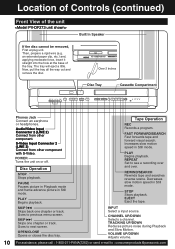
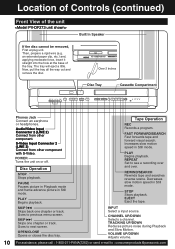
... disc cannot be removed, First unplug unit. Disc Operation
STOP Stops playback.
Then, prepare a rigid wire (e.g. Disc Tray
Cassette Compartment
Phones Jack Connect an earphone or headphones.
REPEAT Set to : consumerproducts@panasonic.com
REWIND/SEARCH Rewinds tape and searches reverse scene. SKIP Skips back one chapter or track. Location of Controls (continued)
Front...
PVDF203 User Guide - Page 11


... unit with S-Video. Connections
For ANT./Cable Connect the cable from ANT./CABLE
11
Initial Setup Audio/Video Input Connector 1 (LINE 1) Connect from other component.
Rear View of the unit
Audio Output Connector (L/R) Pg. 12 Optical digital audio output connector Pg. 12
AC Power Plug When plugged into an AC outlet, this...
PVDF203 User Guide - Page 13


...Setup
Check List
Turn down the volume, then turn this technique enables a large quantity of Pro Logic from the same DVD movies that provide full 5.1 channel Dolby Digital soundtracks, as well as from titles with the Dolby Surround mark.
Read through the instructions...a digital sound compression technique developed by the Settings for DVD Operation "AUDIO OUTPUT."
Supporting 5.1-...
PVDF203 User Guide - Page 14


...
If AUTO CLOCK SET IS INCOMPLETE screen appears, set the clock using MANUAL CLOCK SET procedure on next page.
In this case, press STOP to stop setup and perform settings manually. (See pages 16-17.)
14 For assistance, please call : 1-800-211-PANA(7262) or send e-mail to : consumerproducts@panasonic.com ACTION
CH AUTO SET PROCEEDING
SELECT SET
• If...
PVDF203 User Guide - Page 15


... was incomplete, manually set . Note to CABLE system installer: This reminder is not inserted in particular, specifies that the cable ground shall be connected to the grounding system of cable entry as follows.
1 Press ACTION on the remote to start CLOCK and exit.
3 Perform "Initial Setup" on . Initial Setup
*Important:
If a remote control button does...
PVDF203 User Guide - Page 20
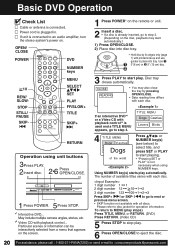
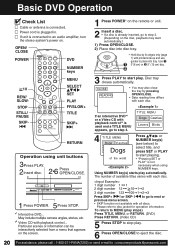
...remote or unit.
2 Insert a disc. • If a disc is not
necessary when using
NUMBER keys. CLOSE READING
• You may also close the tray by its edges only (page 7) with printed side up and use guides to start playing.
• "Pressing SET...Please refer to : consumerproducts@panasonic.com
Using NUMBER key(s) starts... information. May include multiple camera angles, stories, etc.
...
PVDF203 User Guide - Page 22


...remaining two digits.
■ Rapid Tune
Press R-TUNE to display the last channel you were watching.
■ Audio Mute
Press MUTE to adjust volume. TV Operation *Important:
If a remote control button... on
the remote and try the button again.
1 Press POWER* on the remote or unit. to instantly mute the sound. Press again to restore the previous sound level.
■ Phones
Connect an earphone...
PVDF203 User Guide - Page 36


... necessary when changing rating or secret code.
• Take care that you to clear current code. Do steps 1 ~ 3. Process of V-Chip Control Feature Enter Code Setup Blocking
2
M A I ON
Press SET to : consumerproducts@panasonic.com Or Press ACTION twice to move the cursor.
Enter Secret Code
A 4-digit code must be accessed unless the secret code is ...
Press NUMBER keys to make...
PVDF203 User Guide - Page 60


... in the SET UP Video Adjustment. (P. 43)
Ghost (multiple) images...
• Install a directional antenna. buttons cannot be selected...
• • •
Press TV/VCR for TV-VCR mode. (P. 18) Press DVD for DVD mode. (P. 20) Check remote batteries.
60 For assistance, please call : 1-800-211-PANA(7262) or send e-mail to : consumerproducts@panasonic.com...
PVDF203 User Guide - Page 71
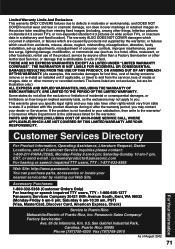
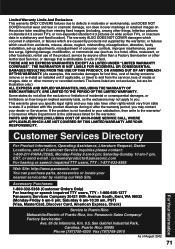
..., mishandling, misapplication, alteration, faulty installation, set-up adjustments, misadjustment of consumer controls, improper maintenance, power line surge, lightning damage, modification, or commercial use (such as in Puerto Rico
Matsushita Electric of the product, service by visiting our Web Site. PARTS AND SERVICE (INCLUDING COST OF AN IN-HOME SERVICE CALL, WHERE APPLICABLE) WHICH...
Panasonic PVDF273 Reviews
Do you have an experience with the Panasonic PVDF273 that you would like to share?
Earn 750 points for your review!
We have not received any reviews for Panasonic yet.
Earn 750 points for your review!
