Panasonic PV20DF63 - TV/DVD/VCR COMBO Support and Manuals
Get Help and Manuals for this Panasonic item
This item is in your list!

View All Support Options Below
Free Panasonic PV20DF63 manuals!
Problems with Panasonic PV20DF63?
Ask a Question
Free Panasonic PV20DF63 manuals!
Problems with Panasonic PV20DF63?
Ask a Question
Popular Panasonic PV20DF63 Manual Pages
PV20DF63 User Guide - Page 1


... Corporation of America has determined that this product. Initial Setup DVD Operation TV Operation
Advanced Operation
TV/DVD Combination Operating Instructions
Model No. Please read carefully. Features may depend on pages 10 to 11.
Please save this manual show the PV-27DF63. Spanish Quick Use Guide is included. (Guía para rápida consulta en...
PV20DF63 User Guide - Page 2
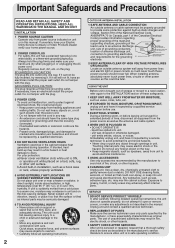
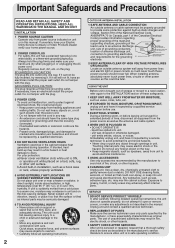
...ELECTRIC SERVICE EQUIPMENT
connection to protect against built up may condense in any adjustments not described in the manual. Section 810 of the National Electrical Code,
ANSI/NFPA 70 (in Canada, part 1 of the Canadian Electrical
Code) provides information regarding
proper grounding of the mast and
supporting structure, grounding of time, disconnect all operating instructions. USING...
PV20DF63 User Guide - Page 5
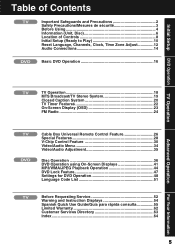
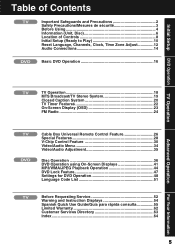
...de sécurit 3
Before Using 4
Information (Unit, Disc 6
Location of Controls 8
Initial Setup (Ready to Play 10
Reset Language, Channels, Clock, Time Zone Adjust 12
Audio Connections 14
...44 DVD Lock Feature 47 Settings for DVD Operation 48 Language Code List 51
TV
Before Requesting Service 52
Warning and Instruction Displays 54
Spanish Quick Use Guide/Guía para rá...
PV20DF63 User Guide - Page 7
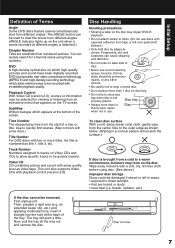
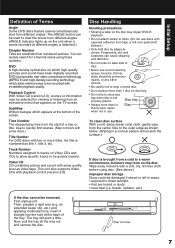
...density recording technology which high-quality pictures and sound have been digitally recorded.
Disc tray
• Always store discs in Disc
their...Only hold disc by edges as video tape. This unit also supports Video CDs with a soft, dry, lint-free cloth before...Titles are humid or dusty. • near heat (i.e. Initial Setup
Definition of a disc or title.
Track Number Numbers...
PV20DF63 User Guide - Page 9
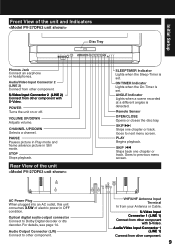
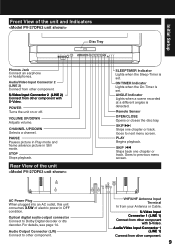
... 2 (LINE 2) Connect from other component.
9 Remote Sensor OPEN/CLOSE Opens or closes the disc tray. Goes to Dolby Digital decoder or dts decoder.
ANGLE Indicator Lights when a scene recorded at a different angles is set . Rear View of the unit
AC Power Plug When plugged into an AC outlet, this unit consumes 3.5 W of...
PV20DF63 User Guide - Page 10
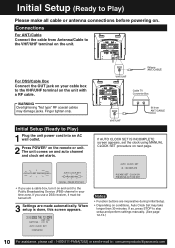
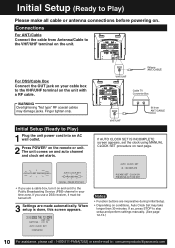
... AUTO CLOCK SET IS INCOMPLETE screen appears, set the clock using MANUAL CLOCK SET procedure on and auto channel and clock set it must be turned off.
3 Settings are inoperative during Initial Setup. • Depending on your time zone. VHF/UHF
ANT./CABLE
Initial Setup (Ready to : consumerproducts@panasonic.com
If so, press STOP to stop setup and perform settings manually. (See...
PV20DF63 User Guide - Page 11
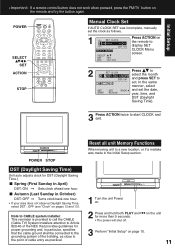
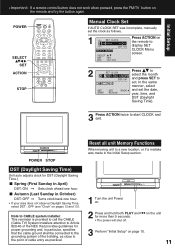
...
SLOW/SEARCH
Manual Clock Set
If AUTO CLOCK SET was made in particular, specifies that provides guidelines for proper grounding and, in the Initial Setup section.
1...manually set the clock as practical. Reset all unit Memory Functions
When moving unit to start CLOCK and exit. Note to CABLE system installer: This reminder is provided to call the CABLE (Cable TV) System Installers...
PV20DF63 User Guide - Page 12
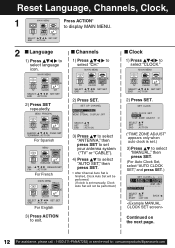
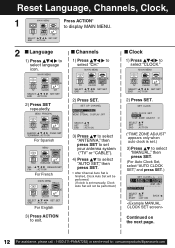
... the next page.
12 For assistance, please call : 1-800-211-PANA(7262) or send e-mail to : consumerproducts@panasonic.com SET CLOCK
AUTO CLOCK SET MANUAL T I ME ZONE ADJUST : 0
SELECT : SET : SET END : ACT I ON
("TIME ZONE ADJUST" appears only when auto clock is set manually, Clock Auto Set will not be performed. (If clock is finished, Clock Auto...
PV20DF63 User Guide - Page 13
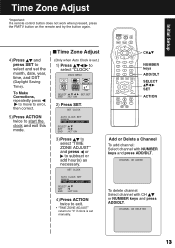
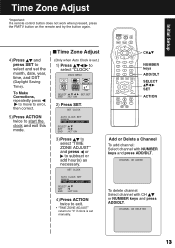
... TED
13 Initial Setup
SURROUND
Time Zone Adjust
*Important: If a remote control button does not work when pressed, press the FM/TV button on the remote and try the button again.
4) Press and press SET to subtract or add hour(s) as necessary.
SET CLOCK
AUTO CLOCK SET MANUAL T I ME ZONE ADJUST : +1
SELECT : SET : END : ACT I ON...
PV20DF63 User Guide - Page 15


... the Settings for DVD Operation. (See page 49.)
*2 Sound having 96 kHz sampling is converted into 48 kHz sampling when it may cause such a high level of noise that air can circulate freely. Read through the instructions before proceeding with the unit. If "PCM" is a registered trademark of Dolby Laboratories.
15
Initial Setup
Supporting...
PV20DF63 User Guide - Page 16
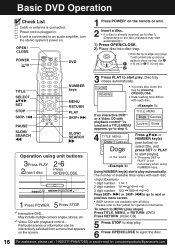
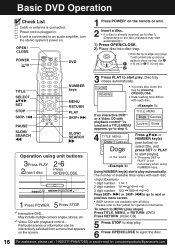
...camera angles, stories, etc.
*2 Video CD with all discs.
The number of the world
Press
or
NUMBER key(s)
(see below) to
select title, and
press SET or PLAY
to : consumerproducts@panasonic....
1 digit number 1 ••• 1
2 digit number 12 ••• 10➞1➞2
3 digit number 123...7) with printed side up and use guides to place into disc tray.
•...
PV20DF63 User Guide - Page 30
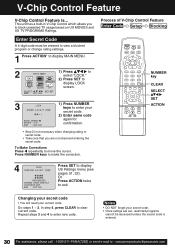
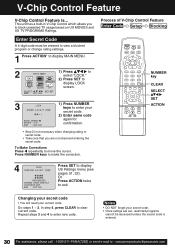
... correction. Process of V-Chip Control Feature Enter Code Setup Blocking
SURROUND
OPEN/CLOSE LIGHT
FM/TV MUTE
...SET ACTION
4
LOCK CONF I RM 4-D I G I T CODE
******** RECOGN I ZED
CHANGE CODE : ADD / DLT CONT I NUE : SET END : ACT I T CODE
- - In step 4, press CLEAR to display US Ratings menu (see pages 31, 32).
Enter Secret Code
A 4-digit code must be accessed unless the secret code...
PV20DF63 User Guide - Page 52
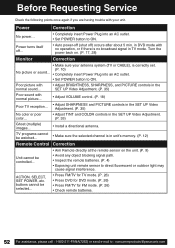
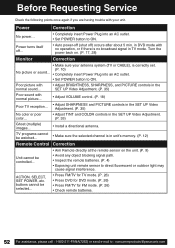
... signal in the SET UP Video Adjustment. (P. 35)
Ghost (multiple) images...
• Install a directional antenna.
buttons cannot be controlled...
• Aim Remote directly at the remote sensor on . (P. 17, 28)
Monitor
Correction
• Make sure your unit. Before Requesting Service
Check the following points once again if you are having trouble with your antenna...
PV20DF63 User Guide - Page 63
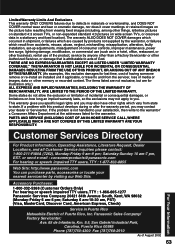
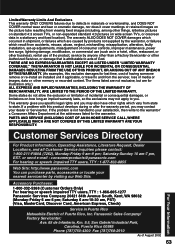
... a stationary and fixed location). If the problem is attributable to and from viewing fixed images (including, among other memory or recorded content. PARTS AND SERVICE (INCLUDING COST OF AN IN-HOME SERVICE CALL, WHERE APPLICABLE) WHICH ARE NOT COVERED BY THIS LIMITED WARRANTY ARE YOUR RESPONSIBILITY. Panasonic Sales Company/ Factory Servicenter:
Ave. 65...
PV20DF63 User Guide - Page 64
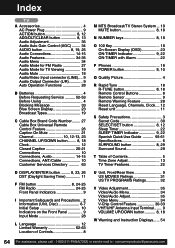
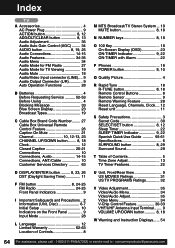
... Alarm 22
P Phones 18 POWER button 8, 10
Q Quality Picture 4
R Rapid Tune 18 R-TUNE button 8, 18 Remote Control Buttons 8 Remote Sensor 9 Remote Warning Feature 28 Reset Language, Channels, Clock.... 12 Reset unit 11
S Safety Precautions 3 Secret Code 30 SELECT/SET button 8, 12 Sleep Timer 22 SLEEP TIMER Indicator 9, 22 Spanish Quick Use Guide .......... 55-61...
Panasonic PV20DF63 Reviews
Do you have an experience with the Panasonic PV20DF63 that you would like to share?
Earn 750 points for your review!
We have not received any reviews for Panasonic yet.
Earn 750 points for your review!
