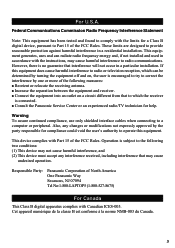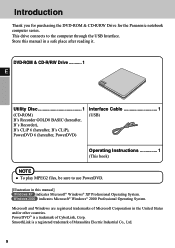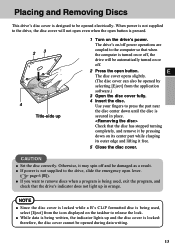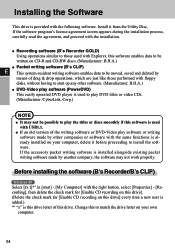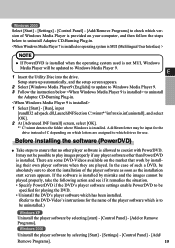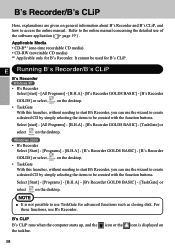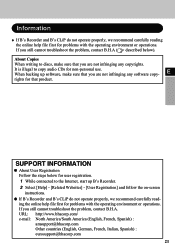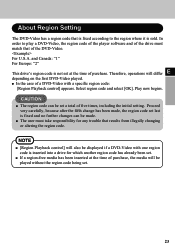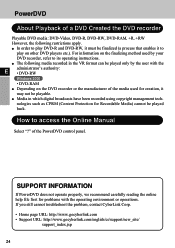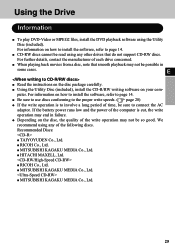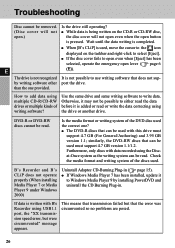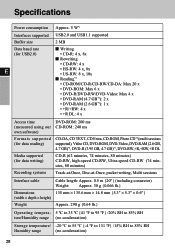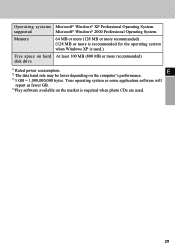Panasonic CF-VDRRT3U - CD-RW / DVD-ROM Combo Drive Support and Manuals
Get Help and Manuals for this Panasonic item

View All Support Options Below
Free Panasonic CF-VDRRT3U manuals!
Problems with Panasonic CF-VDRRT3U?
Ask a Question
Free Panasonic CF-VDRRT3U manuals!
Problems with Panasonic CF-VDRRT3U?
Ask a Question
Popular Panasonic CF-VDRRT3U Manual Pages
Panasonic CF-VDRRT3U Reviews
We have not received any reviews for Panasonic yet.