Panasonic CFVDL02BM - LCD MONITOR Support and Manuals
Get Help and Manuals for this Panasonic item
This item is in your list!

View All Support Options Below
Free Panasonic CFVDL02BM manuals!
Problems with Panasonic CFVDL02BM?
Ask a Question
Free Panasonic CFVDL02BM manuals!
Problems with Panasonic CFVDL02BM?
Ask a Question
Popular Panasonic CFVDL02BM Manual Pages
CFVDL02BM User Guide - Page 2


... driver must be installed to the rear of the driver's seat where it must not operate the LCD monitor. (Operating the LCD monitor while driving is a distraction and may lead to support vehicle...with the television, video or DVD player is placed visible to the operator of rear view camera only. Check with the sound at an appropriate sound level.
Driving with individual state/provincial...
CFVDL02BM User Guide - Page 3


... of the car cool down before switching the unit on . When Parked Parking in a position that does not obstruct the driver's vision. Contact Panasonic Technical Support.
Do not expose the LCD monitor to install the LCD monitor in an area where it is firmly secured and protected from starting. Be sure not to direct...
CFVDL02BM User Guide - Page 4


... to the settings. [Illustration in this manual] Windows XP : Information for the Panasonic notebook computer series.
This manual explains the procedure for Microsoft® Windows® 2000 Professional users. Microsoft® and Windows® are required. even when the computer is required for computers without these ports. An optional keyboard (Model no specific OS notes...
CFVDL02BM User Guide - Page 6


...CF-VKBL01/ CF-VKBL02)
Car Adaptor (commercially available product)
Car Adaptor
(commercially available product)
DC-IN Jack
Headphone Jack
Port Replicator and Computer
or Computer 6
2
Keyboard/Mouse Port
Serial Port Display Port
1 RGB/Serial/Sound cable 2 PS/2 cable 3 Function cable Mounting the LCD Monitor
1 Connect your computer to the port replicator ( Operating Instructions...Model no.
CFVDL02BM User Guide - Page 7
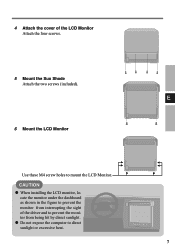
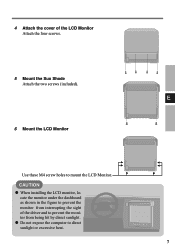
CAUTION When installing the LCD monitor, locate the monitor under the dashboard as shown in the figure to prevent the monitor from being hit by direct sunlight. 4 Attach the cover of the driver and to mount the LCD Monitor.
E
6 Mount the LCD Monitor
Use these M4 screw holes to prevent the monitor from...
CFVDL02BM User Guide - Page 8
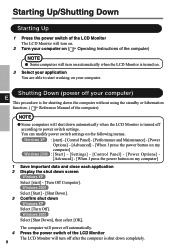
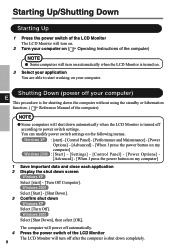
...- [Advanced] - [When I press the power button on my computer]
Windows 2000 : [Start] - [Settings] - [Control Panel] - [Power Options] [Advanced] - [When I press the power button on the following...will turn on.
2 Turn your computer on ( Operating Instructions of the computer)
NOTE Some computers will turn on automatically.... ( Reference Manual of the LCD Monitor The LCD Monitor will turn ...
CFVDL02BM User Guide - Page 9


... administrator or contact Panasonic Technical Support. NOTE
The touchscreen feature cannot be changed in the following menu. The operation settings can be used with the finger or stylus. For some models, you to perform... allowing you first need to install the touchscreen driver. Windows 2000 : [Start] - [Programs] - [UPDD] - [Settings]. Follow the installation instructions that come with the...
CFVDL02BM User Guide - Page 11


... 1] is for the computer [Device 2] is for the LCD Monitor
About
Display the version number. Settings Set the general protocol settings. Windows
E
Set the "double-click" settings. Configuring the Touchscreen
When needed, the touchscreen can be configured using the Setup Utility.
Before you run the calibration, you need to [Help].
Use when the cursor can not...
CFVDL02BM User Guide - Page 12


... [Printers and Other Hardware] - [Mouse].
E
Windows 2000 : in [Double
Click Settings].
To connect to Serial Port A, select [Hardware] and set [Settings For] to [Device 2] and [Com port] to landscape mode (0 degrees) before...3 Select [OK]
NOTE
Adjustments can use the touchscreen without changing the settings when the LCD Monitor is connected to Serial Port B. puter although single...
CFVDL02BM User Guide - Page 13


... color
Position Image
Move input image capture window
Adjust clock and phase
Auto Config Automatically optimize the image quality
Miscellaneous Miscellaneous settings
Information Display RGB input signal information
13 NOTE The OSD window may not be necessary since the signal timing differs depending on , may be displayed ...
CFVDL02BM User Guide - Page 15


... A confirmation box is [Yes]. When the power is used to adjust the position automatically. If you want to adjust the horizontal image position manually.
A slider and the current value are displayed.
Press to adjust the vertical image position manually.
When the power is turned on again, the operation will be canceled.) 15
CFVDL02BM User Guide - Page 16


... then press .
(Auto Configuration)
Auto Config
Yes
No
Auto Configuration automatically adjusts image position, clock, and phase.
There are set the OSD idle time-out. Select the item by pressing or , then press . The sub-menu is [Yes]. Adjust the... the menu. (If you want to cancel, select [No] and press .) This setting is used to set to adjust the phase automatically.
CFVDL02BM User Guide - Page 17


...] - [Power Options] to the power-saving mode?
Set the power-saving mode to [Never]. If you still cannot troubleshoot the problem, contact Panasonic Technical Support. Check the brightness of the computer and the LCD Monitor...like Ctrl ). Set the display mode to a software application, read the software related manual. Troubleshooting
When a problem occurs, refer to exist.
CFVDL02BM User Guide - Page 18


... : [Start] - [Programs] - [UPDD]
The mode not supported has been selected. Troubleshooting
Unable to 640 × 480 60 Hz, 800 × 600 60 Hz or 1024 × 768 60 Hz. cally. Confirm that the setting for resource in [UPDD]*1 - [Settings] - [Hardware] and the setting of the Serial Port in the Setup Utility. Select [Yes], then press .
The...
CFVDL02BM User Guide - Page 19


Specifications
Model No. CF-VDL02BM
Input Interface
Analog RGB Signal
LCD Type
12.1 type TFT Color Active Matrix LCD... 35 °C {41 °F to 95 °F}
Humidity
10 % to 90 % RH (No condensation)
Guaranteed Computer *2
CF-18 series, CF-29 series
*1 DC input Voltage Range 14.25 V-15.75 V DC input Current 2.6 A or more.
*2 Contact Panasonic Technical Support for further details.
19
Panasonic CFVDL02BM Reviews
Do you have an experience with the Panasonic CFVDL02BM that you would like to share?
Earn 750 points for your review!
We have not received any reviews for Panasonic yet.
Earn 750 points for your review!
