Panasonic BTLS1400P - 14" LCD MONITOR Support and Manuals
Get Help and Manuals for this Panasonic item
This item is in your list!

View All Support Options Below
Free Panasonic BTLS1400P manuals!
Problems with Panasonic BTLS1400P?
Ask a Question
Free Panasonic BTLS1400P manuals!
Problems with Panasonic BTLS1400P?
Ask a Question
Popular Panasonic BTLS1400P Manual Pages
BTLS1400 User Guide - Page 1
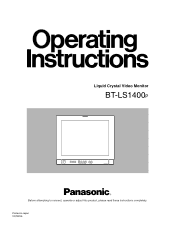
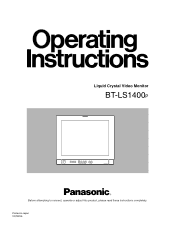
Printed in Japan VQT0F29
Liquid Crystal Video Monitor
BT-LS1400P
POWER
INPUT SCAN BLUE
MENU/ EXIT
ENTER
MENU
VOLUME
Before attempting to connect, operate or adjust this product, please read these instructions completely.
BTLS1400 User Guide - Page 2


...UNIT TO AUTHORIZED SERVICE PERSONNEL. This equipment has been tested and found to comply with the instruction manual, may be regulated in some components. These limits are designed to Part 15 of ...FCC Rules. For your local authorities, or the Electronics Industries Alliance:
CAUTION:
Do not install or place this equipment in a residential area is intended to alert the user to overheating...
BTLS1400 User Guide - Page 3


... about the effective grounding of front and side panels 4 Introduction 5 Parts and their functions (front panel 5 Parts and their functions (rear panel 6 How to the ground. CAUTION:...REMOTE specifications 10 About the stand 11 Rack mounting 11 Maintenance 12 Specifications 13
3 The fact that the equipment operates satisfactorily does not imply that it is grounded, and the installation is...
BTLS1400 User Guide - Page 4


... of malfunctioning.
¥ The LCD panel has been specially finished. As such, it heavily as this will vary with related expertise. ¥ The liquid crystal parts are displayed for commercial use
This product has been specially designed for while.)
¥ The response speed and brightness of the liquid crystals will damage...
BTLS1400 User Guide - Page 5


...the
adjustments and settings. See "REMOTE specifications" (page 10)...settings
Users can be exited with the D65 and D93 standards while gamma correction is installed.
3 SCAN button UNDER SCAN: At this button
is the main power switch. Parts...support not only standard NTSC signal input but S-Video, 480i , P component signal input and SD SDI (optional) input as an optional accessory, is set...
BTLS1400 User Guide - Page 6


When the option SDI input unit BT-YA210G is recommended to the Svideo signal for input.
; It is installed, these connectors are for composite signal and S-video signal and audio signal input. Parts and their functions (rear panel)
= >
?
@
9 :
LINE A
IN LINE B
IN CMPNT
VIDEO
S-VIDEO
OUT IN VIDEO
S-VIDEO
OUT R
OUT IN
COMPONENT...
BTLS1400 User Guide - Page 7
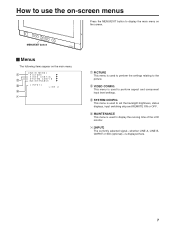
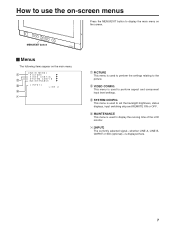
... to the picture.
2 VIDEO CONFIG This menu is used to perform aspect and component input level settings.
3 SYSTEM CONFIG This menu is used to set the backlight brightness, status displays, input switching skip and REMOTE ON or OFF.
4 MAINTENANCE This menu is used to display the running time of the ...
BTLS1400 User Guide - Page 8


...function is ON and when it is for generally receiving images.
≥ USER This mode enables the mode set here. How to use the on-screen menus
¥ PICTURE menu
The menu items shown below . &#...to be made to the settings when the LINE A signal has been selected will also be made to the LINE A signal. ≥ When the optional SDI input unit (BT-YA210G) is installed, any changes made to...
BTLS1400 User Guide - Page 9


...signal system display are supplied from the display.
≥ OFF No information is installed. This is the factory setting.
≥ 3 SEC OFF The information is displayed for 3 seconds, after ... this when signals with a 7.5% setup level are set here.
≥ CONTINUE The information remains displayed. COMPONENT LEVEL The component input level is the factory setting. How to use the on-screen...
BTLS1400 User Guide - Page 10


...item shown below appears when the MAINTENANCE menu is installed. Edge operations : The functions become operational when ... available as the REMOTE menu item setting. The input signals which have been set to OFF (which are transferred from... functions for the REMOTE menu item on the SYSTEM CONFIG menu. REMOTE specifications
In order to pin 5 (ground).
The following four functions can be...
BTLS1400 User Guide - Page 11


... rack to catch your fingers or hands when tilting the stand. When tilting the monitor, firmly press down on the stand and grasp the top part of the monitor. Refer to the following when attaching the adaptors.
1 Remove the stand from the monitor. Screws
2 Remove the six screws from the main...
BTLS1400 User Guide - Page 13


Specifications
[GENERAL]
Power supply:
AC 100 V to 240 V, 50-60 Hz
Power consumption: 0.98 ... stand) (356 a 340 a 187 mm)
Weight: 10.5 lbs (4.6 kg) (main unit only) 12.4 lbs (5.6 kg) (with the monitor]
Power cable a 1 Operating Instructions a 1 Cable clamp a 1 Screw for CMPNT input
[Audio output]
LINE A: Loop-through output, L/R (RCA, phono pin)
LINE B: Loop-through output, L/R (RCA, phono...
Panasonic BTLS1400P Reviews
Do you have an experience with the Panasonic BTLS1400P that you would like to share?
Earn 750 points for your review!
We have not received any reviews for Panasonic yet.
Earn 750 points for your review!
