Panasonic TYTP42P6S - TOUCH PANEL FOR PDP Support and Manuals
Get Help and Manuals for this Panasonic item
This item is in your list!

View All Support Options Below
Free Panasonic TYTP42P6S manuals!
Problems with Panasonic TYTP42P6S?
Ask a Question
Free Panasonic TYTP42P6S manuals!
Problems with Panasonic TYTP42P6S?
Ask a Question
Popular Panasonic TYTP42P6S Manual Pages
TYTP42P6S User Guide - Page 4


...
the starting of electrical noise (generators, air conditioners etc.)
4 Setup location
Before setting up the touch panel, select an optimal location by the PC and subsequently... Noise may cause incorrect operation or malfunction. It is not observed, device errors may cause problems such as electric shock or malfunction. Keep foreign matter out of the equipment... part once every day.
TYTP42P6S User Guide - Page 7


Setup procedure
1 Attachment of the touch panel to the plasma display
2 Connection between the computer and the plasma display
3 Installation of USB Driver 4 Installation of Touch Panel Driver 5 Set up Program
P 8 P 10 P 11 P 21 P 23
7
TYTP42P6S User Guide - Page 10
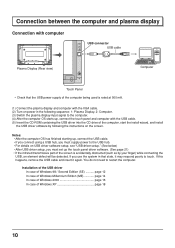
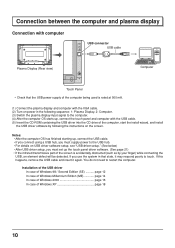
... in the following the instructions on USB driver software setup, see "USB driver setup." (See below) • After USB driver setup, you must set up , connect the touch panel and computer with the USB cable. (5) Insert the CD-ROM containing the USB driver into the CD drive of the computer, start the install wizard, and install
the USB driver software by your...
TYTP42P6S User Guide - Page 11


... compatible machine (DOS/V machine) Models equipped with a USB port and CD-ROM drive
Compatible OS
Windows 98 / Second Edition Windows Millennium Edition Windows 2000 Windows XP (Service Pack 1 recommended)
• The touch panel and control software can be used by the Microsoft serial mouse input.
Installation of the USB Driver
Function
The control software...
TYTP42P6S User Guide - Page 16


... is indicated. 4 Choose "CD-ROM drives". 5 Click on this button.
Setup Wizard will start.
1 Click on this button.
16
"Locate Driver Files" is inserted into the CD-ROM drive. Installation of the USB Driver In case of Windows 2000
Install USB Driver
First, PC is started, and then Windows is indicated. The CD-ROM with a USB...
TYTP42P6S User Guide - Page 18


... the CD-ROM drive. Setup is completed when all the files of the driver are connected with USB driver software is no problem.
2 Click on this ...driver setup starts.
1 Click on the "Finish" button to close the wizard.
18
A driver file is started , and then Windows is copied and set up. Next, touch panel and PC are copied. 3 Click on this button. Installation of the USB Driver...
TYTP42P6S User Guide - Page 19


Installation of the USB Driver
COM port number is finished.
19 Then click on the "Hardware" tab. The setup of the USB driver is confirmed with "Device Manager"
1 Click on [Start] [Settings] [Control Panel] Double-click ...LPT]".
(COMx) is the COM port number for the COM port number, the setup number varies in the use environment of the system opens. Next click on the "Device Manager" button...
TYTP42P6S User Guide - Page 20


... hardware on insertion or removal of the PC. However, it is recognized as a COM port of the PC. Installation of the USB Driver
About the COM port
When it is set up, the USB driver is recognized as a new hardware, and a setup wizard is indicated when it is connected to the USB port, where the...
TYTP42P6S User Guide - Page 21


... name for Windows 2000 and Windows XP). OS Windows 98SE Windows Me
CD-ROM (Installer) \English\Win9x_me\setup.exe
Note: When a previous version driver software has been installed, first uninstall it is turned on.
3 Click to end installation of control software installers (one for Windows 98SE and Windows ME, and one for the OS you are...
TYTP42P6S User Guide - Page 22


... and delete]
button. (5) The file delete confirmation screen will begin. USB driver software
Load the included CD-ROM into the CD-ROM drive, run the program "Un-Installer.exe" on the CD-ROM, and follow the instructions on the screen to uninstall the Setup Program.
• Simultaneously hold down the "Ctrl" + "Alt" + "Delete" keys...
TYTP42P6S User Guide - Page 23


...time of the next startup.
Changes to the driver software in "tpdrv.ini". Touch a target (Press any button displays the setting window relative to that item to permit changes in... after completion of all settings records all set communication ports and various operation modes and to set values in operation when closing the window. Setup program
The setup program is displayed in ...
TYTP42P6S User Guide - Page 24


... selected. If it is set "On", a warning is indicated when an internal error occurs in the touch panel driver.
24 Connecting port number will vary depending upon the environment of connecting PC.
The port being used for connection with the touch panel is set up.
Setup program
Setup of basic settings
This sets the COM port of PC...
TYTP42P6S User Guide - Page 26


... upper left, bottom left, and upper right. Once calibration is carried out, the calibrated value is displayed in the setting file. Since the calibrated value is no need to carry out calibration again. Setup program
Calibration Screen
Pressing the [Calibration] button on the keyboard. Touch a target (Press any key on the main...
TYTP42P6S User Guide - Page 27


... when double-clicking is displayed. Left button operation
Off : No tool is set up "Narrow", it can be recognized as double click. Setup program
User Setting
The following window is set. Double click Area Sets the effective ranges of the Touch Panel setting program menu. Touching the tool establishes that the normal left mouse button operation...
TYTP42P6S User Guide - Page 32


... serial number of this book, plus your purchase receipt, as a permanent record of theft or loss, and for Warranty Service purposes. Web Site : http://www.panasonic.co.jp/global/
Printed in Japan MBS1003S0 Model Number
Serial Number
Matsushita Electric Industrial Co., Ltd. For details, contact your dealer where you made your purchase to...
Panasonic TYTP42P6S Reviews
Do you have an experience with the Panasonic TYTP42P6S that you would like to share?
Earn 750 points for your review!
We have not received any reviews for Panasonic yet.
Earn 750 points for your review!
