Optoma TW762 Support and Manuals
Get Help and Manuals for this Optoma item
This item is in your list!

View All Support Options Below
Free Optoma TW762 manuals!
Problems with Optoma TW762?
Ask a Question
Free Optoma TW762 manuals!
Problems with Optoma TW762?
Ask a Question
Optoma TW762 Videos
Popular Optoma TW762 Manual Pages
User's Manual - Page 1
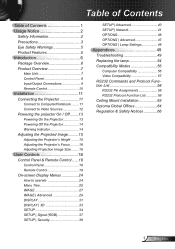
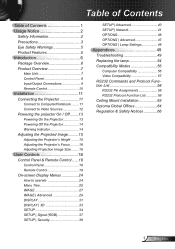
...Security 38
SETUP | Advanced 40 SETUP | Network 41 OPTIONS 46 OPTIONS | Advanced 47 OPTIONS | Lamp Settings 48
Appendices 49 Troubleshooting 49 Replacing the lamp 54 Compatibility Modes 56
Computer Compatibility 56 Video Compatibility 57 RS232 Commands and Protocol Function List 58 RS232 Pin Assignments 58 RS232 Protocol Function List 59 Ceiling Mount Installation 63 Optoma Global...
User's Manual - Page 3


... switching the projector off, please ensure the cooling cycle has been completed before disconnecting power. Please do not expose this may hurt and damage your eyes.
▀■ Warning- When the lamp is in this user's guide. ▀■ Warning- Do not look into your local reseller or service center to change the lamp when it...
User's Manual - Page 6


USB Cable 1.8m
Documentation :
User's Manual Warranty Card Quick Start Card WEEE Card
(for EMEA only)
2 × AAA Batteries
IR Remote Control
English 6 POWER
Projector with lens cap
Power Cord 1.8m
VGA Cable 1.8m
Due to ensure all parts listed below are in each Country, some regions may have different...
User's Manual - Page 26


... the signal type selected and the projector model you are using.
(#1) "Color" and "Tint" are only supported in Video mode. (#2) For HDMI source only. (#3) 16:9 or 16:10 depend on "Screen Type" setting. (#4) "3D Sync Invert" is only available when 3D is enabled. (#5) "Signal" is only supported in Analog VGA (RGB) signal...
User's Manual - Page 33


...-based 3D
images.
3D Sync. User Controls
DISPLAY | 3D
"IR" options may vary according to model.
"3D Sync Invert" is only available when 3D is enabled and this mode 3D is for DLP link glass only.
Compatible 3D source, 3D content and active shutter glasses are required for 3D viewing.
3D
O ff: Select "Off" to turn 3D settings off for 3D images...
User's Manual - Page 37


...this function, the Phase, frequency items are grayed out, and if Signal is only supported in settings after that for user to manually tune and saved in Analog VGA (RGB) signal. Use this function to correct ... to flicker vertically. Automatic
Automatically selects the singal.
User Controls
SETUP | Signal (RGB)
"Signal" is not automatic, the phase, frequency items will appear...
User's Manual - Page 40
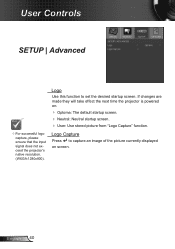
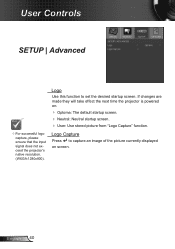
... of the picture currently displayed on .
Optoma: The default startup screen. Neutral: Neutral startup screen. User: Use stored picture from "Logo Capture" function. English 40 If changes are made they will take effect the next time the projector is powered on screen. User Controls
SETUP | Advanced
For successful logo capture, please...
User's Manual - Page 41


User Controls
SETUP | Network
Network State
Display the network connection status. Subnet Mask
Select subnet mask number. If you change the setting from an external
DHCP server automatically.
Off: Assign an IP address manually. DNS
Select DNS number. DHCP
Use this function to the projector from one to another, when you exit the OSD menu...
User's Manual - Page 42


... settings can be found in the [tools] tab.(see picture) Please note, each field can not link to control your projector
1. Category
Item
Crestron Control Projector
Network Configuration
User Password Admin Password
IP Address IP ID
Port Projector Name Location Assigned To DHCP (Enabled) IP Address Subnet Mask Default Gateway DNS Server Enabled New Password Confirm Enabled New Password...
User's Manual - Page 44


...possible, the number depends on models.
Main Screen
2. Crestron RoomView monitors each projector, including projector's online status, system power, lamp life, network setting and hardware faults, plus any custom attribute as following image) 1. User Controls
Crestron RoomView Control Tool
Crestron RoomView™ provides a central monitoring station for all users. (Operation UI as defined...
User's Manual - Page 49


...Replacing the lamp" section.
Make sure you have removed the lens cap and the projector is
switched on.
Ensure that your display resolution setting is not turned on. If a problem persists, please contact your local reseller or service... if the projection lamp has been securely installed. Appendices
Troubleshooting
If you experience a problem with your projector, please refer to...
User's Manual - Page 50


... your computer's manual for detailed information. See page 37 for more information. Change the monitor color setting on "Show all equipment including the projector. Image has ...displaying your graphic card to projector. Appendices
English 50
7. Next, select "Standard monitor types" under the "Models" box.
8. Verify that the resolution setting of your presentation
...
Datasheet - Page 1
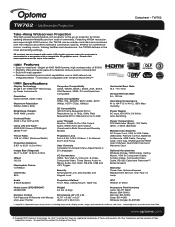
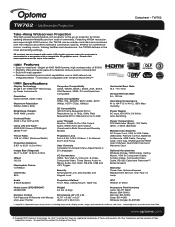
... (Bright), 314 Watts (STD), Please visit www.optoma.com for Resolutions Up to -read text - TW762 − Multimedia Projector
Datasheet - TW762
Take-Along Widescreen Projection
This high-powered and feature-rich projector is connected to a computer with Crestron RoomView™
Specifications
Display Technology Single 0.65" DMD DLP Technology by Texas Instruments
Resolution Native WXGA...
Brochure - Page 1


...and offers extensive connection options. Connection compatible with a compatible 3D graphics card. TW762 FEATURES
J Easy-to-read text - Featuring WXGA resolution and super-bright 4000 lumens, the TW762 can be readily controlled and monitored over a LAN network via integrated RJ45 - Bright at 4000 ANSI lumens; TW762 | Multimedia Projector
Take-Along Widescreen Projection
RJ-45 HDMI USB...
Brochure - Page 2
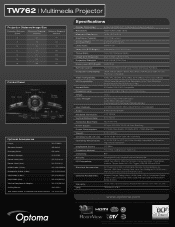
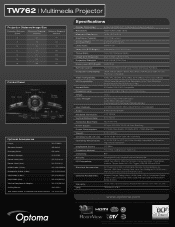
... Manual Pull Down Screen: DS-3100PMG+
Specifications
Display Technology: Resolution: Maximum Resolution: Brightness (Typical): Contrast Ratio: Lamp Type: Lamp Life (STD/Bright)*: Throw Ratio: Image Size (Diagonal): Projection Distance: Noise Level (STD/Bright): Remote Control: Computer Compatibility:
Video Compatibility: 3D Compatibility:
Aspect Ratio: Projection Lens: Offset: Loop Through:
User...
Optoma TW762 Reviews
Do you have an experience with the Optoma TW762 that you would like to share?
Earn 750 points for your review!
We have not received any reviews for Optoma yet.
Earn 750 points for your review!

