Optoma HD37 Support and Manuals
Popular Optoma HD37 Manual Pages
User's Manual - Page 2


... 64 Trademarks 80 Ceiling Mount Installation 81 Optoma Global Offices 82 Regulation & Safety Notices 84
Ver.: 2
2 Table of contents
Display | 3D 38 System 40 System | Lamp Setting 42 Setup 44 Setup | Language 46 Setup | Input Source 47 Setup | HDMI Link Settings 48 Setup | Signal (VGA/Component 49 Setup | Signal (Video 50 Setup | Advanced 51
Appendices 52 Troubleshooting 52
Image...
User's Manual - Page 5


... expose this projector to rain or moisture.
Please contact your eyes.
Reset the "Lamp Reset" function from the on-screen display "System|Lamp Setting" menu after replacing the lamp module (refer to cool down .
The bright light may cause electric shock. When replacing the lamp, please allow the unit to the end of the lamp itself. Follow instructions as recommended...
User's Manual - Page 8


...Projector
Power Cord 1.8m
Noottee
Optional accessories vary depending on model, specification and region. Remote Control 2 x AAA Batteries
Optional Accessories
Carrying Case
Lens Cap
HDMI HDMI
VGA Cable
HDMI Cable
Documentation:
User's Manual Warranty Card Quick Start
Guide
8 Introduction
Package Overview
Unpack and inspect the box contents to ensure all parts...
User's Manual - Page 15


... . Disconnect the power cord from the electrical outlet and the projector only when the projector is in 5 seconds.
2. Under normal conditions, the projector can be switched on , 2 sec off the projector. Please contact your local dealer or our service center.
more information.
15 Installation
Powering Off the Projector
1. If the button is on a steady (not flashing) red...
User's Manual - Page 18


... the Projector" on
page 14.
Enable the projector to ...3D
Format
Manually select 3D content.
The PureEngine is enabled). Navigates and changes settings in
Select the display mode from Cinema,
applications for source. User Controls
Remote Control
Using the Remote Control
Refer to the
Contrast
Control the degree of difference between the lightest and darkest parts...
User's Manual - Page 24


...
• (#1) "Color" and "Tint" is only supported in 3D Mode is only supported on ECO Mode, the dynamic range is 80%~30% • (#3) "3D" is only available when a compatible signal is supplied. • Off in for YUV video sources. • (#2) When DynamicBlack is On, and Lamp Mode is set to Bright, the
Dynamic range is on...
User's Manual - Page 40


... location on the display screen. You can project from behind a translucent screen.
Front Ceiling
When you select this function, the projector turns the image upside down for ceiling-mounted projection.
Rear Ceiling
When you can project from behind a translucent screen with ceiling mounted projection.
40 User Controls
System
Noottee
Hold "ENTER" key on keypad for more details.
User's Manual - Page 49


...image left. Press ► to move the image up.
49 If Automatic is only supported in Analog VGA (RGB) signal. Frequency
Change the display data frequency to match the ... right. V. User Controls
English
Setup | Signal (VGA/Component)
Noottee
"Signal" is disabled, the Frequency and Phase items will appear for user to manually tune and save the settings. H.
If you experience a ...
User's Manual - Page 52


... broken. Check if the projection lamp has been securely installed. Image is out of connectors are correctly
and securely connected as 16:9 (wide) aspect ratio type on .
Please refer to the "Replacing the Lamp" section. Make sure you will show the best image in 16: 9 format on projector side. If you play the...
User's Manual - Page 55
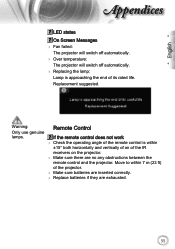
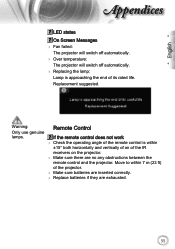
Warning:
Remote Control
Only use genuine
lamps. Move to within ±15° both horizontally and vertically of on of the IR
receivers on the projector.
M ake sure there are exhausted.
55 Replacement suggested. If the remote control does not work
C heck the operating angle of the remote control is approaching the...
User's Manual - Page 56
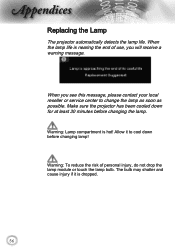
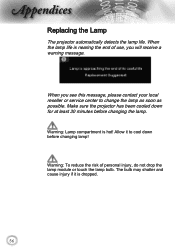
... minutes before changing lamp! The bulb may shatter and cause injury if it to change the lamp as soon as possible. When you will receive a warning message. When the lamp life is nearing the end of personal injury, do not drop the lamp module or touch the lamp bulb.
Appendices
Replacing the Lamp
The projector automatically detects the lamp life. Allow...
User's Manual - Page 58
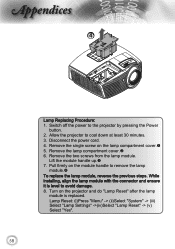
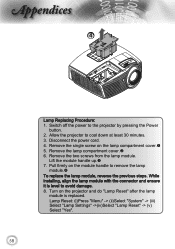
While installing, align the lamp module with the connector and ensure it is replaced. Lamp Reset: (i)Press "Menu" -> (ii)Select "System" -> (iii) Select "Lamp Settings" ->(iv)Select "Lamp Reset" -> (v) Select "Yes".
58 Lift the module handle up. 7. T urn on the projector and do "Lamp Reset" after the lamp
module is level to cool down at least 30 minutes. 3. Disconnect the...
User's Manual - Page 81


... ceiling mount kit, please ensure the screws used to attached a mount to the projector met the following specifications:
Screw type: M4
Maximum screw length: 11mm
Minimum screw length: 9mm
285.59
[11.244]
79.80
[3.142]
58.86 [2.317]
125.57 [4.944]
46.88 [1.846]
Warning:
1. If you wish to use the Optoma ceiling mount.
2. It depends on different mounts...
Data Sheet - Page 1
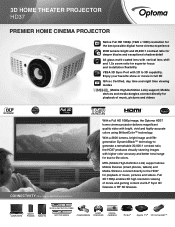
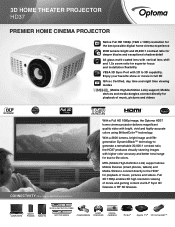
... via DLP Sync 3D Glasses or RF 3D Glasses. COMPUTERS
3D BLU-RAY/DVD PLAYERS
SMART PHONES
TA B L E T S
SET TOP BOXES
CAMCORDERS
GAME CONSOLES
D I G I TA L CAMERAS
Roku®
Apple TV® Chromecast™ 3D Home Theater PROJECTOR HD37
Premier Home Cinema Projector
HD Native Full HD 1080p (1920 x 1080) resolution for the best possible digital home cinema experience 2600 lumens bright and...
Data Sheet - Page 2
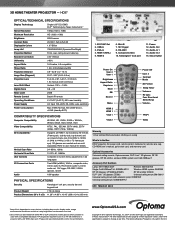
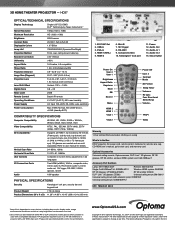
3D Home Theater Projector - HD37
Optical/TECHNICAL SPECIFICATIONS
Display Technology Single 0.65" DC3 DMD DLP® Technology by Texas Instruments™
Native Resolution
1080p (1920 x 1080)
Maximum Resolution
HD (1920 x 1080)
Brightness
2600 lumens
Contrast Ratio
20,000:1 (full on/full off)
Displayable Colors
1.07 Billion
Lamp Life*
7000/5000/3000 (Dynamic/Eco/Bright)
Projection...
Optoma HD37 Reviews
Do you have an experience with the Optoma HD37 that you would like to share?
Earn 750 points for your review!
We have not received any reviews for Optoma yet.
Earn 750 points for your review!

