Optoma X355 Support and Manuals
Popular Optoma X355 Manual Pages
Data Sheet - Page 1
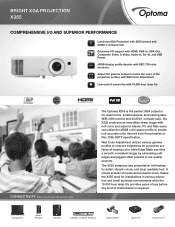
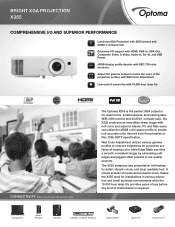
...of Rec.709b HDTV specification. A robust arsenal of inputs and powerful zoom makes the X355 ideal for installations in low quality sources. Computers
Smart Phones
Ta b l e t s
3D Blu-ray/DVD Players...
The Optoma X355 is required. PC and Mac users can utilize the sRGB color space profile to improve brightness on projection surfaces of maintenance is the perfect XGA projector for classrooms...
Data Sheet - Page 2
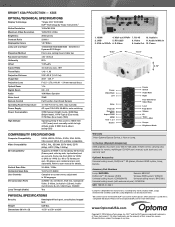
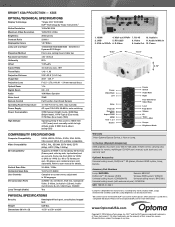
... Right
Four Directional Select Keys
Laser Page Down Volume 3D Video
VGA
Resync Brightness Mode
Warranty 3-Year Optoma Express Service, 1-Year on -screen menu adjustment in /YPbPr 6.
Please visit www.OptomaUSA.com for more . All specifications subject to 144Hz (i.e. 60 or 72 frames per eye). 3D glasses are needed and are sold separately. HDMI
4. RS...
User manual - Page 2


... Remote control 2...14
SETUP AND INSTALLATION 15
Installing the projector...15 Connecting sources to the projector 16 Adjusting the projector image...19
USING THE PROJECTOR 22
Powering on / off the projector 22 Selecting an input source...23
USING The projector 24
Menu navigation and features 24 OSD Menu tree...25 Display image settings menu...34 Display 3D menu...36 Display aspect...
User manual - Page 3


...settings menu 47 Info menu...52
maintenance 53
Replacing the lamp...53 Installing and cleaning the dust filter 55
additional information 56
Compatible resolutions...56 Image size and projection distance 59 Projector dimensions and ceiling mount installation 61 IR remote control 1 codes...62 IR remote control 2 codes...64 Troubleshooting...66 Warning indicators...68 Specifications...70 Optoma...
User manual - Page 5
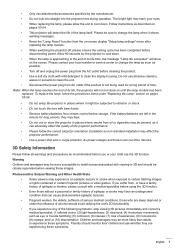
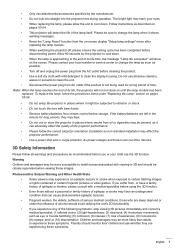
... display "Setup lamp settings" menu after replacing the lamp module.
‡‡ When switching the projector off and... "Lamp life exceeded." Please contact your local reseller or service center to change the lamp when it might be more...or under "Replacing the Lamp" section on until the lamp module has been replaced. ‡‡ Only use the 3D function. Follow instructions as possible...
User manual - Page 6


...3D glasses for any other purpose than for watching 3D projection. ‡‡ Wearing the 3D glasses for at least three times the screen height. DLP , DLP Link and the DLP....
6 English Accordingly, DO NOT place your
3D PROJECTOR near open stairwells, cables, balconies, or other...dizziness, stop viewing the 3D projection and rest.
‡‡ Do not use of this manual are the properties of ...
User manual - Page 8
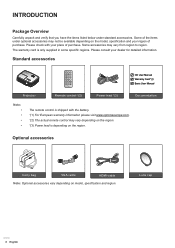
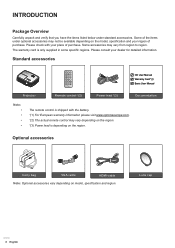
...region. Standard accessories
CD User Manual Warranty Card*(1) Basic User Manual
Projector
Remote control *(2)
Power lead *(3)
Documentation...specific regions. Please consult your region of purchase. Lens cap
8 English The warranty card is depending on model, specification and region. Some accessories may not be available depending on the model, specification...
User manual - Page 27


... 27 V: -100 H: 100; V: 0 H: 0; Position Exit
Brightness Mode [Lamp Base Data]
Reset
3D Mode
3D Display
3D->2D 3D Format 3D sync invert
Aspect Ratio
Edge Mask Zoom
Image shift
Keystone
H: 0; V: 0 H: 100; V: 0 H: 0; V: 100 H: -100; USING THE PROJECTOR
Main Menu
Sub Menu
Sub Menu 2
Sub Menu 3
Automatic
Signal Image Settings
Frequency Phase H. V: 0 H: 0; Position V.
User manual - Page 28


USING THE PROJECTOR
Main Menu
Sub Menu
Mute
Audio
Volume
Audio Input 2 Function
Mic Volume
Sub Menu 2
Sub Menu 3
Projection
Screen Type [WXGA model]
Lamp Settings
Lamp Reminder Lamp Reset
Optional Filter Installed
Filter Usage Hours
Setup
Filter Settings
Filter Reminder
Filter Reset
Direct Power On
Signal Power On
Auto Power Off (min)
Power Settings Sleep Timer (min...
User manual - Page 34
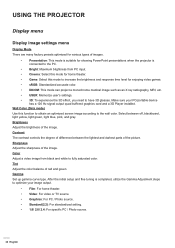
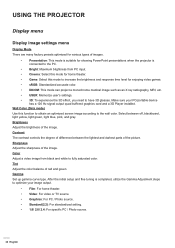
...; Presentation: This mode is suitable for showing PowerPoint presentations when the projector is completed, utilize the Gamma Adjustment steps to optimize your PC/portable device
has a 120 Hz signal output quad buffered graphics card and a 3D Player installed. Select between the lightest and darkest parts of red and green. Gamma Set up gamma curve type.
User manual - Page 41


...Lamp Reset Resets the lamp hour counter after replacing the lamp.
Setup lamp settings menu
Lamp Reminder Choose this option to ...appear 30 hours before suggested replacement of lamp. Setup menu
Setup projection menu
Projection Select the preferred projection between Audio 2 and Mic (Type 2). English 41
Setup screen type menu
Screen Type (for WXGA model only) Choose the screen...
User manual - Page 45
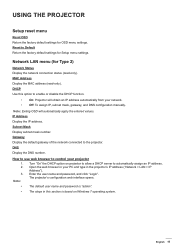
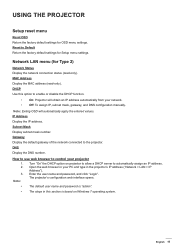
...password is based on projector to allow a DHCP server to enable or disable the DHCP function.
‡‡ On: Projector will automatically apply the entered values.
English 45 USING THE PROJECTOR
Setup reset menu
Reset OSD Return the factory default settings..., and DNS configuration manually. IP Address Display the IP address. Open the web browser in your projector
1. 2.
3.
How...
User manual - Page 47


... for reference. USING THE PROJECTOR
Setup network control settings menu
LAN_RJ45 function For simplicity and ease of PJLink Class1 (Version 1.00). Also, you can be connected to support Extron device(s) for these external devices, please contact the Support-Service directly. http://www.amx.com/ This projector supports all commands of operation, the projector provides diverse networking and...
User manual - Page 66


... local reseller or service center. Image problems
No image appears on-screen ‡‡ Ensure all the cables and power connections are not crooked or broken. ‡‡ Check if the projection lamp has been securely installed. Try the different settings.
Image has slanted sides: ‡‡ If possible, reposition the projector so that the...
Optoma X355 Reviews
Do you have an experience with the Optoma X355 that you would like to share?
Earn 750 points for your review!
We have not received any reviews for Optoma yet.
Earn 750 points for your review!


