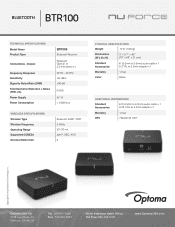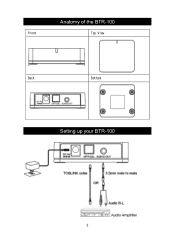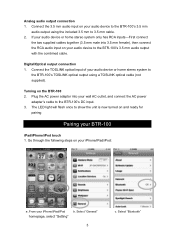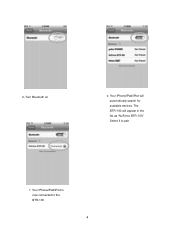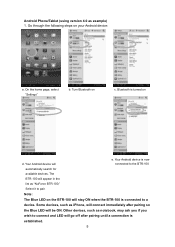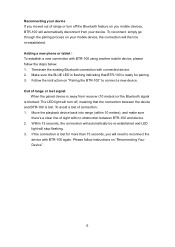Optoma BTR100 Support and Manuals
Get Help and Manuals for this Optoma item

View All Support Options Below
Free Optoma BTR100 manuals!
Problems with Optoma BTR100?
Ask a Question
Free Optoma BTR100 manuals!
Problems with Optoma BTR100?
Ask a Question
Popular Optoma BTR100 Manual Pages
Optoma BTR100 Reviews
We have not received any reviews for Optoma yet.