Optoma TW1692 Support and Manuals
Get Help and Manuals for this Optoma item
This item is in your list!

View All Support Options Below
Free Optoma TW1692 manuals!
Problems with Optoma TW1692?
Ask a Question
Free Optoma TW1692 manuals!
Problems with Optoma TW1692?
Ask a Question
Optoma TW1692 Videos
Popular Optoma TW1692 Manual Pages
User's Manual - Page 1
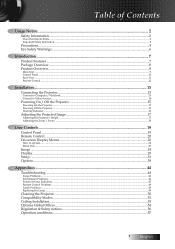
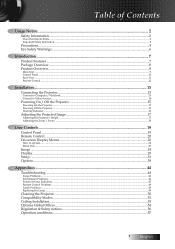
......22 Menu Tree...23
Image...24 Display...29 Setup...31 Options...39
Appendices...44
Troubleshooting...44
Image Problems...44 Intermission Problems...46 Projector Status Indication...47 Remote Control Problems...48 Audio Problems...48 Replacing the Lamp...49
Cleaning the Projector...50 Compatibility Modes...51 Ceiling Installation...53 Optoma Global Offices...54 Regulation & Safety notices...56...
User's Manual - Page 8


....
Contact your unit is missing. Enter
Menu
Power Source Keystone - Introduction
Package Overview
This projector comes with 2 x AAA Batteries)
Composite cable Power Cord
(RCA)
1.8m
VGA Cable 1.8m
USB Cable 1.8m
v Due to make sure your dealer immediately if anything is complete. Carrying Case
Documentation: þ User's Manual þ Warranty Card þ Quick Start Card...
User's Manual - Page 13
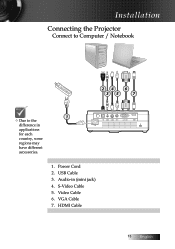
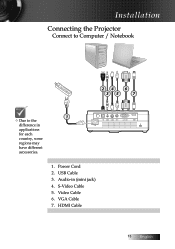
S-Video Cable 5. VGA Cable 7. Audio-in applications for each country, some regions may have different accessories. I
I
I
I
1. Power Cord 2. Video Cable 6.
HDMI Cable
13 English Installation
Connecting the Projector
Connect to Computer / Notebook
24
6
35
7
1
v Due to the difference in (mini jack) 4. USB Cable 3.
User's Manual - Page 14
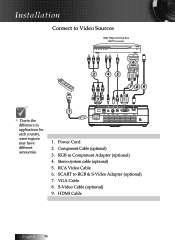
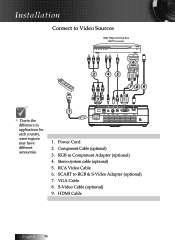
... Video Cable 6. HDMI Cable
English 14 S-Video Cable (optional) 9. RGB to RGB & S-Video Adapter (optional) 7. SCART to Component Adapter (optional) 4. VGA Cable 8. Power Cord 2. Installation
Connect to Video Sources
DVD Player, Set-top Box, HDTV receiver
6
2
45
4
789
3
v Due to the difference in applications for each country, some regions may have different accessories...
User's Manual - Page 15
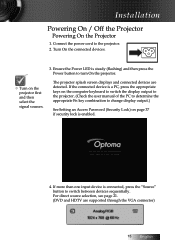
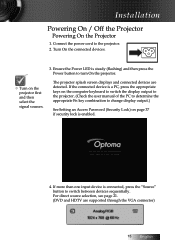
....
If more than one input device is enabled.
4.
v Turn on page 37 if security lock is connected, press the "Source" button to turn On the projector. Installation
Powering On / Off the Projector
Powering On the Projector
1. Connect the power cord to change display output.)
See Setting an Access Password (Security Lock) on the projector first and then select the signal sources.
User's Manual - Page 16


... disappears after it indicates the fan has failed. Disconnect the power cord from the electrical outlet and the projector.
5.
English 16 Installation
Powering Off the Projector
1. If the problem persists, you must wait until the projector has completed the cooling cycle and has entered standby mode. Press POWER again to turn the projector back on a steady (not flashing) orange, the...
User's Manual - Page 31


...
The factory default setting.
4 Rear Desktop
When you select this function, the projector reverses the image so you can project from behind a translucent screen.
4 Front Ceiling
When you select this function, the projector turns the image upside down for more information. You can project behind a translucent screen with ceiling mounted projection.
Setup
User Controls
Language
Enter...
User's Manual - Page 41


... by default.
The projector powers off . The following warning is supplied. 4 Off- User Controls
Options | Advanced
Direct Power On
Enable or disable Direct Power On.
4 On-the projector powers on as normal. Auto Power Off
Set the Auto Power Off interval. Sleep Timer
Set the Sleep Timer interval. the projector must be powered on automatically when AC power is displayed 60 seconds...
User's Manual - Page 43


Select Yes to reset the lamp counter to accurately reflect the new lamp's life span. 1.
A confirmation screen displays. 2. Select Lamp Reset. User Controls
Options | Lamp Setting
Lamp Reset
After replacing the lamp, reset the lamp counter to zero.
43 English
User's Manual - Page 46
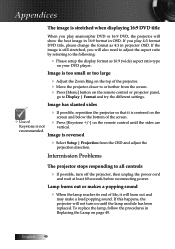
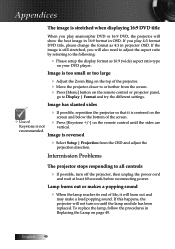
... player.
Intermission Problems
The projector stops responding to all controls
4 If possible, turn on until the sides are
Keystone is not
vertical. To replace the lamp, follow the procedures in Replacing the Lamp on the
screen and below the bottom of the projector. 4 Move the projector closer to Display | Format and try the different settings. Appendices
The...
User's Manual - Page 49
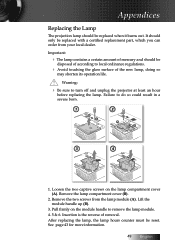
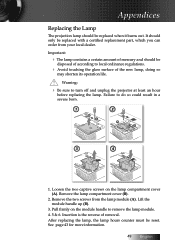
Failure to turn off and unplug the projector at least an hour
before replacing the lamp. Remove the lamp compartment cover (B).
2. See page 43 for more information.
49 English Important:
4 The lamp contains a certain amount of mercury and should be replaced with a certified replacement part, which you can order from the lamp module (A). Insertion is the...
User's Manual - Page 53
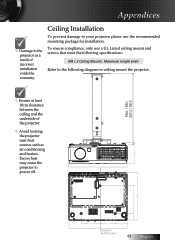
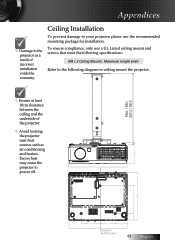
... recommended mounting package for installation. Excess heat
may cause the
projector to
218.00
power off.
77.49
178.58
103.30
25.63
70.50
56.50
44.70
218.00
Ceiling Mount M4x0.7(Max L=6mm)
53
English Ceiling Installation
To prevent damage to your projector please use a UL Listed ceiling mount and screws that meet the following specifications:
M4 x 3 Ceiling Mounts, Maximum...
Datasheet - Page 1


... off) Ideal presentation remote with mouse control and laser pointer Rapid power-on and shutdown - Features
Ultra-portable 3.2-pound DLP® projector Bright enough for widescreen laptops and delivers images that will capture your audience's attention. The TW1692 is the perfect companion for even large conference rooms - 3000 ANSI
lumens ...
Brochure - Page 1


... Mouse Button
Re-Sync
Volume Zoom In/Out A/V Mute Video Freeze
Power
Audio-In
Composite Video
Kensington Lock
At only 3.2 pounds, the TW1692 from Optoma unleashes 3000 ANSI lumens of ownership
❏ Built-in closed captioning
www.optoma.com TW1692 FEATURES
❏ Ultra-portable 3.2-pound DLP® projector
❏ Bright enough for widescreen laptops and delivers images that...
Brochure - Page 2
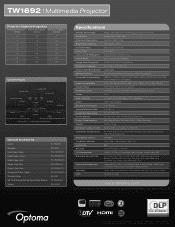
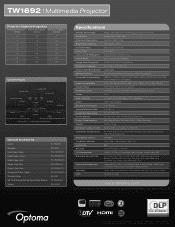
...
BC-VGVGXX02
HDMI Cable (7.5m):
BC-HMHMXX08
HDMI Cable (5m):
BC-HMHMXX05
Power Cord (1m):
BC-PUPNXY01
Power Cord (2m):
BC-PUPNXY02
Composite Cable (1.8m):
BC-COCOXX02
Carrying Case:
BK-4021
80" 16:9 Manual Pull-Up Matte White Screen: DP-MW9080A
Mount:
BM-5001U
Specifications
Display Technology: Resolution: Maximum Resolution: Brightness (Typical): Contrast Ratio: Lamp Type: Lamp...
Optoma TW1692 Reviews
Do you have an experience with the Optoma TW1692 that you would like to share?
Earn 750 points for your review!
We have not received any reviews for Optoma yet.
Earn 750 points for your review!

