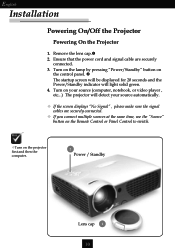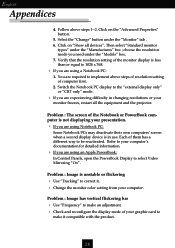Optoma EP737 Support and Manuals
Get Help and Manuals for this Optoma item

View All Support Options Below
Free Optoma EP737 manuals!
Problems with Optoma EP737?
Ask a Question
Free Optoma EP737 manuals!
Problems with Optoma EP737?
Ask a Question
Most Recent Optoma EP737 Questions
Connecting To Mac Book Air
Is a driver necessary to connect to MAC BOOK AIR? How do I connect projector to compouter, projector...
Is a driver necessary to connect to MAC BOOK AIR? How do I connect projector to compouter, projector...
(Posted by taraapd 10 years ago)
Popular Optoma EP737 Manual Pages
Optoma EP737 Reviews
We have not received any reviews for Optoma yet.