Optoma EP773 Support and Manuals
Get Help and Manuals for this Optoma item
This item is in your list!

View All Support Options Below
Free Optoma EP773 manuals!
Problems with Optoma EP773?
Ask a Question
Free Optoma EP773 manuals!
Problems with Optoma EP773?
Ask a Question
Popular Optoma EP773 Manual Pages
Brochure - Page 2
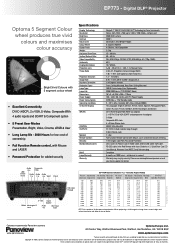
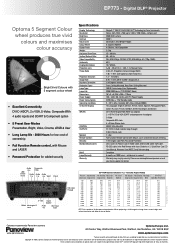
EP773 iVÌœÀ... Remote Control: 3SPeEcAuKriEtyR: 2SEtaMnOdTaErd#OANcTcReOsLs ories: 3ECURITY 3TANDARD!CCESSORIES RoHS Lamp Warranty 2WOa(rr3anty
3INSGinLEgle0v.78"'X!GA$#DC2,6L$VD3S$D-M$D$D,L0Pš®...-ILLION
f=28 ~ 35.6, F/2.4 ~ 2.65, 1.2 x Manual Focus F
2.0^-2.4:1 (P&rojec^tionDis tancXe:-ImAaNgUeALW&iOdCtUhS) 1 .66-1.09R2O:J1EC(wTIOitNh...
User Manual - Page 1
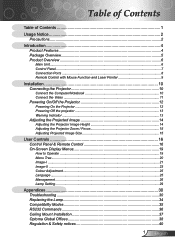
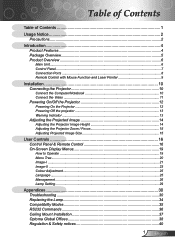
...Projector 12 Powering On the Projector 12 Powering Off the projector 13 Warning Indicator...13 Adjusting the Projected Image 14 Adjusting the Projector Image Height 14 Adjusting the Projector... Management...26 Lamp Setting...29
Appendices 30 Troubleshooting 30 Replacing the Lamp 34 Compatibility Modes 35 RS232 Commands 36 Ceiling Mount Installation 37 Optoma Global Offices 38 Regulation & ...
User Manual - Page 2
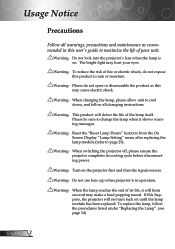
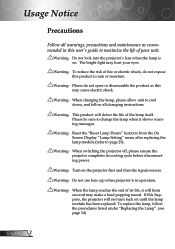
... as this happens, the projector will detect the life of the lamp itself. Warning-
Warning-
Please be sure to cool down, and follow the procedures listed under "Replacing the Lamp". (see page 34)
English Turn on until the lamp module has been replaced.
Usage Notice
Precautions
Follow all changing instructions. Warning-
When the lamp reaches the end of...
User Manual - Page 4
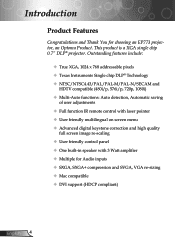
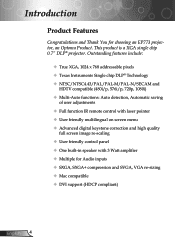
...product is a XGA single chip 0.7" DLP® projector. Outstanding features include:
True XGA, 1024 x 768 addressable pixels Texas Instruments Single chip DLP® Technology ... One built-in speaker with 3 Watt amplifier Multiple for choosing an EP773 projector, an Optoma Product. Introduction
Product Features
Congratulations and Thank You for Audio inputs SXGA...
User Manual - Page 10
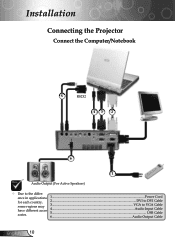
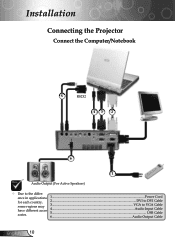
... applications 1...Power Cord
for each country, some regions may have different accessories.
2...DVI to DVI Cable 3 VGA to the differ-
Installation
Connecting the Projector
Connect the Computer/Notebook
5
RS232
43
2
DVD Player, Set- top Box,
RGB
HDTV receiver
USB
6 S-Video Output
Video Output
1
Audio Output (For Active Speakers)
Due to VGA Cable...
User Manual - Page 12
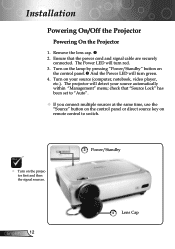
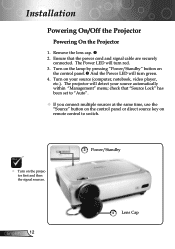
Turn on the lamp by pressing "Power/Standby" button on
the control panel. And the Power LED will turn red. 3.
Turn on the projector first and then the signal sources. Ensure that "Source Lock" has been set to "Auto".
If you connect multiple sources at the same time, use the "Source" button...
User Manual - Page 13


... electrical outlet, then contact your local dealer or our service center. Warning Indicator
When the "TEMP" indicator turns red, it indicates a problem with the lamp. Turn off the projector
1. you will automatically shut itself down.
When the "LAMP" indicator turns red, it indicates the projector has overheated. Do not turn off procedure. Press the...
User Manual - Page 19


..." on a particular page, press key to confirm, and the screen will automatically save the new settings. Press "Menu" to enter sub menu.
3. Main Menu
Sub Menu
Setting
19
English User Controls
On Screen Display Menus
The Projector has multilingual On Screen Display menus that allow you to select the desired item and adjust...
User Manual - Page 26


Projection
Front-Desktop
The factory default setting.
Rear-Desktop
When you select this function, the projector reverses the image so you can project from behind a translucent screen with ceiling mounted projection. Zoom
Press the to reduce the size of an ...
User Manual - Page 27
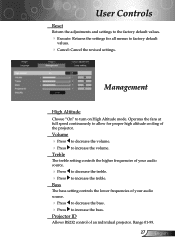
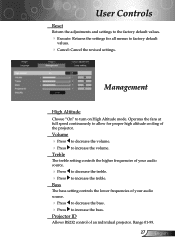
... treble. Press to increase the bass.
User Controls
Reset
Return the adjustments and settings to the factory default values.
Execute: Returns the settings for proper high altitude cooling of the projector.
Projector ID
Allows RS232 control of an individual projector. Volume Press to decrease the volume. Press to turn on High...
User Manual - Page 29
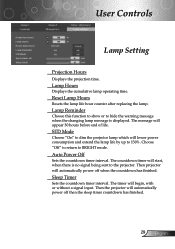
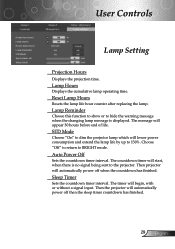
... hour counter after replacing the lamp.
Lamp Hours
Displays the cumulative lamp operating time. The message will begin, with or without a signal input. Sleep Timer
Sets the countdown timer interval. The timer will appear 30 hours before end of life.
The countdown timer will automatically power off when the countdown has finished.
Then projector will lower...
User Manual - Page 30
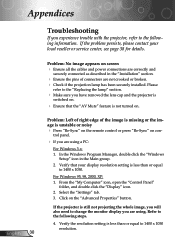
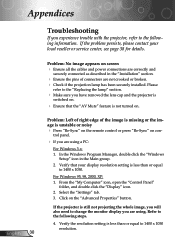
...:
For Windows 3.x: 1. If the problem persists, please contact your display resolution setting is less than or equal to 1400 x 1050 resolution.
From the "My Computer" icon, open the "Control Panel"
folder, and double click the "Display" icon. 2. Refer to the following information. Appendices
Troubleshooting
If you experience trouble with the projector, refer to the following...
User Manual - Page 31


...'s documentation for detailed information. Problem: The screen of your graphic card to
make it . Change the monitor colour setting on your computer. Problem: Image has vertical flickering bar...monitor
freezes, restart all devices."
Problem: Image is in use. Click on the projector lens.
31 English
choose the resolution mode you need under the "Models" box.
If you...
User Manual - Page 32


... been replaced. Problem: LED lighting message
Message
Standby State (Input power cord) Warming Normal Mode Cooling Error (Lamp failed) Error (Fan failed) Error (Over Temp.)
Power-LED
(Green)
(Red)
Temp-LED Lamp-LED
Flashing Flashing
Flashing
English 32
If the image is between distance 4.9 to 40.0 feet
(1.5 to full screen with 4:3 default setting. If this happens, the projector...
User Manual - Page 34
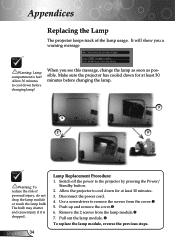
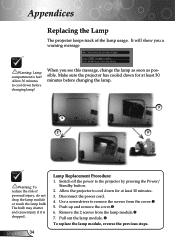
Appendices
Replacing the Lamp
The projector keeps track of personal injury, do not drop the lamp module or touch the lamp bulb.
Switch off the power to remove the screws from the lamp module. 7. Push up and remove the cover. 6. Make sure the projector has cooled down for at least 30 minutes before changing lamp! The bulb may shatter...
Optoma EP773 Reviews
Do you have an experience with the Optoma EP773 that you would like to share?
Earn 750 points for your review!
We have not received any reviews for Optoma yet.
Earn 750 points for your review!
