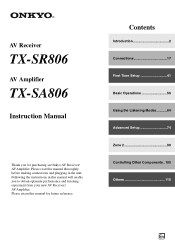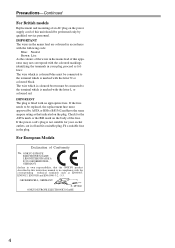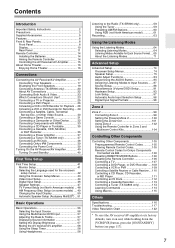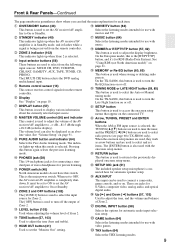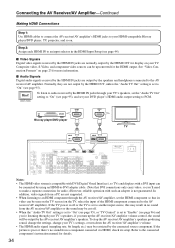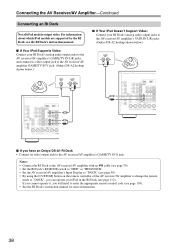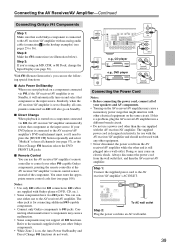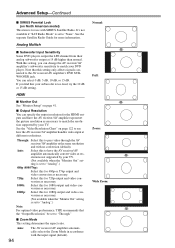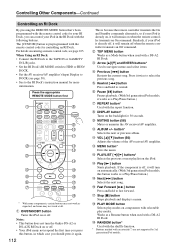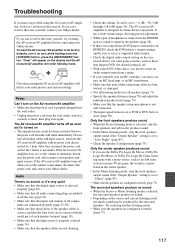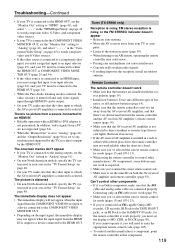Onkyo TX SR806 - AV Receiver Support and Manuals
Get Help and Manuals for this Onkyo item

View All Support Options Below
Free Onkyo TX SR806 manuals!
Problems with Onkyo TX SR806?
Ask a Question
Free Onkyo TX SR806 manuals!
Problems with Onkyo TX SR806?
Ask a Question
Most Recent Onkyo TX SR806 Questions
Front Panel Control Switches Do Not Function. The Power On Switch Does Not Work
The TX SR806 /
The TX SR806 /
(Posted by serd57 1 year ago)
No Picture Through Hdmi
After a storm and power outage the vidseo from the the cable box and PS3 through hdmi does not work ...
After a storm and power outage the vidseo from the the cable box and PS3 through hdmi does not work ...
(Posted by jcdelosrios 10 years ago)
I Need Replacement 4a.125v Fuses For My Onkyo Tx-3000 Receiver. Can You Help?
(Posted by Jnleighton 10 years ago)
Ht3400, Not Running On 5.1 But Just Front Speakers. Please Help Engaging Subwoof
HT3400, not running on 5.1 but just front speakers. please help engaging subwoofer and surround spea...
HT3400, not running on 5.1 but just front speakers. please help engaging subwoofer and surround spea...
(Posted by prajnas9 11 years ago)
Defective Sound Card
purchased 2-9-209 recently started making poping noises when first turned on. after being on for 10 ...
purchased 2-9-209 recently started making poping noises when first turned on. after being on for 10 ...
(Posted by yelsewjames 11 years ago)
Onkyo TX SR806 Videos
Popular Onkyo TX SR806 Manual Pages
Onkyo TX SR806 Reviews
We have not received any reviews for Onkyo yet.