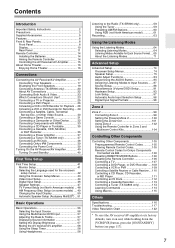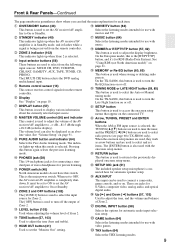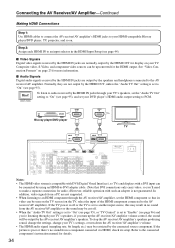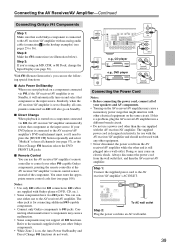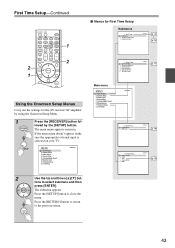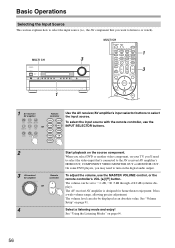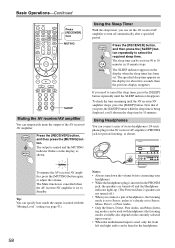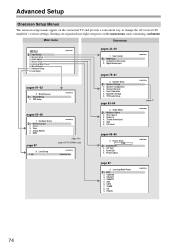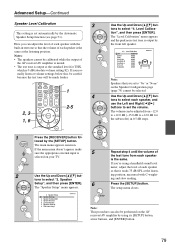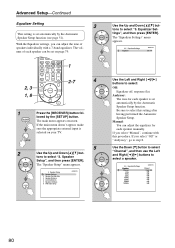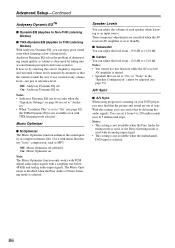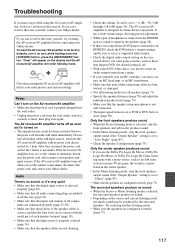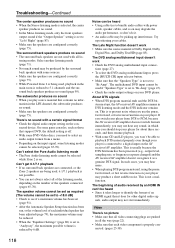Onkyo TX SR806 Support Question
Find answers below for this question about Onkyo TX SR806 - AV Receiver.Need a Onkyo TX SR806 manual? We have 1 online manual for this item!
Question posted by prajnas9 on September 15th, 2012
Ht3400, Not Running On 5.1 But Just Front Speakers. Please Help Engaging Subwoof
HT3400, not running on 5.1 but just front speakers. please help engaging subwoofer and surround speakers. I am not getting options to switch on subwoofer anywhere in audio adjust facility. what settings I need to change to get the sound from all 5 speakers and subwoofer as well.
Need help.
Current Answers
Related Onkyo TX SR806 Manual Pages
Similar Questions
I Need Replacement 4a.125v Fuses For My Onkyo Tx-3000 Receiver. Can You Help?
(Posted by Jnleighton 10 years ago)
Defective Sound Card
purchased 2-9-209 recently started making poping noises when first turned on. after being on for 10 ...
purchased 2-9-209 recently started making poping noises when first turned on. after being on for 10 ...
(Posted by yelsewjames 11 years ago)
I Need A Manuel For Av Receiver Tx-nr509
(Posted by hekyhec 11 years ago)
What Can I Adjust Whenvolume Set On High Very Little Sound Coming Out Of Speaker
(Posted by Anonymous-57967 12 years ago)
I Need A Wiring Mmanual Diagram For Model No Tx-28
i need a wiring manual diagram to hook up my receiver to my cd player
i need a wiring manual diagram to hook up my receiver to my cd player
(Posted by sq818 12 years ago)