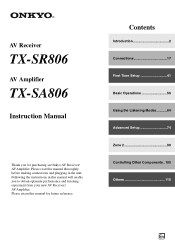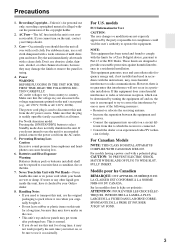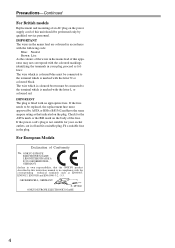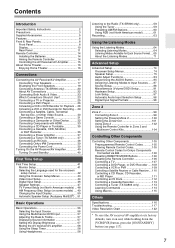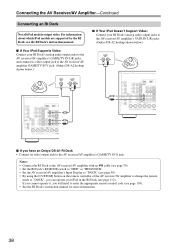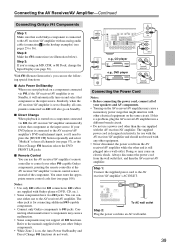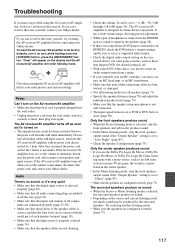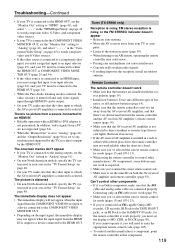Onkyo TX SR806 Support Question
Find answers below for this question about Onkyo TX SR806 - AV Receiver.Need a Onkyo TX SR806 manual? We have 1 online manual for this item!
Question posted by Jnleighton on May 11th, 2013
I Need Replacement 4a.125v Fuses For My Onkyo Tx-3000 Receiver. Can You Help?
The person who posted this question about this Onkyo product did not include a detailed explanation. Please use the "Request More Information" button to the right if more details would help you to answer this question.
Current Answers
Related Onkyo TX SR806 Manual Pages
Similar Questions
Front Panel Control Switches Do Not Function. The Power On Switch Does Not Work
The TX SR806 /
The TX SR806 /
(Posted by serd57 1 year ago)
Onkyo Tx-sr313 Receiver
Onkyo txsr313 receiver working mode but stuck, cannot working switches and remote?
Onkyo txsr313 receiver working mode but stuck, cannot working switches and remote?
(Posted by unni1964 4 years ago)
My Onkyo Tx-nr414 Receiver When I Turn It On, It Lasted Only 2 Seconds Then Off
My Onkyo TX-NR414 encountering problem, When I turn it On, It is lasted only 2 seconds then Off agai...
My Onkyo TX-NR414 encountering problem, When I turn it On, It is lasted only 2 seconds then Off agai...
(Posted by wilfredosnatividad 6 years ago)
Defective Sound Card
purchased 2-9-209 recently started making poping noises when first turned on. after being on for 10 ...
purchased 2-9-209 recently started making poping noises when first turned on. after being on for 10 ...
(Posted by yelsewjames 11 years ago)
I Need A Wiring Mmanual Diagram For Model No Tx-28
i need a wiring manual diagram to hook up my receiver to my cd player
i need a wiring manual diagram to hook up my receiver to my cd player
(Posted by sq818 12 years ago)