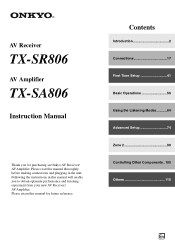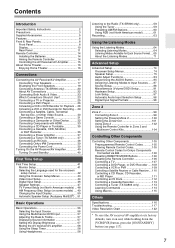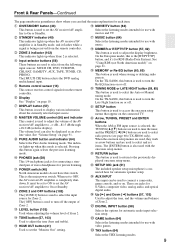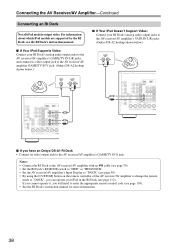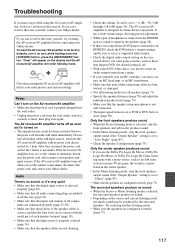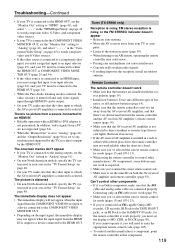Onkyo TX SR806 Support Question
Find answers below for this question about Onkyo TX SR806 - AV Receiver.Need a Onkyo TX SR806 manual? We have 1 online manual for this item!
Question posted by sq818 on May 23rd, 2011
I Need A Wiring Mmanual Diagram For Model No Tx-28
i need a wiring manual diagram to hook up my receiver to my cd player
Current Answers
Related Onkyo TX SR806 Manual Pages
Similar Questions
Front Panel Control Switches Do Not Function. The Power On Switch Does Not Work
The TX SR806 /
The TX SR806 /
(Posted by serd57 1 year ago)
Onkyo Receiver Model Tx-nr3007
Hello, I have a Onkyo receiver model TX-NR3007 and I am very satisfied. I am looking to purchase an...
Hello, I have a Onkyo receiver model TX-NR3007 and I am very satisfied. I am looking to purchase an...
(Posted by olamhamadaf 3 years ago)
I Need Replacement 4a.125v Fuses For My Onkyo Tx-3000 Receiver. Can You Help?
(Posted by Jnleighton 10 years ago)
Defective Sound Card
purchased 2-9-209 recently started making poping noises when first turned on. after being on for 10 ...
purchased 2-9-209 recently started making poping noises when first turned on. after being on for 10 ...
(Posted by yelsewjames 11 years ago)
Can You Recommend A Similar Remote Control Of Model Tx Ds838 For Replacement
I lost my remote control of my onkyo amplifier model tx ds838 and i can't set it up without the remo...
I lost my remote control of my onkyo amplifier model tx ds838 and i can't set it up without the remo...
(Posted by amarasigan20 11 years ago)