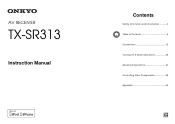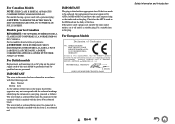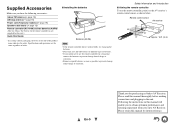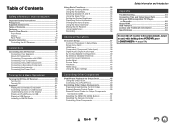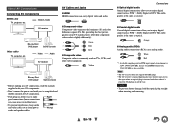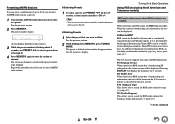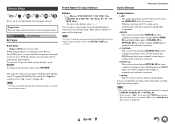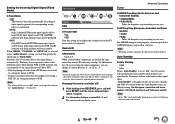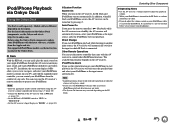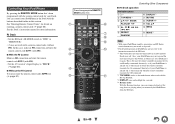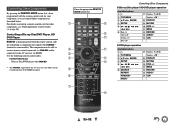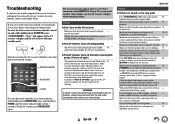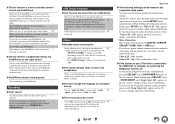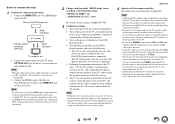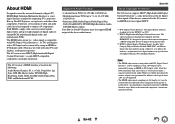Onkyo TX-SR313 Support and Manuals
Get Help and Manuals for this Onkyo item

View All Support Options Below
Free Onkyo TX-SR313 manuals!
Problems with Onkyo TX-SR313?
Ask a Question
Free Onkyo TX-SR313 manuals!
Problems with Onkyo TX-SR313?
Ask a Question
Most Recent Onkyo TX-SR313 Questions
No Power On But Standby Volt 12v Ok What Problem Sir
(Posted by lspmanthiri 3 years ago)
How Do I Reset The Receiver?
(Posted by cguidroz32 3 years ago)
Onkyo Tx-sr313 Receiver
Onkyo txsr313 receiver working mode but stuck, cannot working switches and remote?
Onkyo txsr313 receiver working mode but stuck, cannot working switches and remote?
(Posted by unni1964 4 years ago)
I Want Bluetooth Connection Idea For Onkyo Tx-sr313 Amplifier.
Hi,good day.i am using Onkyo TX-SR313 amp. this amplifier inside bluetooth connection is not availab...
Hi,good day.i am using Onkyo TX-SR313 amp. this amplifier inside bluetooth connection is not availab...
(Posted by santhoshpathrose 7 years ago)
Onkyo TX-SR313 Videos
Popular Onkyo TX-SR313 Manual Pages
Onkyo TX-SR313 Reviews
We have not received any reviews for Onkyo yet.