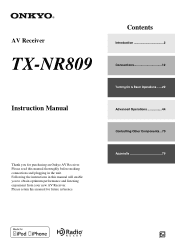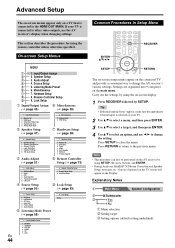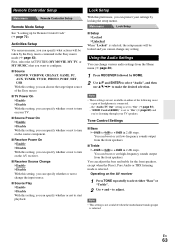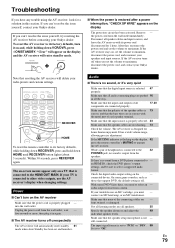Onkyo TX-NR809 Support and Manuals
Get Help and Manuals for this Onkyo item

View All Support Options Below
Free Onkyo TX-NR809 manuals!
Problems with Onkyo TX-NR809?
Ask a Question
Free Onkyo TX-NR809 manuals!
Problems with Onkyo TX-NR809?
Ask a Question
Most Recent Onkyo TX-NR809 Questions
Where Is The Real Customer Support, Your Numbers Just Get No Where. Whats Up Wit
why do you make it impossible to talk to a real person to get help , your customer support sucks I w...
why do you make it impossible to talk to a real person to get help , your customer support sucks I w...
(Posted by bobg6565 8 years ago)
Does Onkyo Tx-nr809 Have Airplay
(Posted by adamemedjo 9 years ago)
Onkyo Tx-nr809 How To Change Remote Battery
(Posted by fdidmabird 9 years ago)
Which Usb Works With Onkyo Tx-nr809
(Posted by soca 10 years ago)
How To Turn On Equalizer On Onkyo Tx-nr809
(Posted by wacooDar 10 years ago)
Onkyo TX-NR809 Videos
Popular Onkyo TX-NR809 Manual Pages
Onkyo TX-NR809 Reviews
We have not received any reviews for Onkyo yet.