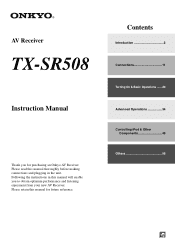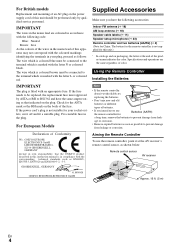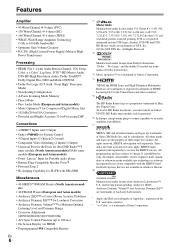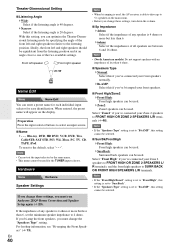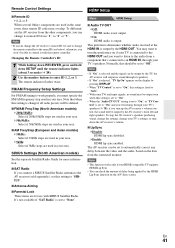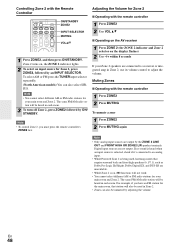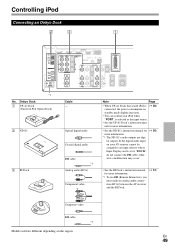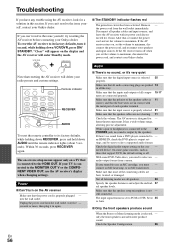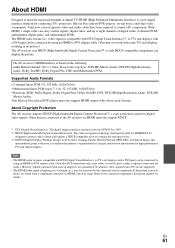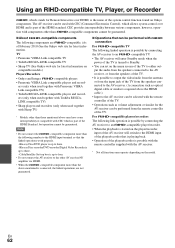Onkyo TX-SR508 Support and Manuals
Get Help and Manuals for this Onkyo item

View All Support Options Below
Free Onkyo TX-SR508 manuals!
Problems with Onkyo TX-SR508?
Ask a Question
Free Onkyo TX-SR508 manuals!
Problems with Onkyo TX-SR508?
Ask a Question
Most Recent Onkyo TX-SR508 Questions
No Sound On Onkyo Tx Sr508
My onkyo TX SR508 is no sound when i watching .How can i make it?
My onkyo TX SR508 is no sound when i watching .How can i make it?
(Posted by pyaes1aung 1 year ago)
Onkyo Tx Sr508
how to adjust zone 2 volume different from main room
how to adjust zone 2 volume different from main room
(Posted by rturbiville 9 years ago)
Onkyo TX-SR508 Videos
Popular Onkyo TX-SR508 Manual Pages
Onkyo TX-SR508 Reviews
We have not received any reviews for Onkyo yet.