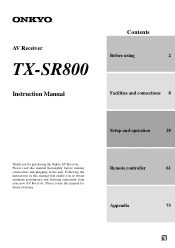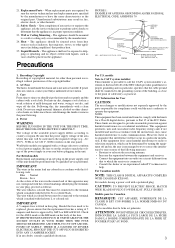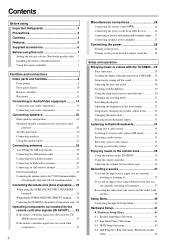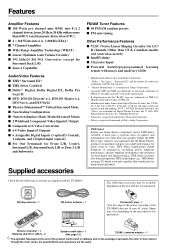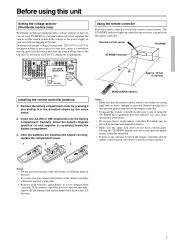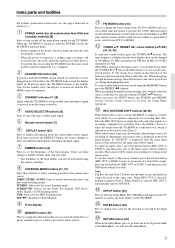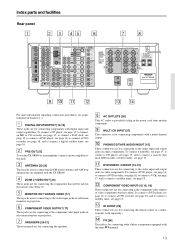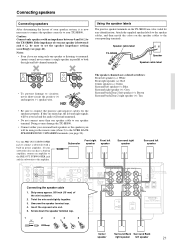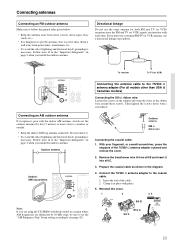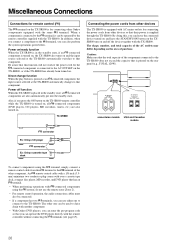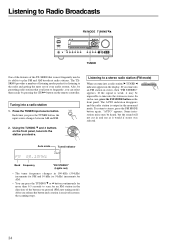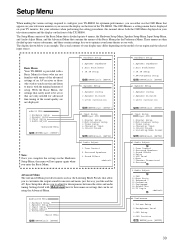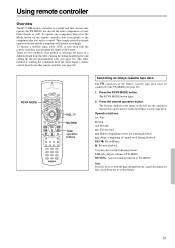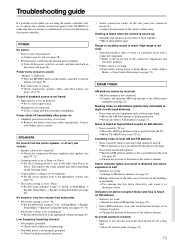Onkyo TX SR800 - THX Select Digital Home Theater Receiver Support and Manuals
Get Help and Manuals for this Onkyo item

View All Support Options Below
Free Onkyo TX SR800 manuals!
Problems with Onkyo TX SR800?
Ask a Question
Free Onkyo TX SR800 manuals!
Problems with Onkyo TX SR800?
Ask a Question
Most Recent Onkyo TX SR800 Questions
Adjust Individual Volume
(Posted by Anonymous-87523 11 years ago)
How Do I Attach Speaker Wires To My Onkyo Receiver (tx-sr800)?
The bare wires from my Bose Acoustimass 15 system keep falling out of the round knobs on the back of...
The bare wires from my Bose Acoustimass 15 system keep falling out of the round knobs on the back of...
(Posted by kpatton4321 12 years ago)
Popular Onkyo TX SR800 Manual Pages
Onkyo TX SR800 Reviews
We have not received any reviews for Onkyo yet.