Onkyo HT-SR600 - 5.1 Home Theater Entertainment System Support and Manuals
Get Help and Manuals for this Onkyo item
This item is in your list!

View All Support Options Below
Free Onkyo HT-SR600 manuals!
Problems with Onkyo HT-SR600?
Ask a Question
Free Onkyo HT-SR600 manuals!
Problems with Onkyo HT-SR600?
Ask a Question
Most Recent Onkyo HT-SR600 Questions
Popular Onkyo HT-SR600 Manual Pages
Owner Manual - Page 1
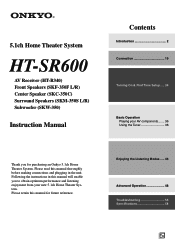
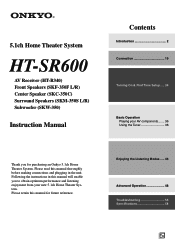
... retain this manual for purchasing an Onkyo 5.1ch Home Theater System.
Enjoying the Listening Modes ..... 46
Advanced Operation 48 Troubleshooting 55 Specifications 58
En 5.1ch Home Theater System
HT-SR600
AV Receiver (HT-R340) Front Speakers (SKF-350F L/R) Center Speaker (SKC-350C) Surround Speakers (SKM-350S L/R) Subwoofer (SKW-350)
Instruction Manual
Contents
Introduction...
Owner Manual - Page 4
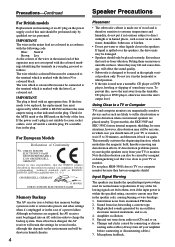
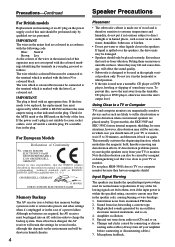
... European Models
Declaration of Conformity
We, ONKYO EUROPE ELECTRONICS GmbH LIEGNITZERSTRASSE 6, 82194 GROEBENZELL, GERMANY
declare in humid climates.
4
Speaker Precautions
Placement
• The subwoofer cabinet is made out of wood and is therefore sensitive to extreme temperatures and humidity, do not put water or other liquids close to retain radio presets and other settings...
Owner Manual - Page 5


... Important Safety Instructions 2 Precautions 3 Speaker Precautions 4 Features 5 Package Contents 6 Before Using the AV receiver 7 Front & Rear Panels 8 Speaker Package 11 Remote Controller 12
Connection Enjoying Home Theater 19 Connecting Your Speakers 20 Connecting Antenna 22 Connecting Your Components 24
Turning On & First Time Setup Turning On 34 First Time Setup 35
Basic...
Owner Manual - Page 9


... used with the setup menus. S SETUP button (48, 50-53) This button is used to select the Auto or Manual tuning mode. AUTO (38): This indicator lights up when the AV Receiver is also used to turn speaker sets A and B on .
O SPEAKERS A & B buttons (36) These buttons are used to return to a radio station that supports RDS (Radio...
Owner Manual - Page 10
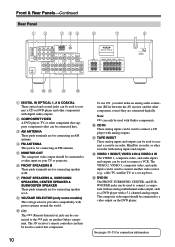
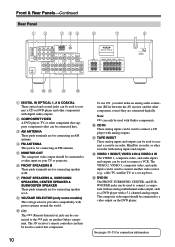
... analog inputs and outputs can be used to connect a VCR. See pages 19-33 for connecting speaker set A. The AV receiver's remote controller can then be used to control that supports component video can be used to connect another Onkyo component. M DVD IN The FRONT, SURROUND, CENTER, and SUBWOOFER jacks can be used to connect...
Owner Manual - Page 13
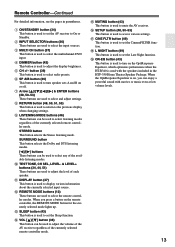
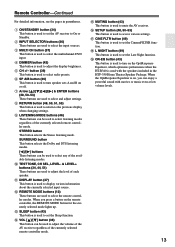
...settings. H RETURN button (48, 50, 51, 53) This button is used to turn on the OptiResponse Equalizer, which optimizes performance when the HT-R340 is used to return to the previous display when changing settings... music even at low volume levels.
13
Remote Controller-Continued
For detailed information, see the pages in the HTP-350 Home Theater Speaker Package. I LISTENING MODE buttons (46) ...
Owner Manual - Page 19
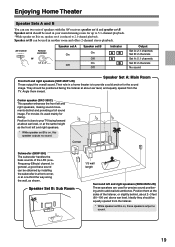
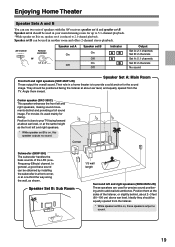
...should be equally spaced from the TV. Enjoying Home Theater
Speaker Sets A and B
You can use two sets of speakers with the AV receiver: speaker set A and speaker set B
On
Off On Off
Indicator
AB A
B
Output Set A: 2.1 channels Set B: 2 channels Set A: 5.1 channels Set B: 2 channels No sound
Speaker Set A: Main Room
Front left and right speakers (SKF-350F L/R) These output the overall sound...
Owner Manual - Page 33
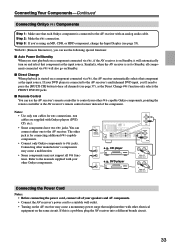
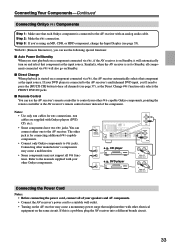
Similarly, when the AV receiver is set to the manuals supplied with other Onkyo components. Refer to Standby, all channels (see page 35). REMOTE CONTROL
e.g., CD player
e.g., DVD player
IN L R
CD
FRONT L R
DVD
R
L
ANALOG
AUDIO OUT
R
L
ANALOG
AUDIO OUT
Connecting the Power Cord
Notes: • Before connecting the power ...
Owner Manual - Page 36
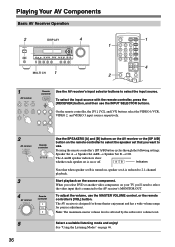
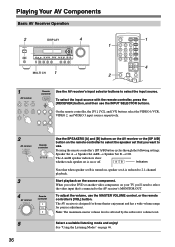
... volume level is designed for home theater enjoyment and has a wide volume range for precise adjustment.
Playing Your AV Components
Basic AV Receiver Operation
2
DISPLAY
STANDBY/ON
A SPEAKERS B PHONES
TUNING / PRESET
STANDBY
ENTER
TONE MULTl CH
+
STEREO LISTENING MODE
DISPLAY DIGITAL INPUT
RT/PTY/TP MEMORY TUNING MODE
RETURN
SETUP
CLEAR
DVD
VIDEO 1/VCR...
Owner Manual - Page 43
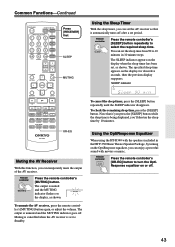
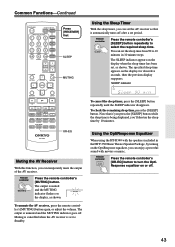
...Remote controller
SLEEP
Press the remote controller's [SLEEP] button repeatedly to 10 minutes in the HTP-350 Home Theater Speaker Package, by turning on the OptiResponse equalizer, you can set...OptiResponse Equalizer
When using the HT-R340 with movies or music. DIMMER SLEEP
CH DISC ALBUM
VOL
TOP MENU
MENU
SP A / B PLAYLIST
ENTER
MUTING PLAYLIST
RETURN
SETUP
Press [RECEIVER] fi...
Owner Manual - Page 49
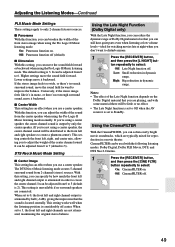
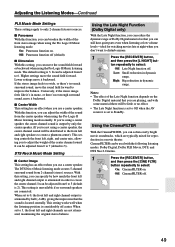
... hear quiet parts even when listening at low volume levels-ideal for reproduction in a movie theater. With this setting, you can specify by how much surround sound, move the sound field forward or backward when using a center speaker, the center channel sound will be adjusted from 2-channel (stereo) sources. When set to create the center channel. Using...
Owner Manual - Page 51
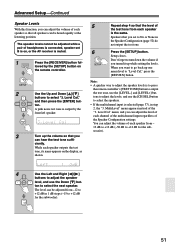
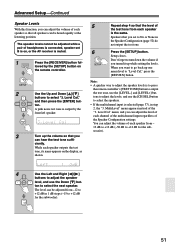
... Setup-Continued
Speaker Levels
With this function, you can adjust the volume of each speaker so that the level of
the test tone from each speaker
is the same.
While each channel of the multichannel input regardless of the Speaker Configuration settings.
Note: • A quicker way to adjust the speaker levels is to press
the remote controller...
Owner Manual - Page 53
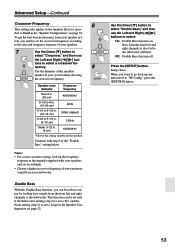
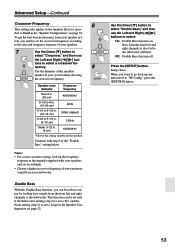
... 8 in. (16-20 cm)
80Hz
5-1/4 to 6-1/2 in the manuals supplied with step 8 of the "Double Bass" setting below.
Notes: • For a more accurate setting, look up one menu level to "SP Config," press the [RETURN] button.
53
Press the [SETUP] button.
Continue with your speakers and set accordingly.
• Choose a higher crossover frequency if you...
Owner Manual - Page 55
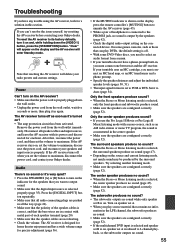
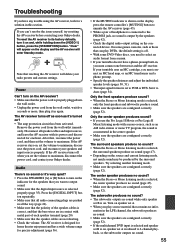
... is designed for home theater enjoyment and has a wide volume range for precise adjustment (page 36).
• If the MUTING indicator is shown on the
indicator for one between it and the AV receiver. Set it 's very quiet? • Press the SPEAKERS [A] or [B] button to turn on the display, press the remote controller's [MUTING] button...
Owner Manual - Page 59
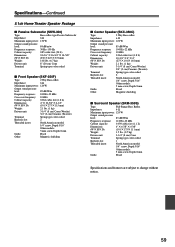
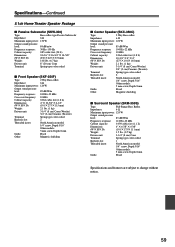
Specifications-Continued
5.1ch Home Theater Speaker Package
■ Passive Subwoofer (SKW-...Drivers unit:
3-1/4" (8 cm) Cone (Woofer)
3/4" (2 cm) Ceramic (Tweeter)
Terminal:
Spring type color coded
Keyhole slot:
2
Threaded insert:
North American model:
1/4" screw, Depth 5/16"
Other models:
5 mm screw, Depth 8 mm
Grille:
Fixed
Other:
Magnetic shielding
■ Center Speaker...
Onkyo HT-SR600 Reviews
Do you have an experience with the Onkyo HT-SR600 that you would like to share?
Earn 750 points for your review!
We have not received any reviews for Onkyo yet.
Earn 750 points for your review!
