Onkyo S680 - HT Home Theater System Support and Manuals
Popular Onkyo S680 Manual Pages
Owner Manual - Page 1
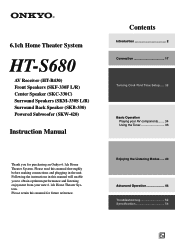
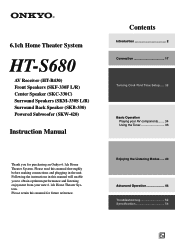
... 2 Connection 17
Turning On & First Time Setup..... 32
Basic Operation Playing your new 6.1ch Home Theater System. 6.1ch Home Theater System
HT-S680
AV Receiver (HT-R430) Front Speakers (SKF-330F L/R) Center Speaker (SKC-330C) Surround Speakers (SKM-330S L/R) Surround Back Speaker (SKB-330) Powered Subwoofer (SKW-420)
Instruction Manual
Thank you to obtain optimum performance and listening...
Owner Manual - Page 5
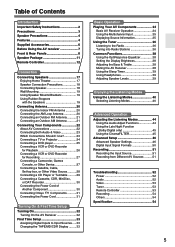
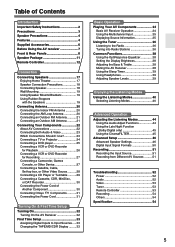
... Using the Late Night Function
(Dolby Digital only 45 Using the CinemaFILTER 45 Advanced Setup 46 Advanced Speaker Settings 46 Digital Input Signal Formats 50 Recording 51 Recording the Input Source 51 Recording from Different AV Sources ..........51
Troubleshooting 52 Power 52 Audio 52 Video 53 Tuner 53 Remote Controller 53 Recording 54 Others 54
Specification 54
5
Owner Manual - Page 8
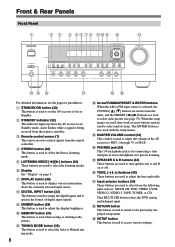
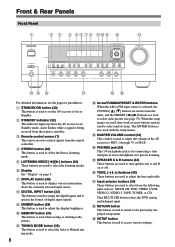
...TAPE, TUNER, or CD.
K TUNING MODE button (36) This button is used to select the Auto or Manual tuning mode.
8
L Arrow/TUNING/PRESET & ENTER buttons When the AM or FM input source is selected,...setup menu.
E LISTENING MODE [ ]/[ ] buttons (40) These buttons are used with the setup menus. When the setup menus are used, they work as arrow buttons and are used to return to select and set...
Owner Manual - Page 12
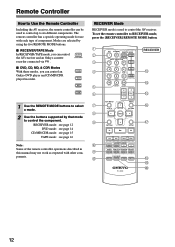
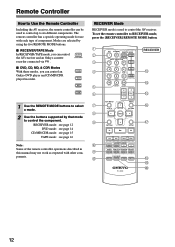
... remote controller operations described in this manual may not...Onkyo DVD player and CD/MD/CDR
player/recorder.
DIMMER SLEEP
CH DISC
VOL
TOP MENU
SP A / B
ENTER
MENU MUTING
RETURN
SETUP
RECEIVER
M N O P Q
J K L
LISTENING MODE STEREO SURROUND
AUDIO SUBTITLE RANDOM REPEAT TEST TONE CH SEL LEVEL- C D
MD
CDR
1 Use the REMOTE MODE buttons to select a mode.
2 Use the buttons supported...
Owner Manual - Page 13
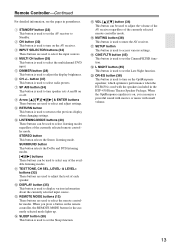
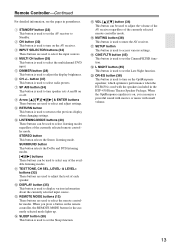
...to the previous display when changing settings. When you can be used to select the multichannel DVD input.
Q SETUP button This button is used ...Home Theater Speaker Package.
B ON button (32) This button is used to select radio presets. When the OptiResponse equalizer is used to select and adjust settings... the HT-R430 is used to select the input sources. STEREO button This button...
Owner Manual - Page 17
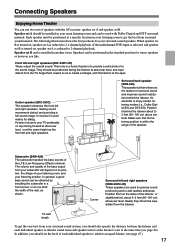
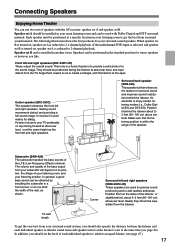
...positioned at about 2-3 feet (60-100 cm) above ear level. Connecting Speakers
Enjoying Home Theater
You can use two sets of the LFE (Low-Frequency Effects) channel. Front left and right speakers, making ... surround material. In addition, you should be positioned in another room. Speakers can be installed in a front corner, or at the same height as to achieve an equal balance...
Owner Manual - Page 19
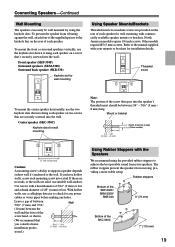
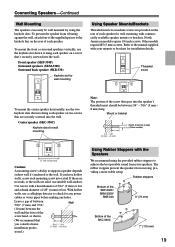
...to the manual supplied with...home installation profes-
5/16" - 7/16" (7 mm) - (10 mm)
sional.)
Using Rubber Stoppers with your speakers.
To mount the front or surround speakers vertically, use a cable/pipe detector to the wall. Mount or bracket
1/4" - 3/8" (5 mm) - (8 mm)
1/4" (North American model) 5 mm (Other models)
5-7/8" (150 mm)
Caution:
A mounting screw's ability to support...
Owner Manual - Page 31
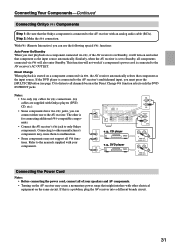
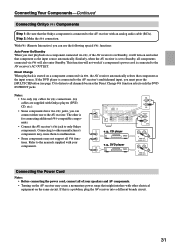
... will turn on the same circuit. Refer to the manuals supplied with Onkyo players (DVD, CD, etc.).
• Some components have two jacks, you start playback on the AV receiver may not support all components connected via , if the AV receiver is set to only Onkyo components. With (Remote Interactive) you can use the following...
Owner Manual - Page 33
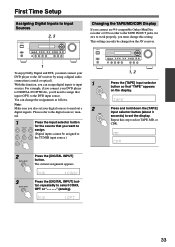
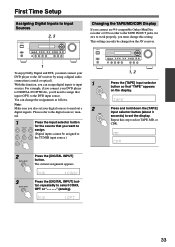
.../MD/CDR Display
If you connect an -compatible Onkyo MiniDisc recorder or CD recorder to the TAPE IN... manual.
1
Press the input selector button
for the source that input (OPT) to the DVD input source. This setting can change this setting... selector button so that "TAPE" appears on the AV receiver. First Time Setup
Assigning Digital Inputs to Input Sources
2, 3
STANDBY/ON
A SPEAKERS B PHONES...
Owner Manual - Page 34
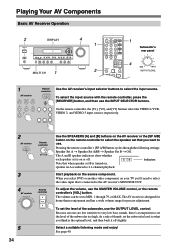
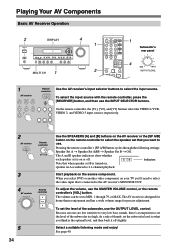
... AV Receiver Operation
2
DISPLAY
STANDBY/ON
A SPEAKERS B PHONES
TUNING / PRESET
STANDBY
ENTER
TONE MULTl CH
+
STEREO LISTENING MODE
DISPLAY DIGITAL INPUT
RT/PTY/TP MEMORY TUNING MODE
RETURN
SETUP
CLEAR
DVD...select the video input that you think is reduced to select the speaker set is designed for home theater enjoyment and has a wide volume range for precise adjustment. When you...
Owner Manual - Page 36
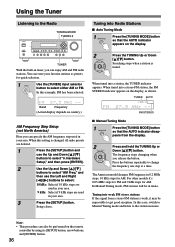
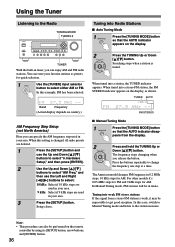
... one step at a time. When this setting is changed, all radio presets are used
in your area. FM STEREO
■ Manual Tuning Mode
1 TUNING MODE
Press the [...model changes FM frequency in mono.
When tuned into Radio Stations
■ Auto Tuning Mode
1 TUNING MODE
Press the [TUNING MODE] button so that the AUTO indicator disappears from a stereo FM station is found. Hardware
Setup...
Owner Manual - Page 38
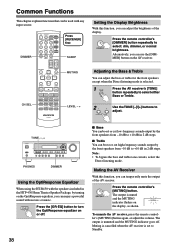
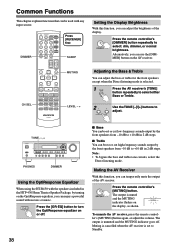
...
DVD
VIDEO 1/VCR
VIDEO 2
VIDEO 3
DIMMER MEMORY TUNING MODE
RETURN
SETUP
CLEAR
TAPE
TUNER
CD
MASTER VOLUME
PHONES
DIMMER
Using the OptiResponse Equalizer
When using the HT-R430 with movies or music.
The output is set to +10 dB in the HTP-430 Home Theater Speaker Package, by the front speakers from -10 dB to...
Owner Manual - Page 50


...DIGITAL INPUT] button again to DTS. Advanced Setup-Continued
Digital Input Signal Formats
The following issues when playing PCM or DTS material, you can manually set , flashes, and only signals ...MODE
RETURN
SETUP
CLEAR
DVD
VIDEO 1/VCR
VIDEO 2
VIDEO 3
TAPE
TUNER
CD
MASTER VOLUME
DIGITAL INPUT
1 Press and hold the AV receiver's [DIGITAL INPUT] button for each supported digital ...
Owner Manual - Page 52
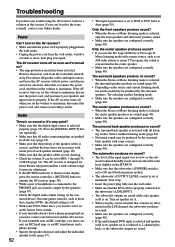
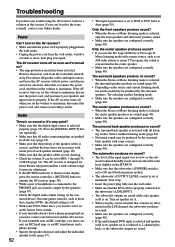
... to ON (not North American model). • The subwoofer's OUTPUT LEVEL control is set to the PHONES jack, no sound (page 40). • Depending on the source and current listening mode,
not much sound may be produced by the surround speakers. The AV receiver is designed for home theater enjoyment and has a wide volume...
Owner Manual - Page 55
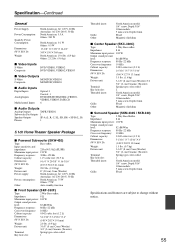
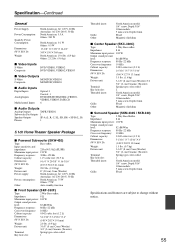
...-A (L, R, C, SL, SR, SB) + SP-B (L, R)
Phones
1
5.1ch Home Theater Speaker Package
■ Powered Subwoofer (SKW-420)
Type:
Bass-reflex
Input sensitivity.... (0.7 kg)
Drivers unit:
3-1/8" (8 cm) Cone (Woofer)
3/4" (2 cm) Ceramic (Tweeter)
Terminal:
Spring type color coded
Key hole slot:
1
Threaded insert:
North American model:
1/4" screw, Depth 5/16"
Other models:
5 mm screw...
Onkyo S680 Reviews
Do you have an experience with the Onkyo S680 that you would like to share?
Earn 750 points for your review!
We have not received any reviews for Onkyo yet.
Earn 750 points for your review!

