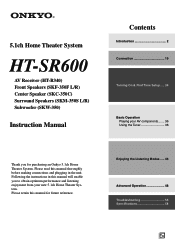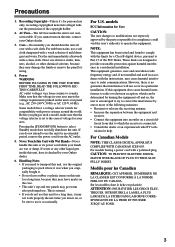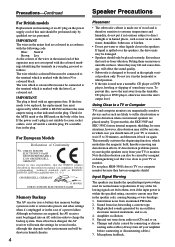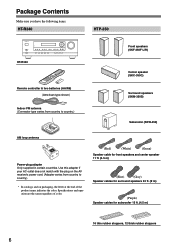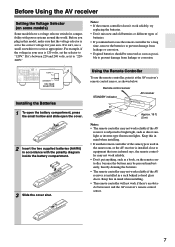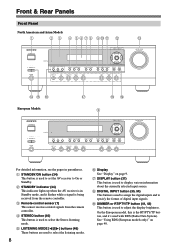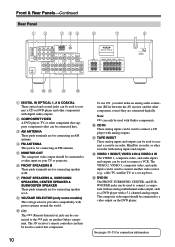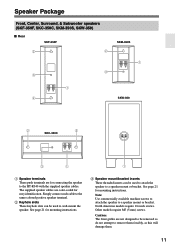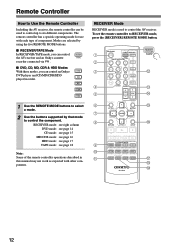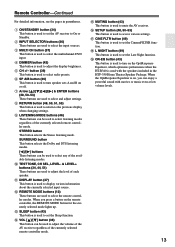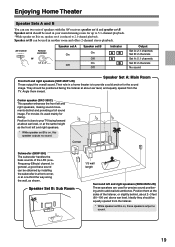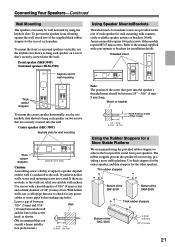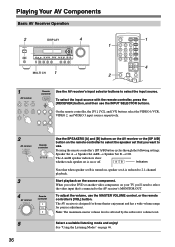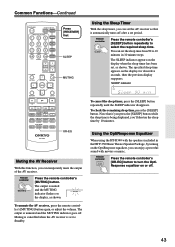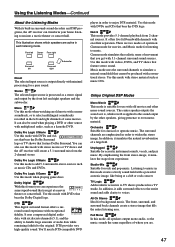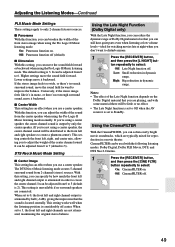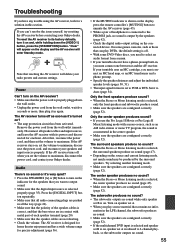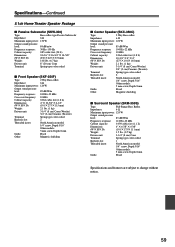Onkyo HT-SR600 Support Question
Find answers below for this question about Onkyo HT-SR600 - 5.1 Home Theater Entertainment System.Need a Onkyo HT-SR600 manual? We have 1 online manual for this item!
Current Answers
Answer #1: Posted by BusterDoogen on October 19th, 2017 8:25 AM
I hope this is helpful to you!
Please respond to my effort to provide you with the best possible solution by using the "Acceptable Solution" and/or the "Helpful" buttons when the answer has proven to be helpful. Please feel free to submit further info for your question, if a solution was not provided. I appreciate the opportunity to serve you!
Answer #2: Posted by Troubleshooter101 on October 19th, 2017 5:37 AM
https://www.amazon.in/Onkyo-HT-S3800-5-1-Channel-Theater-Speaker/dp/B01F3ENAOU
Thanks
Please respond to my effort to provide you with the best possible solution by using the "Acceptable Solution" and/or the "Helpful" buttons when the answer has proven to be helpful. Please feel free to submit further info for your question, if a solution was not provided. I appreciate the opportunity to serve you!
Troublshooter101
Related Onkyo HT-SR600 Manual Pages
Similar Questions
I WANT TO KNOW THE PRICE OF ONKYO HT-5500 IN INDIA
what is price in india onkyo hts5500 model pls telme
I want to purchase onkyo 7.1 Channel 3D ready home theatre but I did not know the price kindly reque...