Onkyo HT-S5500 Support Question
Find answers below for this question about Onkyo HT-S5500.Need a Onkyo HT-S5500 manual? We have 1 online manual for this item!
Question posted by joseybev on November 1st, 2012
What Is The Price In India For Onkyo Ht-5500
I WANT TO KNOW THE PRICE OF ONKYO HT-5500 IN INDIA
Current Answers
There are currently no answers that have been posted for this question.
Be the first to post an answer! Remember that you can earn up to 1,100 points for every answer you submit. The better the quality of your answer, the better chance it has to be accepted.
Be the first to post an answer! Remember that you can earn up to 1,100 points for every answer you submit. The better the quality of your answer, the better chance it has to be accepted.
Related Onkyo HT-S5500 Manual Pages
Owner Manual - Page 1


AV RECEIVER
HT-R591
Instruction Manual
Contents
Safety Information and Introduction 2 Table of Contents 5 Connections 11 Turning On & Basic Operations 19 Advanced Operations 39 Controlling Other Components 53 Appendix 59 Speaker Package
En
Owner Manual - Page 3
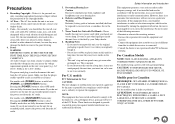
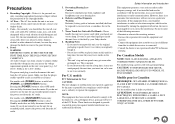
... it. • Do not leave rubber or plastic items on this unit or its power cord while your Onkyo dealer.
3. This is normal. • If you turn on the unit's rear panel (e.g., AC 230...installation. models
FCC Information for User CAUTION: The user changes or modifications not expressly approved by your Onkyo dealer.
8. These limits are wet or damp.
Sur les modèles dont la fiche est...
Owner Manual - Page 5
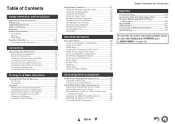
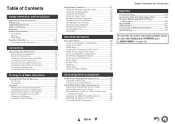
...Speakers 11 About AV Connections 14 Connecting Components with HDMI 15 Connecting Your Components 16 Connecting Onkyo V Components 17 Connecting a Recording Component 17 Connecting the Antennas 18 Connecting the Power ... 27 Using the Automatic Speaker Setup 27 Using the Listening Modes 30 Using the Home Menu 35 Using the Sleep Timer 35 Setting the Display Brightness 36 Displaying Source...
Owner Manual - Page 6
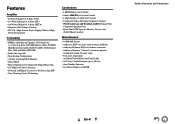
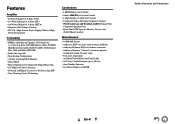
...8226; Audyssey 2EQ® to correct room acoustic problems • Audyssey Dynamic EQ® for System Control • 4 Digital Inputs (2 Optical/2 Coaxial) • Component Video Switching (2 Inputs...Jitter Cleaning Circuit Technology
Connections
• 4 HDMI Inputs and 1 Output • Onkyo Q for loudness correction • Audyssey Dynamic Volume® to maintain optimal
listening level...
Owner Manual - Page 10
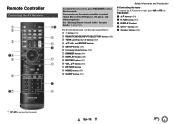
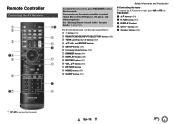
...
D
*1
BE F
G
CH
ID
J K E
L M
To control the AV receiver, press RECEIVER to control Onkyo Blu-ray Disc/DVD player, CD player, and other components.
B R/X buttons (24) C D.TUN button (24)...36) I DISPLAY button (36) J MUTING button (37) K VOL R/X button (20) L RETURN button M HOME button (35) N SLEEP button (35)
Safety Information and Introduction
■ Controlling the tuner To control the AV...
Owner Manual - Page 17
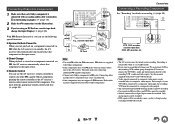
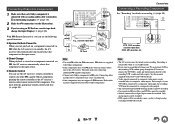
...■ Remote Control You can use the following special functions:
■ System On/Auto Power On When you want to record directly from your other manufacturer's components may cause a malfunction.
...playback is started on a component connected via V, the AV receiver automatically selects that each Onkyo component is connected with an analog audio cable (connection ' in standby mode.
•...
Owner Manual - Page 27
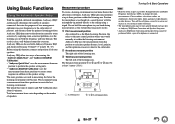
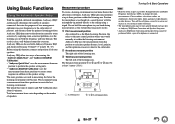
... the primary listening position. Measurement procedure
To create a listening environment in your home theater that all of your hand during measurements as possible. Do not hold the ..., well-balanced sound for everyone. Close windows, televisions, radios, air conditioners, fluorescent lights, home appliances, light dimmers, or other devices. Audyssey 2EQ offers two ways of measuring: the "...
Owner Manual - Page 31
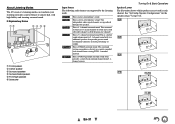
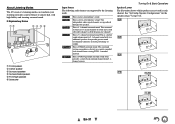
... in each channel.
Turning On & Basic Operations Speaker Layout The illustration shows which speakers are reproduced through two speakers.
This surround system can transform your listening room into a movie theater or concert hall, with two additional speakers that provide greater sound envelopment and more accurate positioning of sound and a sixth subwoofer channel...
Owner Manual - Page 32
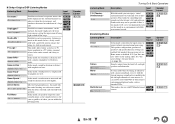
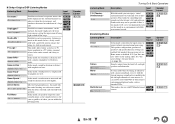
... image, and
%
simulates the natural reverberation of the processing set via Home menu is the same regardless of where you hear is disabled. The ...configuration (presence of being at a club or rock concert. Use this mode, the sound has a dramatic feel .
■ Onkyo-Original DSP Listening Modes
Listening Mode Orchestra*1
Or ches t r a
Unplugged*1
Unp l ugged
Studio-Mix*1
S t u d...
Owner Manual - Page 46
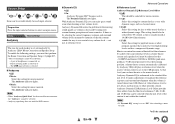
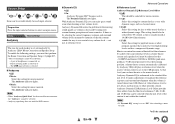
...Setup
The tone for each speaker is set to the standard film mix level.
A home theater system automatically calibrated by taking into account human perception and room acoustics. However, film reference ...is not always used . With Audyssey Dynamic EQ, you can be used in a home theater system each input selector.
This setting should be adjusted so that -30 dBFS band-limited ...
Owner Manual - Page 53
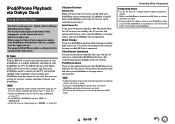
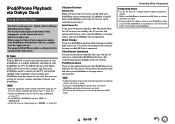
...You can even use your iPod/iPhone with the latest software, available from the comfort of the Onkyo Dock. Note • Enter the appropriate remote control code before you use the AV receiver's...set too loud before using the Onkyo Dock components, update your iPod/iPhone with any other accessories, iPod/iPhone playback detection may not work.
• The System On function may not work ...
Owner Manual - Page 56
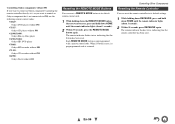
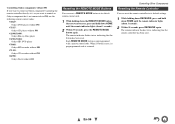
... player without V ` 32900/33000:
Onkyo Blu-ray Disc player ` 32901/33004:
Onkyo HD DVD player ` 70868:
Onkyo MD recorder without V ` 71323:
Onkyo CD recorder without V ` 82990:
Onkyo Dock without V
If you want to control an Onkyo component by pointing the remote controller directly at it, or you want to reset, press and hold down HOME until the remote indicator...
Owner Manual - Page 57
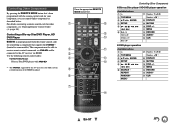
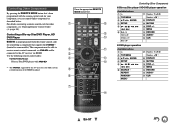
For details on entering a remote control code for your component, you can control Onkyo component as described below.
L MENU M RETURN N AUDIO*1 O CLR
En-57 The component must be able to receive remote control ... (C) Blue (D)
H Number: 1 to the AV receiver via HDMI. Controlling a Blu-ray Disc/DVD Player, HD DVD Player
BD/DVD is the CEC system control function of the HDMI standard.
Owner Manual - Page 59
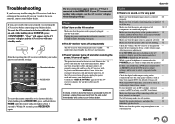
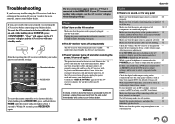
...
If there's no sound is output from the wall outlet immediately and contact your Onkyo dealer.
Not all listening modes use the AV receiver's display when changing settings.
En... 's very quiet
Make sure that support DVD, the default setting is selected 42 properly. home theater enjoyment.
connected device. "Clear" will appear on and, while holding down RECEIVER, press and...
Owner Manual - Page 62
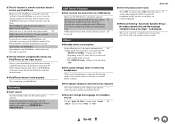
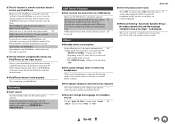
...'s Play
button.
Try resetting your iPod/iPhone, some USB devices even if they are not fed through to outputs
with values best-suited for your home theater.
■ How do I connect my headphones
When a pair of 34 W:
- Depending on a USB device
Make sure the USB device is in - not work
To use...
Owner Manual - Page 65
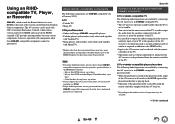
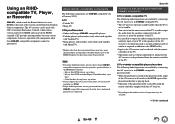
...
■ TV • Toshiba TV • Sharp TV
■ Players/Recorders • Onkyo and Integra Q-compatible players • Toshiba players and recorders (only when used together
with Toshiba ...operation with CEC (Consumer Electronics Control), which allows system control over HDMI, is the name of the system control function found on Onkyo components. Blu-ray Disc/DVD recorders/Digital Video ...
Owner Manual - Page 68
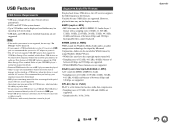
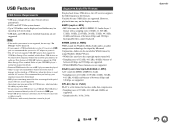
...8226; USB mass storage device class (but not always guaranteed).
• FAT16 or FAT32 file system format. • Up to 255 folders can be connected directly to the AV receiver's USB... for details.
• Protected WMA music files on an MP3 player cannot be played. • Onkyo accepts no responsibility whatsoever for the loss or
damage to your important music files beforehand. • MP3...
Owner Manual - Page 73
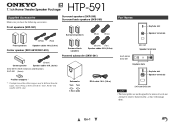
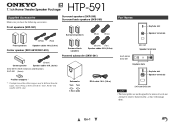
... forcibly, as being 2 sheets instead of 1 sheet, but the total number will be removed so do not attempt to be same. HTP-591 En
7.1ch Home Theater Speaker Package
Supplied Accessories
Make sure you have the following accessories.
Owner Manual - Page 74
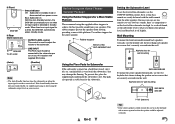
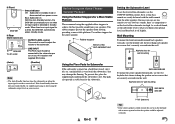
... Auto Standby function turns the subwoofer on the declined
side to achieve the best possible sound from moving, providing a more stable platform. Before Using the Home Theater Speaker Package
Using the Rubber Stoppers for wall mounting
SKC-591N/ SKC-591
Pad
En-2
7-7/8" (200 mm)
Tip • If the center speaker is placed...
Owner Manual - Page 75
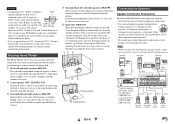
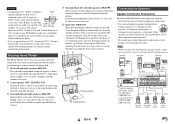
Enjoying Home Theater
The Home Theater means that you can be out of movement in your listening position. Angle them inward slightly so as
shown (We recommend that you consult a home
installation professional). C Center speaker (SKC-591N/SKC-591) Position it separately, or use the surround back left and right speakers (SKB-590) These speakers further...
Similar Questions
Is There Any Voltage Difference In Us And Asian Models
is there any voltage difference in US and Asian models of Onkyo home theater.
is there any voltage difference in US and Asian models of Onkyo home theater.
(Posted by noushadktla 8 years ago)
What Is Price In India?
what is price in india onkyo hts5500 model pls telme
what is price in india onkyo hts5500 model pls telme
(Posted by sumathikumar97 11 years ago)
Regarding A/v Surround Home Network Receiver & Home Theater Of Onkyo
I want to purchase onkyo 7.1 Channel 3D ready home theatre but I did not know the price kindly reque...
I want to purchase onkyo 7.1 Channel 3D ready home theatre but I did not know the price kindly reque...
(Posted by punyadeepdahale 12 years ago)
I Have A Ht-s7100 Home Theater. I Don't Get My Dvd To Play Through The Hdmi Port
(Posted by Anonymous-48274 12 years ago)

