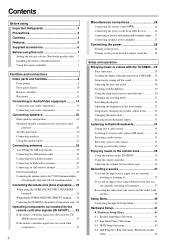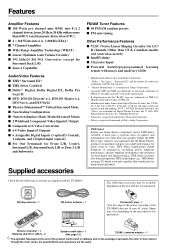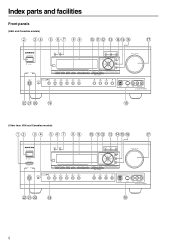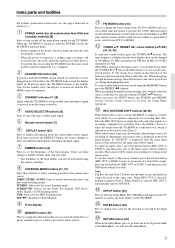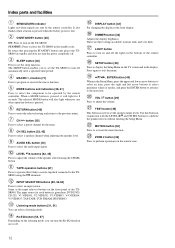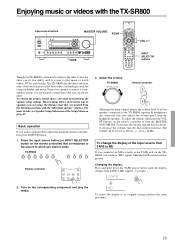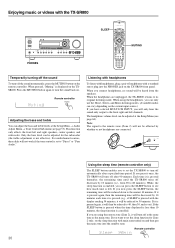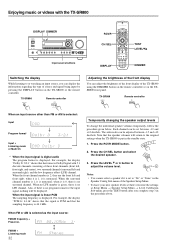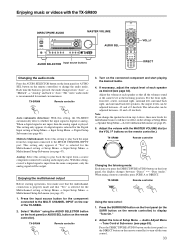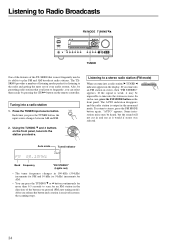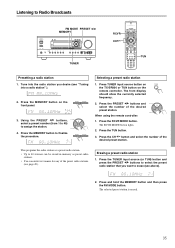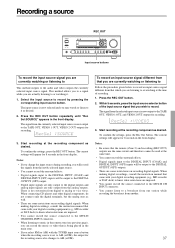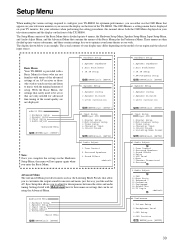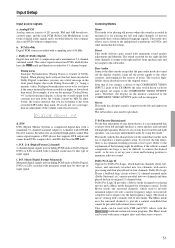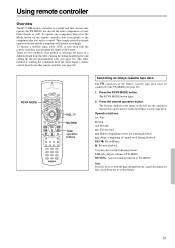Onkyo TX SR800 Support Question
Find answers below for this question about Onkyo TX SR800 - THX Select Digital Home Theater Receiver.Need a Onkyo TX SR800 manual? We have 1 online manual for this item!
Question posted by Anonymous-87523 on December 5th, 2012
Adjust Individual Volume
The person who posted this question about this Onkyo product did not include a detailed explanation. Please use the "Request More Information" button to the right if more details would help you to answer this question.
Current Answers
Related Onkyo TX SR800 Manual Pages
Similar Questions
Mi Home Theater Onkio Txsr505 Dont Show The Display
One morning iturn mi receiver on and the display stay in off.I check but nothing happend.I remove th...
One morning iturn mi receiver on and the display stay in off.I check but nothing happend.I remove th...
(Posted by Elsolitario 9 years ago)
How To Tune Onkyo Av Receiver Ht-r570 Home Theater Speakers
(Posted by xijsc 9 years ago)
Which Other Receivers Have The Same Remote Scan Matrix As Ht-rc330?
I have DirecTV. I have an Onkyo HT-RC330 as my home theater receiver. I would like the DirecTV remot...
I have DirecTV. I have an Onkyo HT-RC330 as my home theater receiver. I would like the DirecTV remot...
(Posted by giaimo13 10 years ago)
Onkyo Ht-r340 Home Theater System
I am only getting sound out of two speakers. The wires are hooked up for the front and surround spea...
I am only getting sound out of two speakers. The wires are hooked up for the front and surround spea...
(Posted by tamiekelsey 10 years ago)
Optical Input How Do You Select Optical Input For Receiver Input
(Posted by Dknowd 11 years ago)