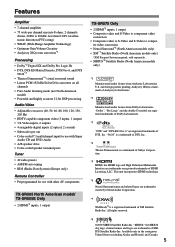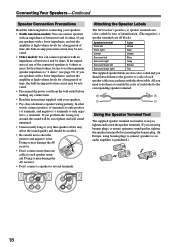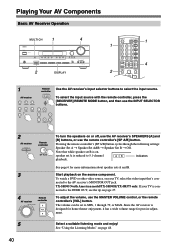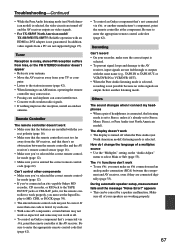Onkyo TX SR505 - AV Receiver - Charcoal Support and Manuals
Get Help and Manuals for this Onkyo item

View All Support Options Below
Free Onkyo TX SR505 manuals!
Problems with Onkyo TX SR505?
Ask a Question
Free Onkyo TX SR505 manuals!
Problems with Onkyo TX SR505?
Ask a Question
Most Recent Onkyo TX SR505 Questions
Calibration Microphone
Where can I get a calibration microphone for the TX-SR505?
Where can I get a calibration microphone for the TX-SR505?
(Posted by kaniggit 1 year ago)
Mi Home Theater Onkio Txsr505 Dont Show The Display
One morning iturn mi receiver on and the display stay in off.I check but nothing happend.I remove th...
One morning iturn mi receiver on and the display stay in off.I check but nothing happend.I remove th...
(Posted by Elsolitario 9 years ago)
Popular Onkyo TX SR505 Manual Pages
Onkyo TX SR505 Reviews
We have not received any reviews for Onkyo yet.