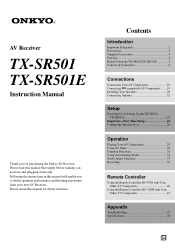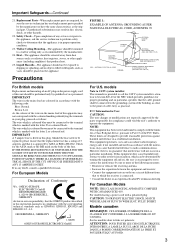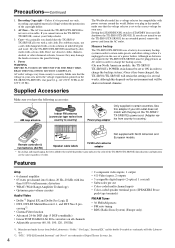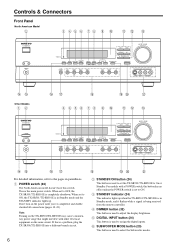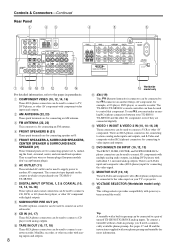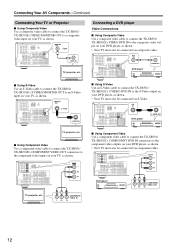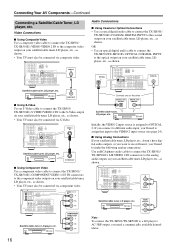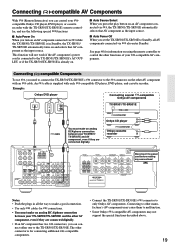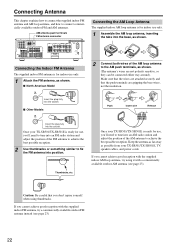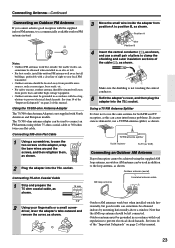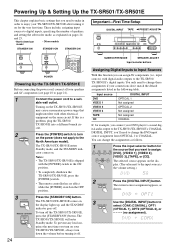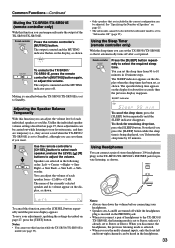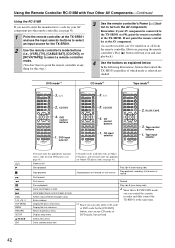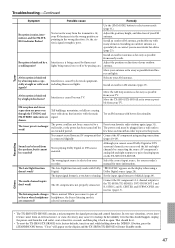Onkyo TX SR501 - AV Receiver - 5.1 Channel Support and Manuals
Get Help and Manuals for this Onkyo item

View All Support Options Below
Free Onkyo TX SR501 manuals!
Problems with Onkyo TX SR501?
Ask a Question
Free Onkyo TX SR501 manuals!
Problems with Onkyo TX SR501?
Ask a Question
Most Recent Onkyo TX SR501 Questions
How To Remove Protective Mode Form Reciver
(Posted by Kgmanohar02 1 year ago)
Onkyo Afstandsbediening Voor De Tx-sr501
Ik heb de (oude) Onkyo-versterker TX-SR501 van mijn zoon gekregen. Alles werkt prima.Alleen de afsta...
Ik heb de (oude) Onkyo-versterker TX-SR501 van mijn zoon gekregen. Alles werkt prima.Alleen de afsta...
(Posted by tedenburg 2 years ago)
I Lost Sound To My Stereo
i need help getting my stereo back to having sound
i need help getting my stereo back to having sound
(Posted by Anonymous-164908 5 years ago)
Can You Provide A Pdf Copy Of Power Supply Circuit Diagram?
I have Onkyo TX SR501 I purchased it in Saudi Arabia. Now the unit is not getting ON. I've checked t...
I have Onkyo TX SR501 I purchased it in Saudi Arabia. Now the unit is not getting ON. I've checked t...
(Posted by rictutanes 9 years ago)
My Receiver Will Not Turn On The Power Button Is Dead. It Was Only Going It Woul
(Posted by samplesaver97 12 years ago)
Popular Onkyo TX SR501 Manual Pages
Onkyo TX SR501 Reviews
We have not received any reviews for Onkyo yet.