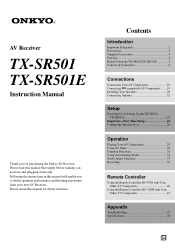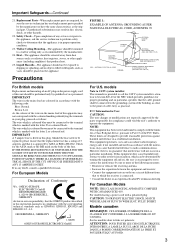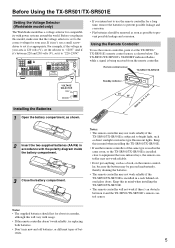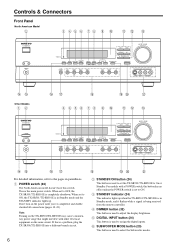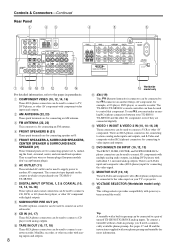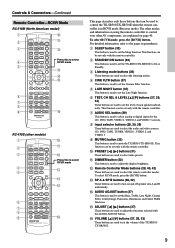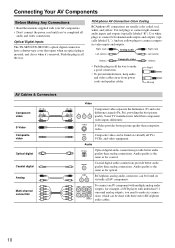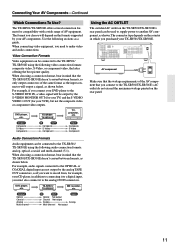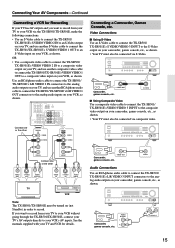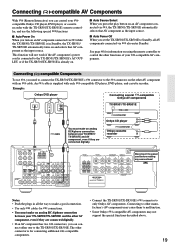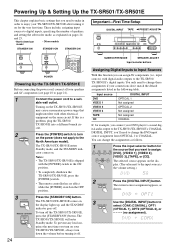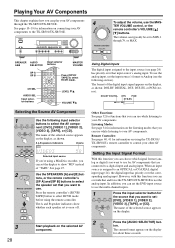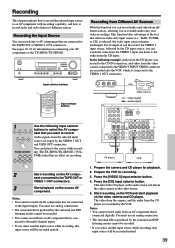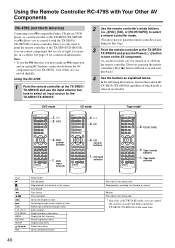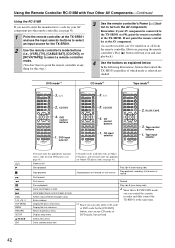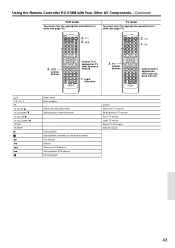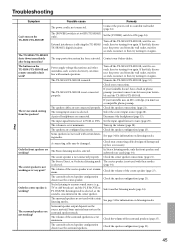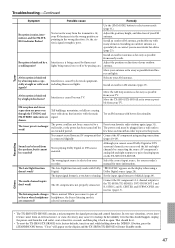Onkyo TX SR501 Support Question
Find answers below for this question about Onkyo TX SR501 - AV Receiver - 5.1 Channel.Need a Onkyo TX SR501 manual? We have 1 online manual for this item!
Question posted by samplesaver97 on December 10th, 2011
My Receiver Will Not Turn On The Power Button Is Dead. It Was Only Going It Woul
The person who posted this question about this Onkyo product did not include a detailed explanation. Please use the "Request More Information" button to the right if more details would help you to answer this question.
Current Answers
Related Onkyo TX SR501 Manual Pages
Similar Questions
How To Remove Protective Mode Form Reciver
(Posted by Kgmanohar02 1 year ago)
I Purchased Ht-r52 At A Yard Sale When I Press The Power Button It Comes On For
(Posted by Byronkirby65 1 year ago)
Front Power Button Replacement
I'm looking for the front power button for Onkyo TX-SR805
I'm looking for the front power button for Onkyo TX-SR805
(Posted by smathi4 2 years ago)
Can You Provide A Pdf Copy Of Power Supply Circuit Diagram?
I have Onkyo TX SR501 I purchased it in Saudi Arabia. Now the unit is not getting ON. I've checked t...
I have Onkyo TX SR501 I purchased it in Saudi Arabia. Now the unit is not getting ON. I've checked t...
(Posted by rictutanes 9 years ago)