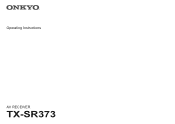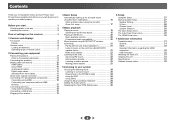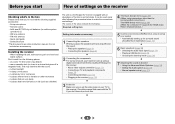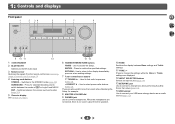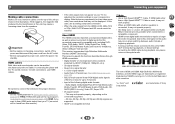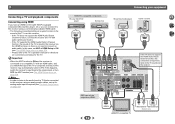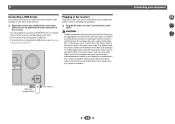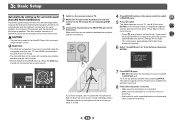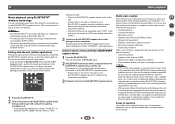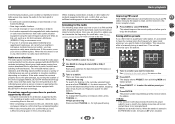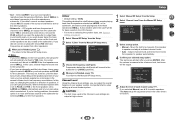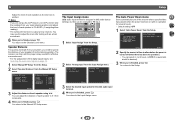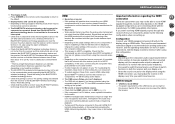Onkyo TX-SR373 Support and Manuals
Get Help and Manuals for this Onkyo item

View All Support Options Below
Free Onkyo TX-SR373 manuals!
Problems with Onkyo TX-SR373?
Ask a Question
Free Onkyo TX-SR373 manuals!
Problems with Onkyo TX-SR373?
Ask a Question
Most Recent Onkyo TX-SR373 Questions
Antenna Component
How to exchange it,I already have back open but having problems getting it out don't want to break a...
How to exchange it,I already have back open but having problems getting it out don't want to break a...
(Posted by tracyleeadkins007 7 months ago)
Can't Get Songs To Shuffle From Usb Drive
(Posted by bobkatwham 1 year ago)
How Do I Turn The Ptc Off On My Amp
(Posted by dayriddle67 2 years ago)
Onkyo TX-SR373 Videos
Popular Onkyo TX-SR373 Manual Pages
Onkyo TX-SR373 Reviews
We have not received any reviews for Onkyo yet.