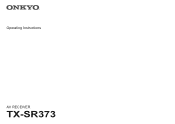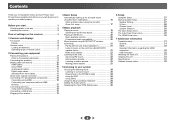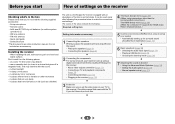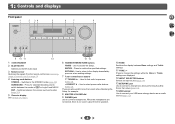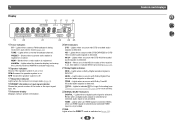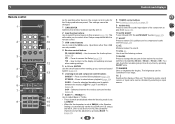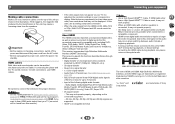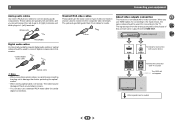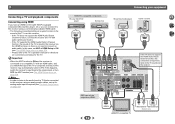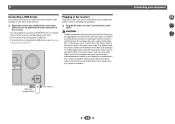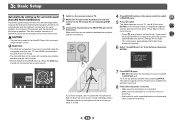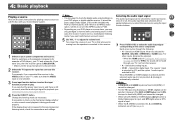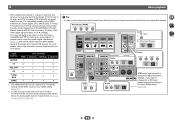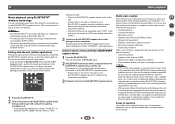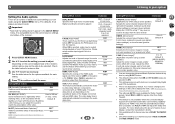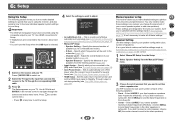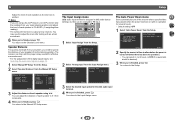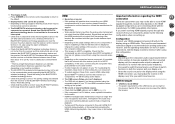Onkyo TX-SR373 Support Question
Find answers below for this question about Onkyo TX-SR373.Need a Onkyo TX-SR373 manual? We have 3 online manuals for this item!
Question posted by dayriddle67 on August 5th, 2021
How Do I Turn The Ptc Off On My Amp
The person who posted this question about this Onkyo product did not include a detailed explanation. Please use the "Request More Information" button to the right if more details would help you to answer this question.
Current Answers
Answer #1: Posted by SonuKumar on August 5th, 2021 11:32 PM
https://www.intl.onkyo.com/downloads/manuals/pdf/tx-sr373_manual_en.pdf
https://www.techwalla.com/articles/how-to-reset-onkyo-protect-mode
Please respond to my effort to provide you with the best possible solution by using the "Acceptable Solution" and/or the "Helpful" buttons when the answer has proven to be helpful.
Regards,
Sonu
Your search handyman for all e-support needs!!
Related Onkyo TX-SR373 Manual Pages
Similar Questions
Antenna Component
How to exchange it,I already have back open but having problems getting it out don't want to break a...
How to exchange it,I already have back open but having problems getting it out don't want to break a...
(Posted by tracyleeadkins007 7 months ago)
Onkyo Av Receiver Tx-sr343 Firmware File
Where can I download the firmware file for Onkyo AV Receiver TX-SR343?
Where can I download the firmware file for Onkyo AV Receiver TX-SR343?
(Posted by kamalbul 1 year ago)
How Do I Hook Up An Onkyo Equalizer To My Onkyo Av Receiver Tx-sr600
how do I hook up my Onkyo equalizer to my Onkyo AV receiver TX-SR600
how do I hook up my Onkyo equalizer to my Onkyo AV receiver TX-SR600
(Posted by casesimmons94 3 years ago)