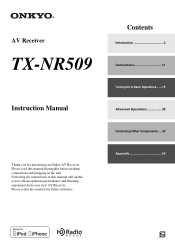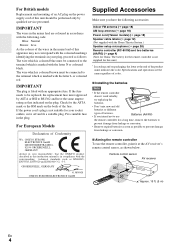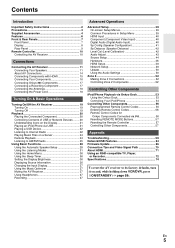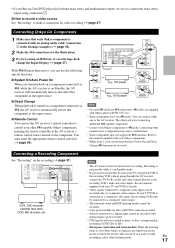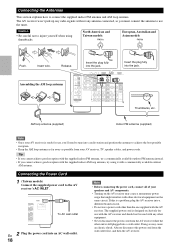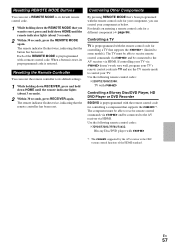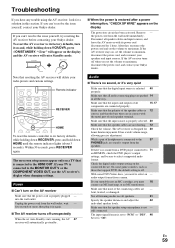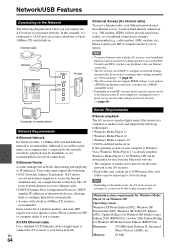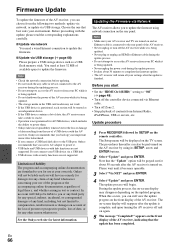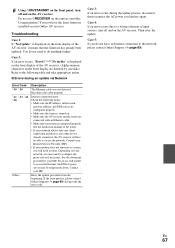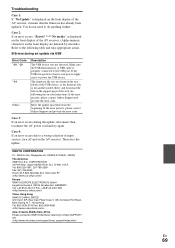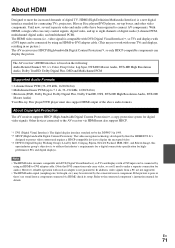Onkyo TX-NR509 Support and Manuals
Get Help and Manuals for this Onkyo item

View All Support Options Below
Free Onkyo TX-NR509 manuals!
Problems with Onkyo TX-NR509?
Ask a Question
Free Onkyo TX-NR509 manuals!
Problems with Onkyo TX-NR509?
Ask a Question
Most Recent Onkyo TX-NR509 Questions
Onkyo Tx Nr509 Usb Port Not Working
My USB port has gone dead on my onkyo tx-nr509. Everything else works fine. Can this be just a setti...
My USB port has gone dead on my onkyo tx-nr509. Everything else works fine. Can this be just a setti...
(Posted by quinnintoon 3 years ago)
Onkyo Tx-nr509 How To Prevent Prevent Volume Information From Displaying On Tv
(Posted by led9dizz 9 years ago)
How To Configure Component Video Out On Onkyo Tx-nr509
(Posted by phoebsh 9 years ago)
How Can I Turn My Onkyodtr40-3 Off &on With My Dish Remote
(Posted by ddellis3 9 years ago)
How Do I Setup A New Pandora Account On An Onkyo Tx-nr509
(Posted by DRPOmah 9 years ago)
Onkyo TX-NR509 Videos
Popular Onkyo TX-NR509 Manual Pages
Onkyo TX-NR509 Reviews
We have not received any reviews for Onkyo yet.