Onkyo TX-NR509 Support Question
Find answers below for this question about Onkyo TX-NR509.Need a Onkyo TX-NR509 manual? We have 1 online manual for this item!
Question posted by DRPOmah on May 1st, 2014
How Do I Setup A New Pandora Account On An Onkyo Tx-nr509
The person who posted this question about this Onkyo product did not include a detailed explanation. Please use the "Request More Information" button to the right if more details would help you to answer this question.
Current Answers
There are currently no answers that have been posted for this question.
Be the first to post an answer! Remember that you can earn up to 1,100 points for every answer you submit. The better the quality of your answer, the better chance it has to be accepted.
Be the first to post an answer! Remember that you can earn up to 1,100 points for every answer you submit. The better the quality of your answer, the better chance it has to be accepted.
Related Onkyo TX-NR509 Manual Pages
Owner Manual - Page 1
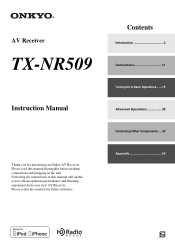
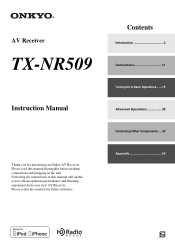
... retain this manual will enable you for future reference.
Please read this manual thoroughly before making connections and plugging in this manual for purchasing an Onkyo AV Receiver. AV Receiver
TX-NR509
Instruction Manual
Thank you to obtain optimum performance and listening enjoyment from your...
Owner Manual - Page 4
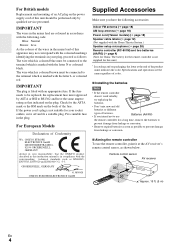
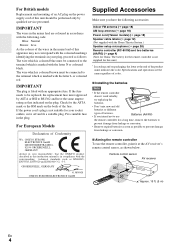
...12) (Not supplied with the Home Theater System.) Speaker setup microphone (➔ page 28) Remote controller (RC-801M)... on packaging, the letter at the AV receiver's remote control sensor, as shown below.... or coloured black. MIYAGI ONKYO EUROPE ELECTRONICS GmbH
Supplied Accessories
...
try replacing the
batteries.
• Don't mix new and old
batteries or different
types of batteries. &#...
Owner Manual - Page 5
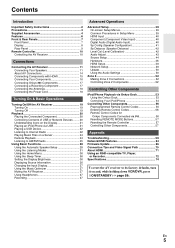
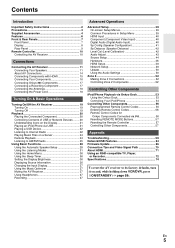
... Input Display 37 Using the Music Optimizer 37 Muting the AV Receiver 37 Using Headphones 37 Recording 37
Advanced Operations
Advanced Setup 39 On-screen Setup Menus 39 Common Procedures in Setup Menu 39 HDMI Input 40 Component (Component Video Input 40 Digital Audio (Digital Audio Input 40 Sp Config (Speaker Configuration 41 Sp Distance (Speaker...
Owner Manual - Page 6
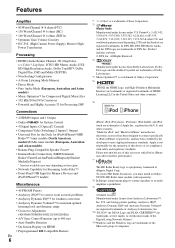
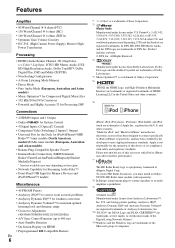
... and has been certified by the developer to an audio amplifier is prohibited.
*9
Manufactured under license from Dolby... Microsoft group of companies. To receive HD Radio broadcasts, you must install an Onkyo UP-HT1 HD Radio tuner module...Internet Radio Connectivity (SIRIUS Internet Radio/vTuner/Last.fm/Pandora/Rhapsody/Slacker/ Mediafly/Napster)
* Services available may affect wireless performance....
Owner Manual - Page 7
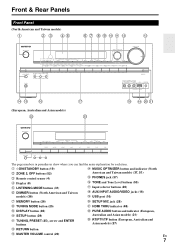
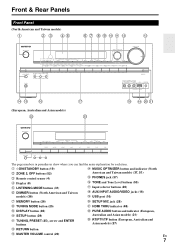
...buttons (50) R Input selector buttons (20) S AUX INPUT AUDIO/VIDEO jacks (16) T USB port (16)
H MEMORY button (26)
U SETUP MIC jack (28)
I TUNING MODE button (25)
V HDMI THRU indicator (48...)
J DISPLAY button (36) K SETUP button (39) L TUNING, PRESET (25), arrow and ENTER
buttons
W PURE AUDIO button and indicator (European, Australian and Asian models) (31)
X RT/...
Owner Manual - Page 10
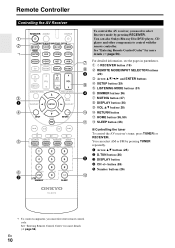
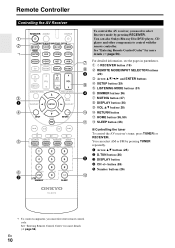
...button
E CH +/- En
10
You can also Onkyo Blu-ray Disc/DVD player, CD player and other components to select Receiver mode by pressing TUNER repeatedly. See "Entering ..., you need to control with the remote controller.
B RECEIVER button (19)
I C REMOTE MODE/INPUT SELECTOR buttons
D
(20)
D Arrow R/X/F/S and ENTER buttons
J E SETUP button (39)
F LISTENING MODE buttons (31)
E G...
Owner Manual - Page 15
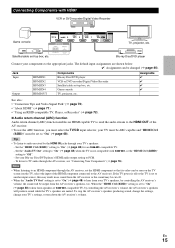
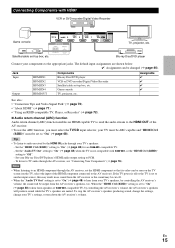
... channel (ARC) function enables an HDMI capable TV to send the audio stream to the HDMI OUT of the HDMI component connected to the AV receiver).
Game console TV, projector, etc. Tip
• To listen to audio received by controlling the AV receiver's volume, the sound will produce sound while the TV's speakers are muted...
Owner Manual - Page 22


... on the type of data or audio format used with special music software are...account (email address and password) on the display.
• If you connect a USB hard disk drive to the AV receiver... your Internet radio experience, the http://onkyo.vtuner.com/ portal is not guaranteed...Internet radio URLs in your MAC Address, please see "Network Setup" (➔ page 49).
1 Press NET. See also:...
Owner Manual - Page 23


...connects to select a program and then press ENTER.
3 Use R/X to the AV receiver (WEB Setup Menu). Listening to Other Internet Radio
To listen to other internet radio stations, insert ...Create new station: Add a favorite station or Internet radio to the presets. `Rename this station: You can 't connect to the AV receiver, recheck the AV receiver's IP address on the "Network Setup" screen...
Owner Manual - Page 33
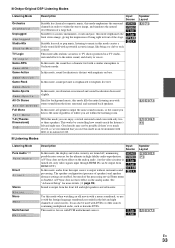
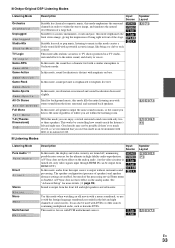
...mode creates a
)
lively sound field with emphasis on the analog audio. See
"Advanced Setup" for background music, this mode when watching an old movie with ...Layout
;9$ /
Use this mode fills the entire listening area with PCM multichannel sources.
% '
9$/
En
33 ■ Onkyo-Original DSP Listening Modes
Listening Mode
Orchestra
Or ches t r a
Unplugged
Unp l ugged
Studio-Mix
S t u d i...
Owner Manual - Page 44


...each speaker level must first perform the Room Correction and Speaker Setup (➔ page 28).
■ Audyssey ` Off ` ... so that can optimize the TheaterDimensional listening mode by taking into account human perception and room acoustics. Note
• If "Dynamic...be adjusted so that has a wider dynamic range. either Pure Audio (European, Australian and Asian) or Direct listening mode is ...
Owner Manual - Page 46
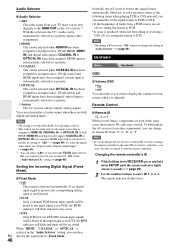
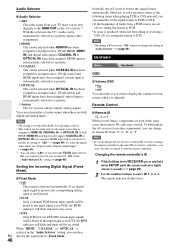
... the remote controller's ID
1 While holding down RECEIVER, press and hold down SETUP until the remote indicator lights (about 3 seconds)...the "Audio Return Ch" setting (➔ page 48). Remote Control
■ Remote ID `1, 2, or 3
When several Onkyo components... ` Analog: The AV receiver always outputs analog signals. Audio Selector
■ Audio Selector ` ARC: The audio signal from "1", to "2" ...
Owner Manual - Page 59
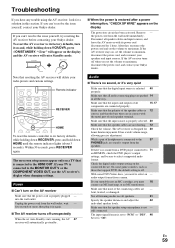
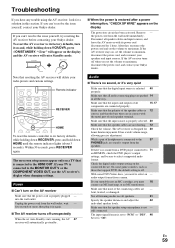
...receiver
Make sure that the speaker setup microphone is selected 40 properly. Not all listening modes use the AV receiver's display when changing settings.
Unplug the power cord from the wall outlet immediately. Make sure that is connected to maximum, disconnect the power cord, and contact your Onkyo...the digital input source is not - audio output format from the
speakers. still ...
Owner Manual - Page 60


...Select another listening mode. information in all of audio received by the surround speakers.
Try - repositioning your player for other digital audio signals, audio output may be heard
Since it takes longer to...you must be set automatically after the Audyssey 2EQ® Room Correction and Speaker Setup has been completed.
20 28, 42
■ Noise can not always select ...
Owner Manual - Page 61


...Onkyo component, make sure that the V 17
cable and analog audio cable are connected properly. Concrete walls weaken radio signals.
- Remote Controller ■ The remote controller doesn't work
Make sure the AV receiver... to On.
Install new batteries.
iPod/iPhone from a PC are not guaranteed.
■ The on-screen menus don't appear
On your AV receiver. displaying the Apple logo...
Owner Manual - Page 63
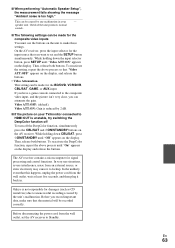
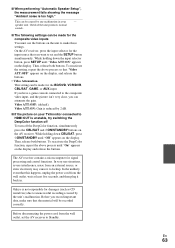
... it back in your TV/monitor connected to unsuccessful recordings caused by any malfunction in . Onkyo is not responsible for damages (such as CD rental fees) due to HDMI OUT is ... video inputs You must use the buttons on the AV receiver. Before disconnecting the power cord from the wall outlet, set and the SETUP button simultaneously. Then, release both buttons. Video ATT:OFF...
Owner Manual - Page 64
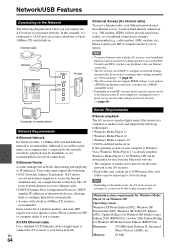
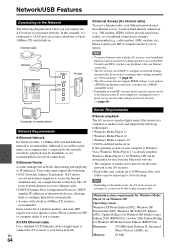
...AV receiver (➔ page 49).
Please consult your Internet connection.
• The AV receiver uses DHCP to a LAN port on a router, which has a 4-port 100Base-TX switch built-in 100Base-TX switch ...recommended. If you want to configure these settings manually, see "Network Setup" (➔ page 49).
• The AV receiver does not support PPPoE settings, so if you have Internet access....
Owner Manual - Page 66
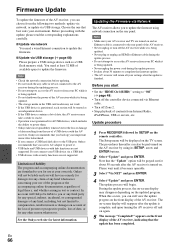
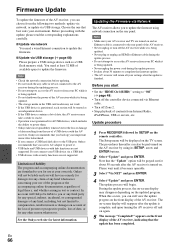
... the update is complete, and upon turning the AV receiver off the AV receiver while it becomes operable.
3 Select "Via NET" and press ENTER.
4 Select "Update" and press ENTER. Onkyo recommends that you use its SETUP, arrow and ENTER buttons.
2 Select "Update" and press ENTER.
Onkyo will not be liable and you will be displayed...
Owner Manual - Page 71
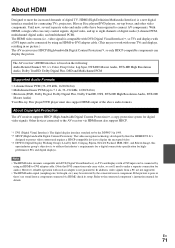
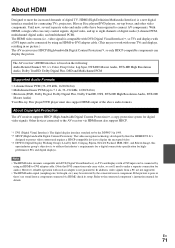
...receiver via HDMI, check its setup. In addition, video signals from a component connected via HDMI must also support HDMI output of the above audio formats.
About Copyright Protection The AV receiver ... the increased demands of digital TV, HDMI (High Definition Multimedia Interface) is a new digital interface standard for connecting TVs, projectors, Blu-ray Disc players/DVD players, ...
Owner Manual - Page 72


...operations are not guaranteed when more Qcompatible components than the above may operate depending on Onkyo components. The AV receiver can be used together with CEC, which is part of the HDMI standard.
About... either
output the audio from the speakers connected to the AV receiver, or from the speakers of the TV. • It is possible to output the video/audio coming from the antenna...
Similar Questions
Onkyo Tx Nr509 Usb Port Not Working
My USB port has gone dead on my onkyo tx-nr509. Everything else works fine. Can this be just a setti...
My USB port has gone dead on my onkyo tx-nr509. Everything else works fine. Can this be just a setti...
(Posted by quinnintoon 3 years ago)
Onkyo Tx-nr509 How To Prevent Prevent Volume Information From Displaying On Tv
(Posted by led9dizz 9 years ago)
Delete Spotify Account On Onkyo Tx-nr509
Under Manage Accounts i can not delete an account. Is it possible ?
Under Manage Accounts i can not delete an account. Is it possible ?
(Posted by morten87557 11 years ago)
I Need A Manuel For Av Receiver Tx-nr509
(Posted by hekyhec 11 years ago)

